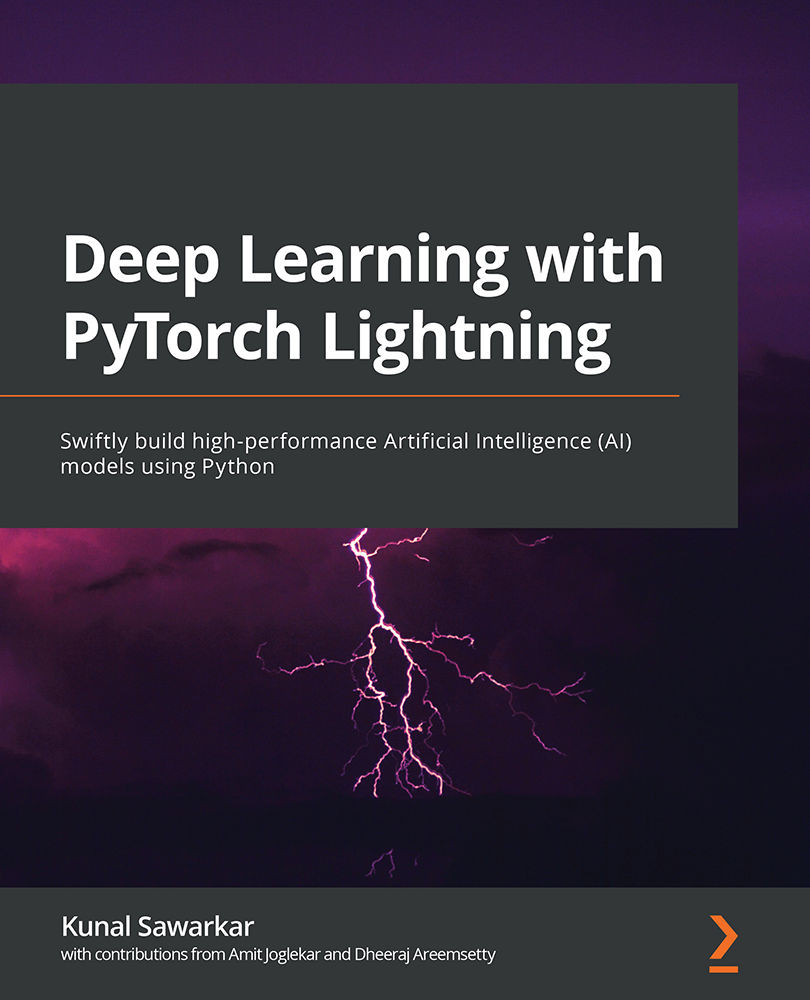To get the most out of this book
Getting started with PyTorch Lightning is very easy. You can use the Anaconda distribution to set up your environment locally or use a cloud option such as Google Colab, AWS, Azure, or IBM Watson Studio to get started. (It is recommended that you use a cloud environment with GPU to run some of the more complex models.)
Deep Learning Models in this book are trained using color images. Please also use digital version which has all the color images; to better understand the results.
PyTorch Lightning can be installed using pip in your Jupyter Notebook environment:
pip install pytorch-lightning
In addition to importing PyTorch Lightning (the first import statement can be seen as follows), the following import block shows statements that are usually part of the code:
import pytorch_lightning as pl import torch from torch import nn import torch.nn.functional as F from torchvision import transforms
The import packages and their versions change for each chapter, so please ensure that you are importing correct packages as mentioned on the Technical Requirements sections of the book.
The torch package is used for defining tensors and performing mathematical operations on the tensors. The torch.nn package is used for constructing neural networks, which is what nn stands for. torch.nn.functional contains functions including activation and loss functions, whereas torchvision.transforms is a separate library that provides common image transformations.
If you are using the digital version of this book, we advise you to type the code yourself or access the code from the book's GitHub repository (a link is available in the next section). Please substitute correct installation & package versions as mentioned in the Technical Requirements sections before running GitHub files. Doing so will help you avoid any potential errors related to the copying and pasting of code.