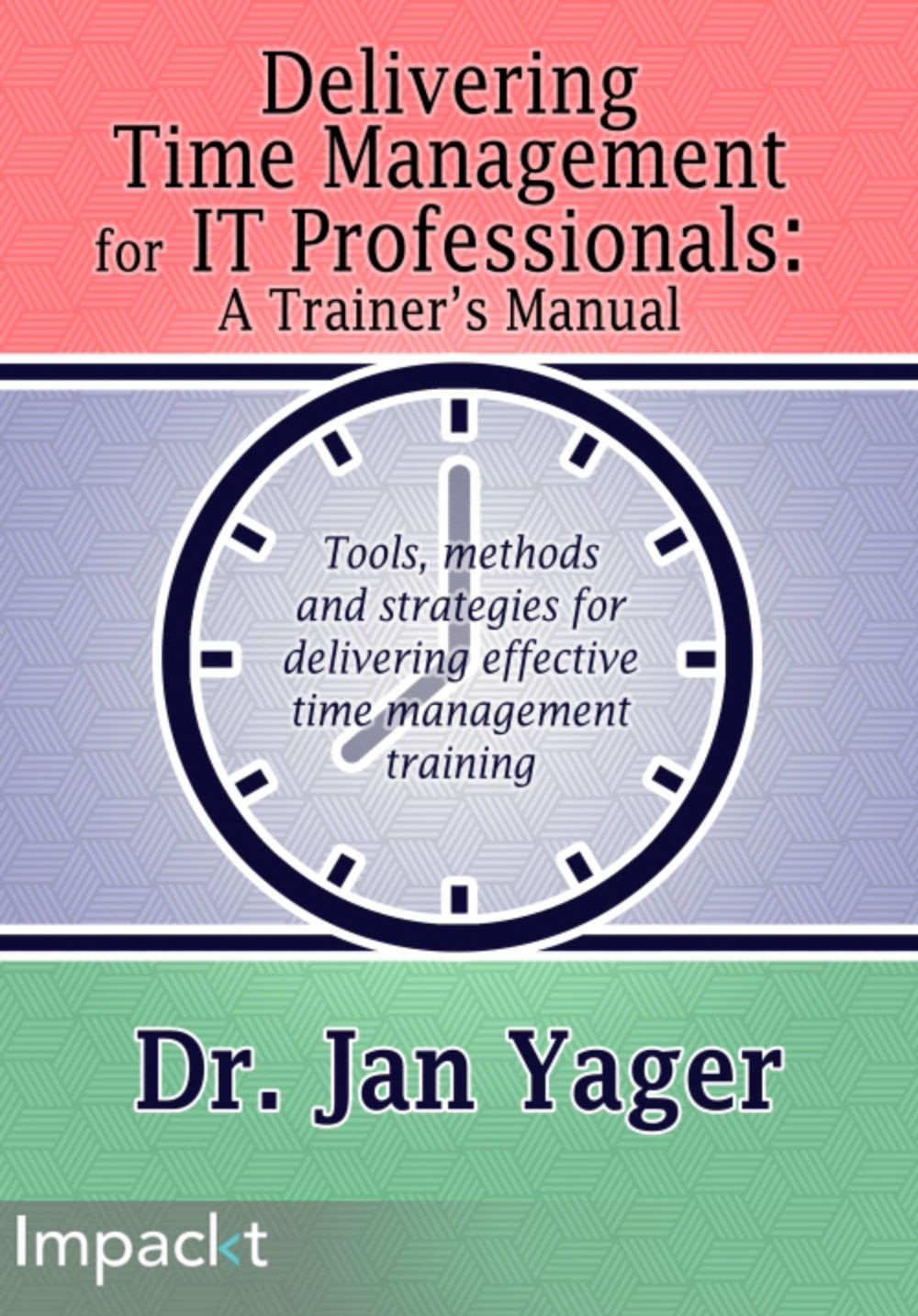Dr. Jan Yager is a business consultant and sociologist who has been researching and writing about time management since the early 1980s. She is the award-winning author of 40 books including five on time management, translated into 12 languages: Put More Time on Your Side (2014); Work Less, Do More: The 14-Day Productivity Makeover (2nd edition, 2012); 365 Daily Affirmations for Time Management (2011); Creative Time Management for the New Millennium (1999); and Creative Time Management (1984). Dr. Yager, President of Timemasters.com, has taught at the college level, which includes teaching at the New York Institute of Technology, Penn State, Temple University, The New School, St. John's University, the University of Connecticut, and most recently at John Jay College of Criminal Justice (CUNY). Often interviewed by print and broadcast media, her appearances have included such major talk shows as the Today Show, Good Morning America, the BBC, ABC Nightline, CBS Sunday Morning, CBS This Morning, CNN, as well as morning and evening news shows in the United Kingdom, Australia, and New Zealand. Some of Dr. Yager's other titles, translated into 32 languages, include additional business and relationship books, such as: Productive Relationships: 57 Strategies for Building Strong Business Connections; Grow Global; Who's That Sitting at My Desk? Workship, Friendship, or Foe?; Business Protocol; When Friendship Hurts; Friendshifts; Effective Business and Nonfiction Writing; 365 Daily Affirmations for Happiness; Road Signs on Life's Journey; 125 Ways to Meet the Love of Your Life; The Fast Track Guide to Speaking in Public; and Making Your Office Work For You. Dr. Yager's books are available in print, e-book, and/or audiobook formats. Follow her tweets on Twitter at @drjanyager. Dr. Yager, a coach, professional speaker, and trainer, delivers seminars, workshops, and presentations about time management and other business topics, including work relationships, business writing, and business protocol, throughout the U.S. and internationally before corporations, associations, the public, and the government. To book Dr. Yager for time management training, speaking, or coaching, contact your favorite lecture bureau or contact her directly:
[email protected]. For more on Dr. Yager, or to read her blogs or excerpts from some of her writings, go to: http://www.drjanyager.com