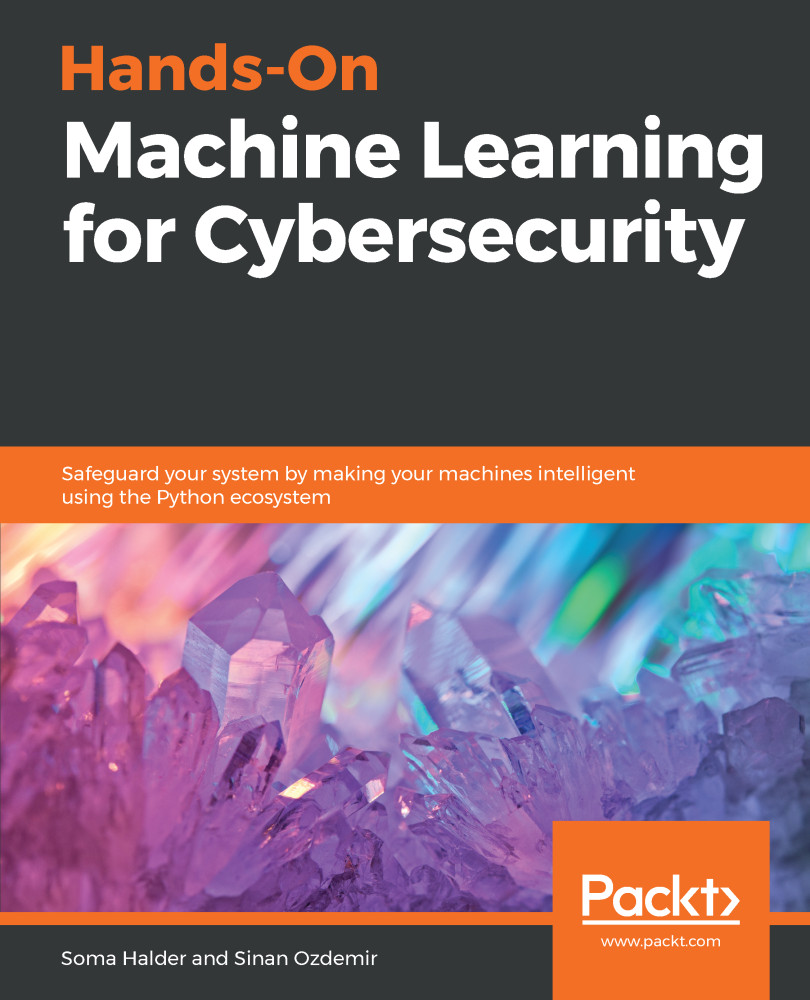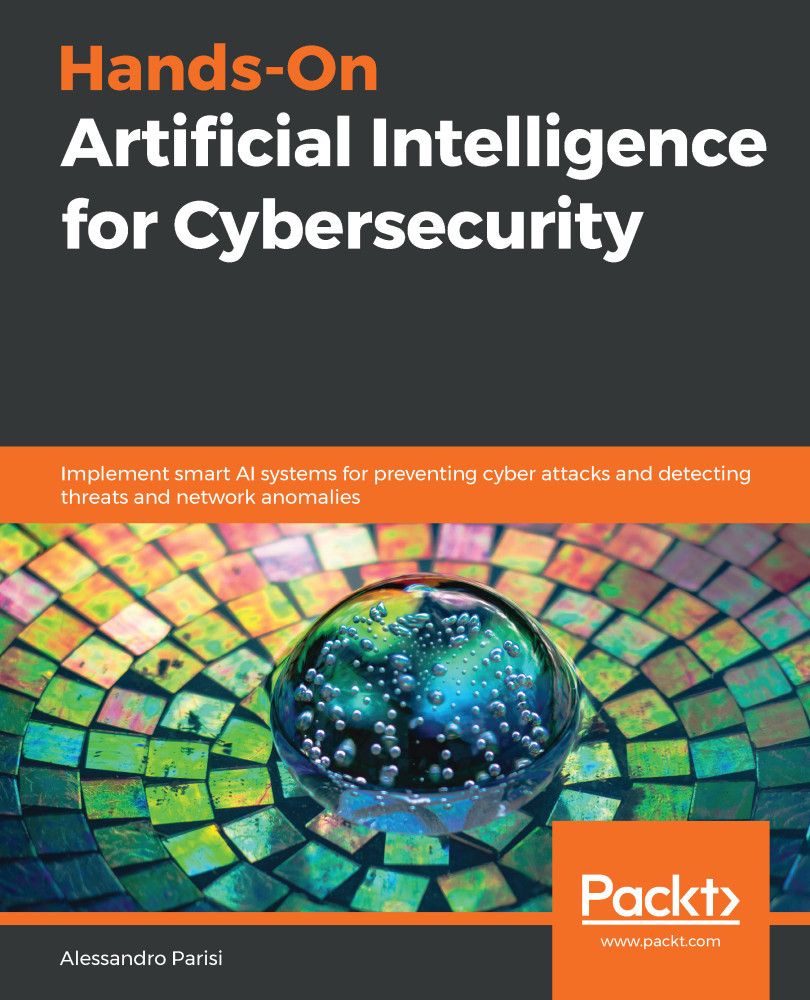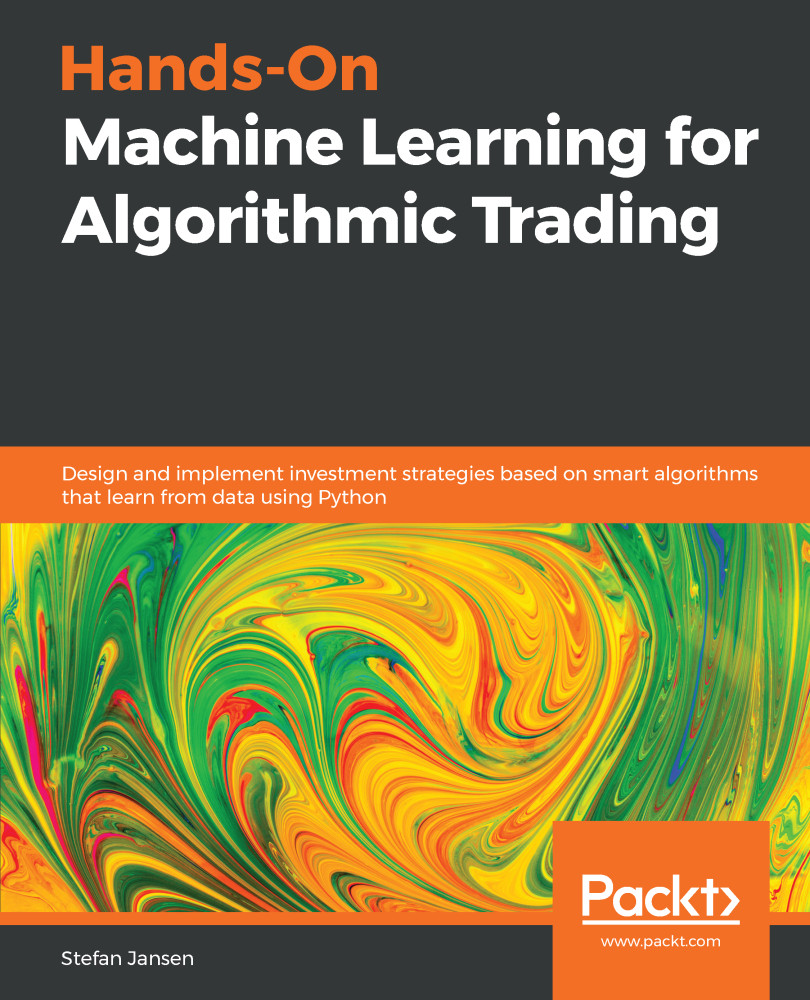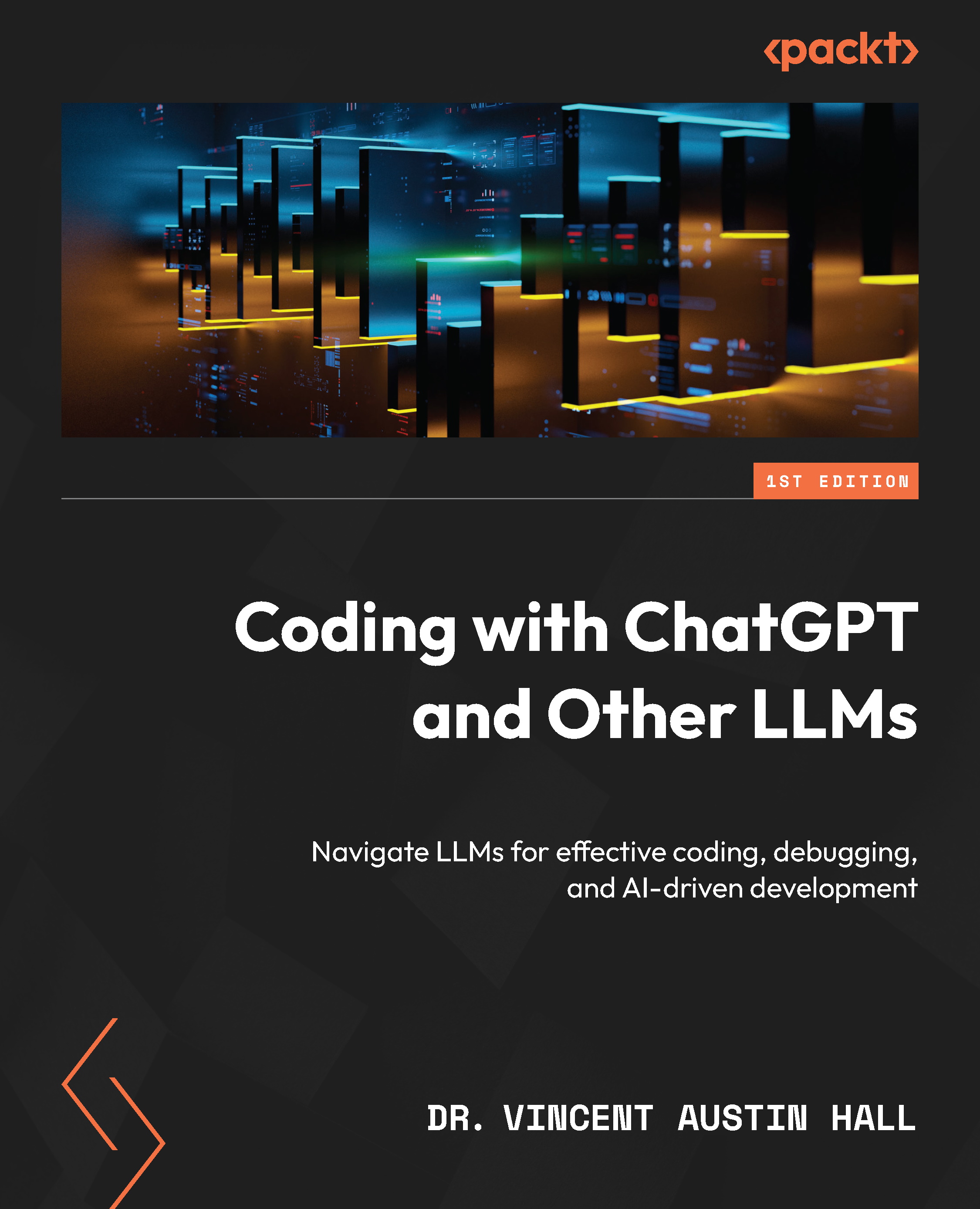We will use open source code available from the scikit-learn site for this case study. The link to the code is available as shown in the following code:
http://scikit-learn.org/stable/auto_examples/linear_model/plot_ols.html#sphx-glr-auto-examples-linear-model-plot-ols-py
We will import the following packages:
Since we will be using regression for our analysis, we import the linear_model, mean_square_error, and r2_score libraries, as seen in the following code:
print(__doc__)
# Code source: Jaques Grobler
# License: BSD 3 clause
import matplotlib.pyplot as plt
import numpy as np
from sklearn import datasets, linear_model
from sklearn.metrics import mean_squared_error, r2_score
We import the diabetes data and perform the following actions:
- List the dimension and size
- List the features
The associated code for the preceding code is:
# Load the diabetes dataset
diabetes = datasets.load_diabetes()
print(diabetes.data.shape) # gives the data size and dimensions
print(diabetes.feature_names
print(diabetes.DESCR)
The data has 442 rows of data and 10 features. The features are:
['age', 'sex', 'bmi', 'bp', 's1', 's2', 's3', 's4', 's5', 's6']
To train the model we use a single feature, that is, the bmi of the individual, as shown:
# Use only one feature
diabetes_X = diabetes.data[:, np.newaxis, 3]
Earlier in the chapter, we discussed the fact that selecting a proper training and testing set is integral. The last 20 items are kept for testing in our case, as shown in the following code:
# Split the data into training/testing sets
diabetes_X_train = diabetes_X[:-20]#everything except the last twenty itemsdiabetes_X_test = diabetes_X[-20:]#last twenty items in the array
Further we also split the targets into training and testing sets as shown:
# Split the targets into training/testing sets
diabetes_y_train = diabetes.target[:-20]
everything except the last two items
diabetes_y_test = diabetes.target[-20:]
Next we perform regression on this data to generate results. We use the testing data to fit the model and then use the testing dataset to make predictions on the test dataset that we have extracted, as seen in the following code:
# Create linear regression object
regr = linear_model.LinearRegression()
#Train the model using the training sets
regr.fit(diabetes_X_train, diabetes_y_train)
# Make predictions using the testing set
diabetes_y_pred = regr.predict(diabetes_X_test)
We compute the goodness of fit by computing how large or small the errors are by computing the MSE and variance, as follows:
# The mean squared error
print("Mean squared error: %.2f"
% mean_squared_error(diabetes_y_test, diabetes_y_pred))
# Explained variance score: 1 is perfect prediction
print('Variance score: %.2f' % r2_score(diabetes_y_test, diabetes_y_pred))
Finally, we plot the prediction using the Matplotlib graph, as follows:
# Plot outputs
plt.scatter(diabetes_X_test, diabetes_y_test, color='black')
plt.plot(diabetes_X_test, diabetes_y_pred, color='blue', linewidth=3)
plt.xticks(())
plt.yticks(())
plt.show()
The output graph looks as follows:
 United States
United States
 Great Britain
Great Britain
 India
India
 Germany
Germany
 France
France
 Canada
Canada
 Russia
Russia
 Spain
Spain
 Brazil
Brazil
 Australia
Australia
 Singapore
Singapore
 Hungary
Hungary
 Ukraine
Ukraine
 Luxembourg
Luxembourg
 Estonia
Estonia
 Lithuania
Lithuania
 South Korea
South Korea
 Turkey
Turkey
 Switzerland
Switzerland
 Colombia
Colombia
 Taiwan
Taiwan
 Chile
Chile
 Norway
Norway
 Ecuador
Ecuador
 Indonesia
Indonesia
 New Zealand
New Zealand
 Cyprus
Cyprus
 Denmark
Denmark
 Finland
Finland
 Poland
Poland
 Malta
Malta
 Czechia
Czechia
 Austria
Austria
 Sweden
Sweden
 Italy
Italy
 Egypt
Egypt
 Belgium
Belgium
 Portugal
Portugal
 Slovenia
Slovenia
 Ireland
Ireland
 Romania
Romania
 Greece
Greece
 Argentina
Argentina
 Netherlands
Netherlands
 Bulgaria
Bulgaria
 Latvia
Latvia
 South Africa
South Africa
 Malaysia
Malaysia
 Japan
Japan
 Slovakia
Slovakia
 Philippines
Philippines
 Mexico
Mexico
 Thailand
Thailand