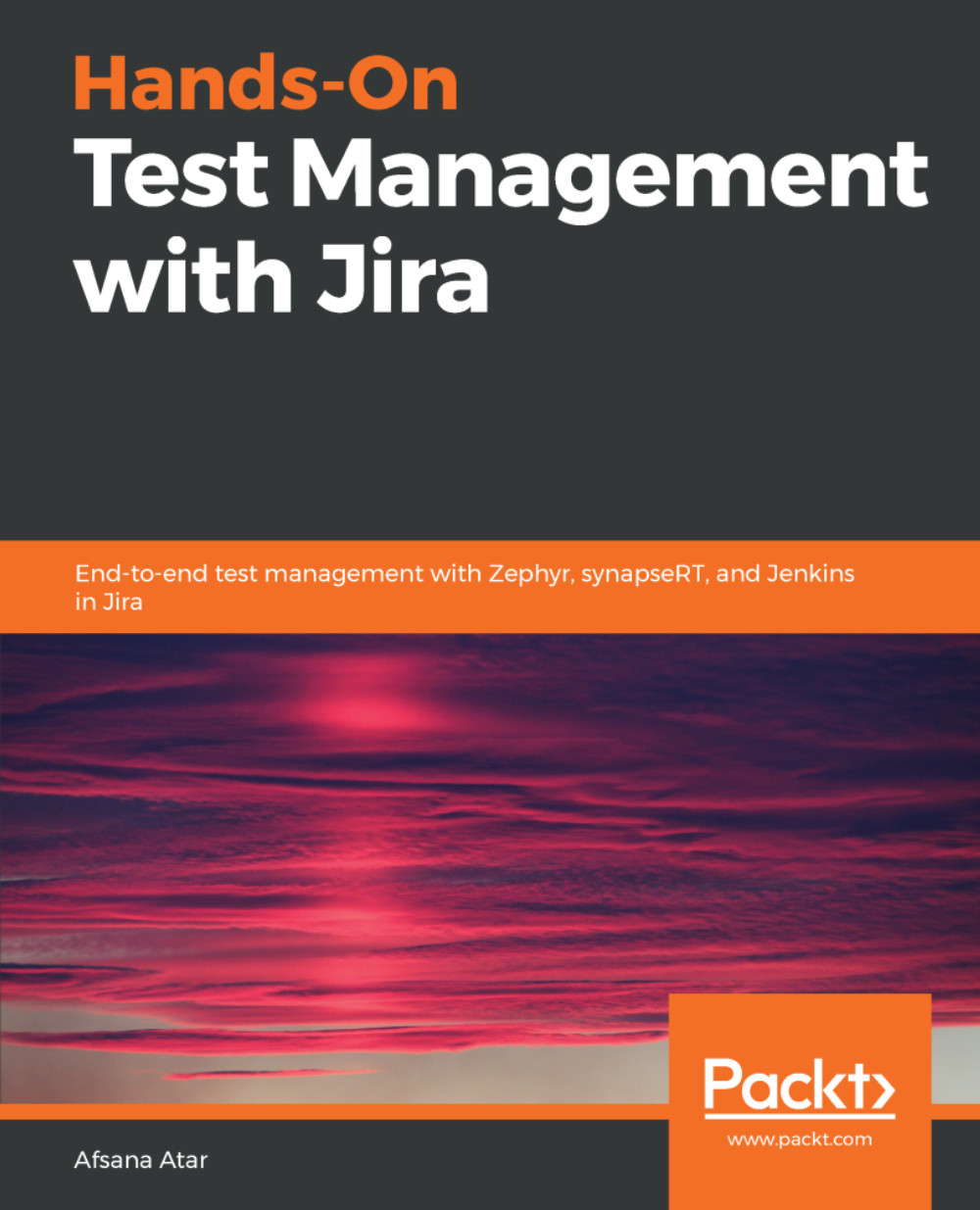A test case burndown chart helps a project team to track the rate of the execution of the test cases for the selected test cycle. It also indicates the number of the test cases that have been executed for the selected date, week, or month, and the remaining test cases. It helps a team to know how much more effort is required to finish the selected test cycle. Let's create this report with the help of Jira plugins.
Burndown chart
synapseRT
synapseRT has an option to generate a test case burndown report, which can be used to track the rate of test execution:
- In order to generate a test case burndown report in the synapseRT tool, navigate to the SynapseRT Reports section and select the Test Case Burndown Report...