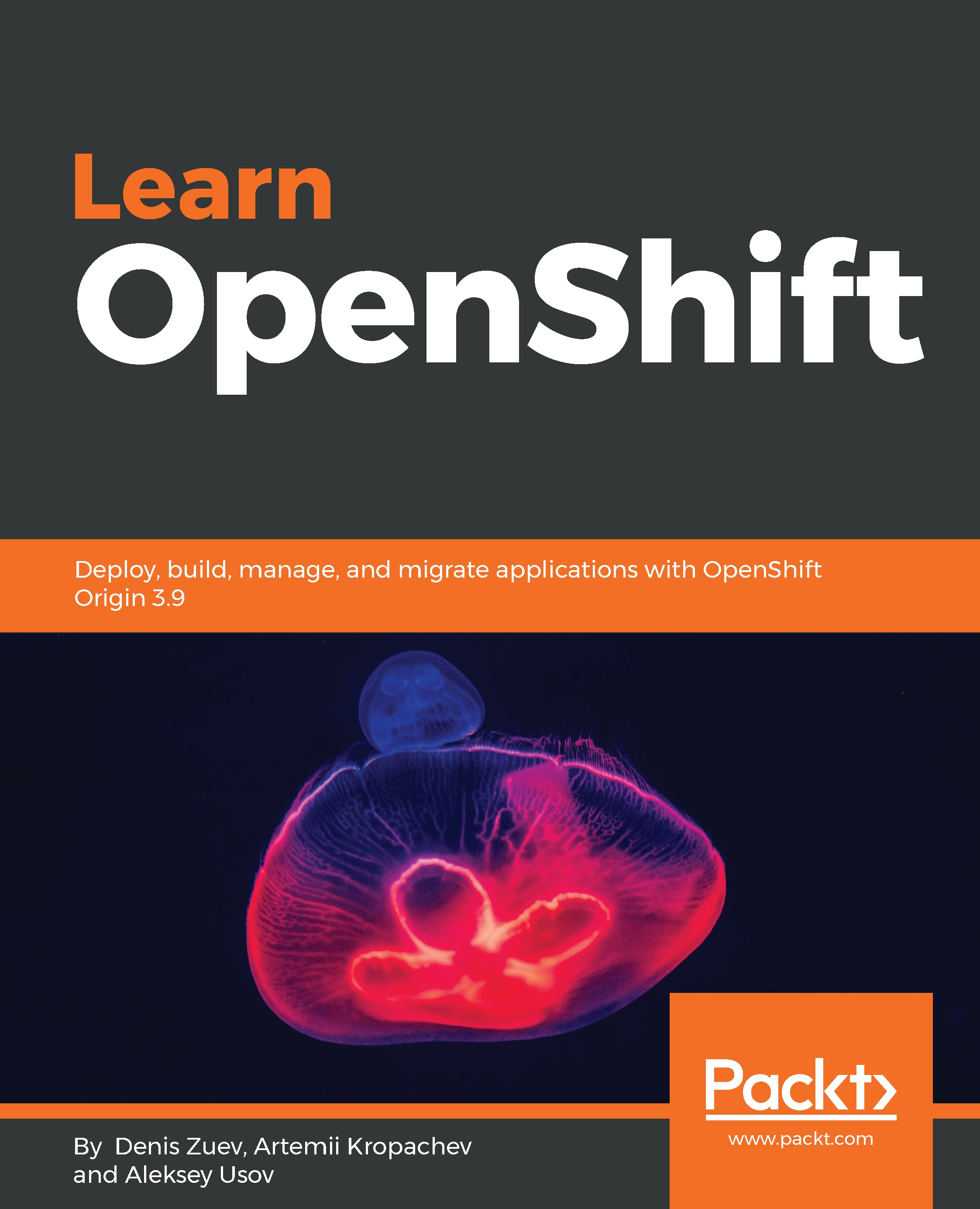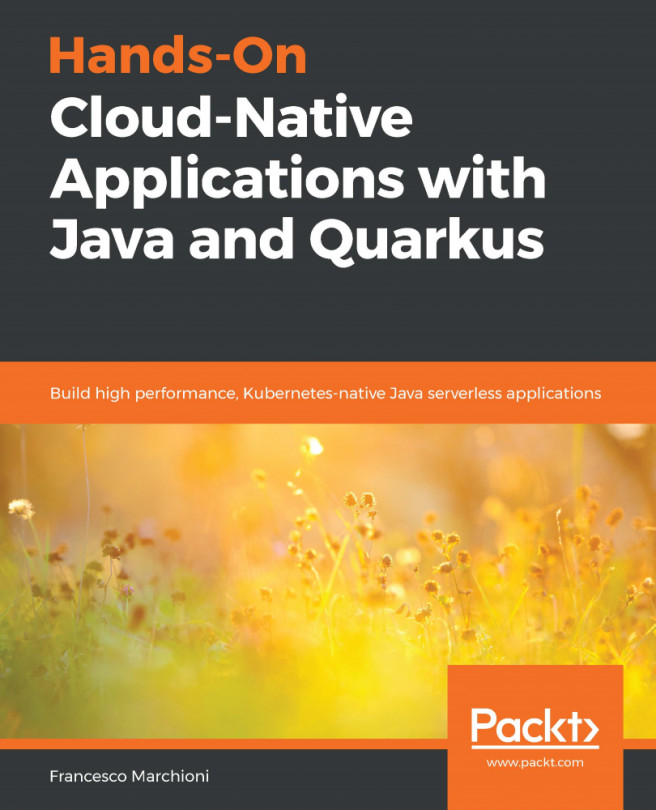In this chapter, you will install Minikube—a simple single-node Kubernetes cluster. While not suitable for any production-grade workload, it is a useful tool to learn the basics of cluster management quickly. Although it supports several drivers for VM providers, in this tutorial we will use the KVM2 driver since KVM virtualization is available even in a base Linux environment.
The easiest method is to go to https://kubernetes.io/docs/getting-started-guides/minikube/ and install Minikube on your favorite OS. Then go to https://kubernetes.io/docs/tasks/tools/install-kubectl/ and install kubectl. kubectl is a CLI command to manage Kubernetes. Once you are done, it is time to start Minikube:
$ minikube start
Starting local Kubernetes v1.9.0 cluster...
Starting VM...
Downloading Minikube ISO
...
<output omitted>
...
Kubectl is now configured...