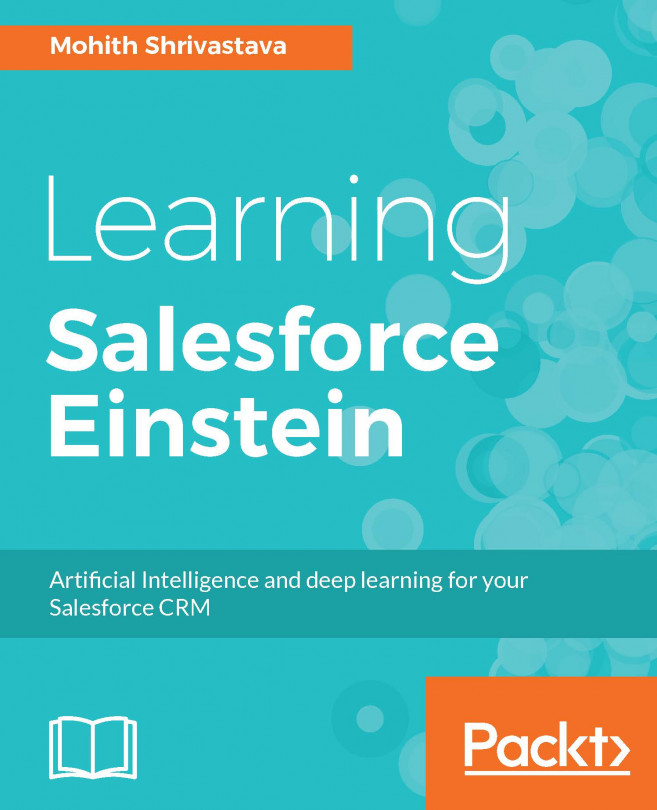Summary
Einstein Analytics understands that a business runs on different platforms. Users can embed the dashboards and lenses created in Salesforce Classic, Lightning Experience, Salesforce1, and also in Community. Users do not require any coding for this. Dashboards can be embedded in Lightning Experience by using Lightning App Builder. It is an easy and simple way to embed a dashboard in Lightning Experience. Users can also add dynamic filters to an embedded dashboard by using the filter option with desired configurations. The share icon on the embedded dashboard gives users the flexibility to share the dashboard image with other users in the organization. Embedded dashboards offer Post to Feed and Download sharing options. The only component used for embedding dashboard in Lightning is wave:waveDashboard, and for Classic mode it is Wave Analytics Asset from the page layout. Embedded Analytics dashboards can include such features as annotations, notifications, full screen presentation...