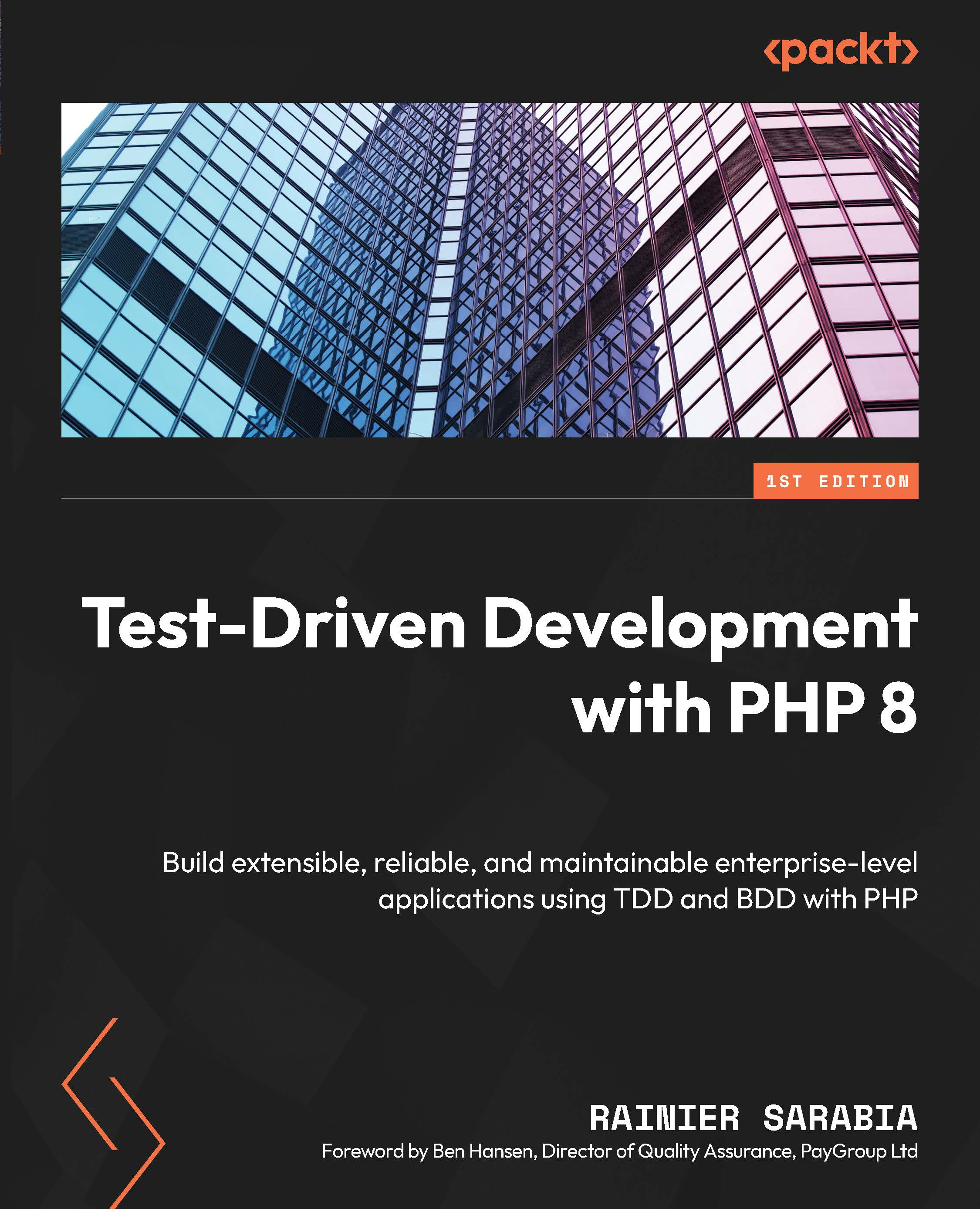Creating an AWS CodeDeploy application
We will be using AWS CodeDeploy to automate the deployment of our PHP application into an EC2 server. But where will CodeDeploy get the files to deploy? It will get them from an S3 bucket. But how will our solution code end up in S3 in the first place? Well, we will tell Bitbucket Pipelines to upload it there! We will cover that later in this chapter:

Figure 10.16 – CodeDeploy flow
Follow these steps to set up AWS CodeDeploy, which will be triggered by our Bitbucket CI pipeline once all of our automated tests have passed:
- In the AWS console, search for the CodeDeploy service and click on the Create application button:

Figure 10.17 – Creating the CodeDeploy application
- In the CodeDeploy wizard, use any name you want in the Application configuration section. Then, in the Compute platform field, select the EC2/On-premises option and click on the Create application...