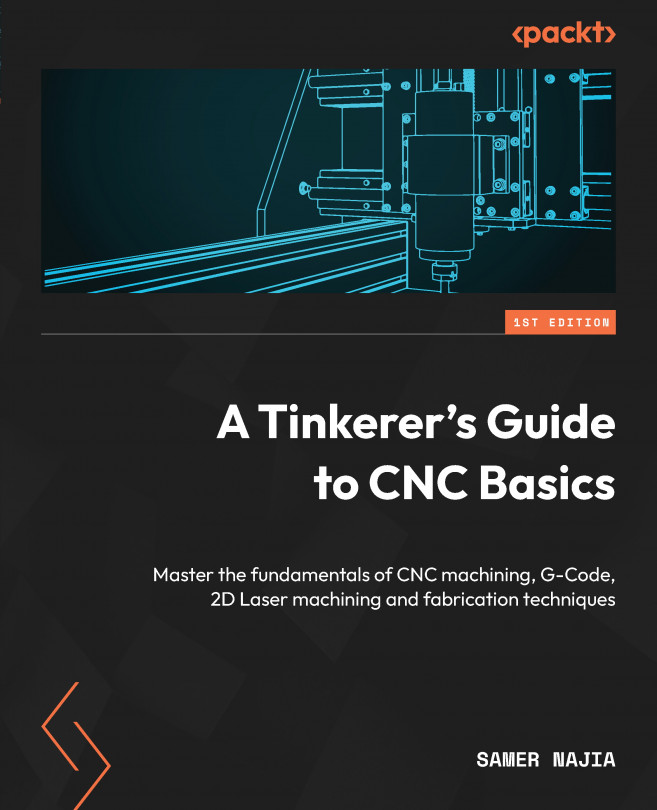Selecting test patterns
Whenever I set up a new CNC machine, I attempt to cut a series of basic shapes first and then work my way up to more complex tasks. I prefer to start with some simple carving into MDF or plywood. I try to avoid cutting through the material because I want to test the machine against the material and get familiar with how well it handles certain tasks. Not all machines (or end mills) are created equal, and this is the time where I look for obvious limitations.
Choose your test material and bolt it down to your waste board. I typically start with something that is 20-25 mm (up to 1”) thick or more and set my design to a cut depth of 1 mm or so, gradually increasing the depth of my cuts to see how well they come out. I am effectively carving or engraving here, and for our purposes that’s good enough. You might want to prepare several small test boards so that you can use them to calibrate your machine. By cutting only to an initial depth of 1 mm...