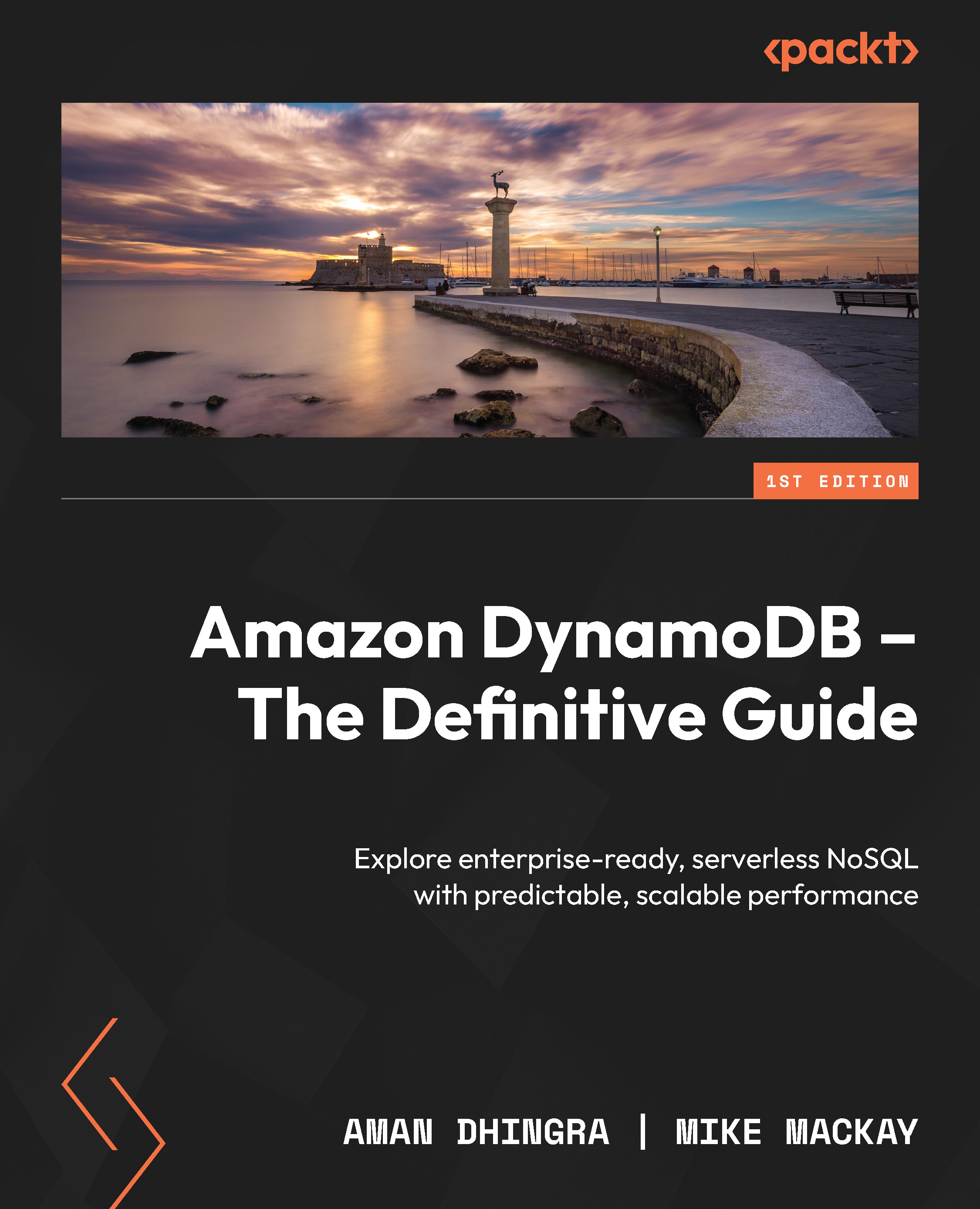Navigating and working with items
You have seen how easy it is to create a table in DynamoDB. Now, we are going to populate that table with some items (an item in NoSQL is what we would call a row in a relational database), and I am pleased to tell you that it is just as easy.
On the right of the Items returned section, click on the Create item button and you will be taken to a screen that lets you create a new DynamoDB item (Figure 2.8). The first thing to notice here is that the only required attribute to create an item is the partition key. DynamoDB does not need anything further. Of course, not adding other attributes (in relational speak, an attribute would otherwise be known as a column) will mean a fairly empty and questionable database. For this example, we will add one attribute or column.
An important part to remember about DynamoDB is that no matter what, we must always have a partition key value—this is what forms the core concept of the key-value principle...