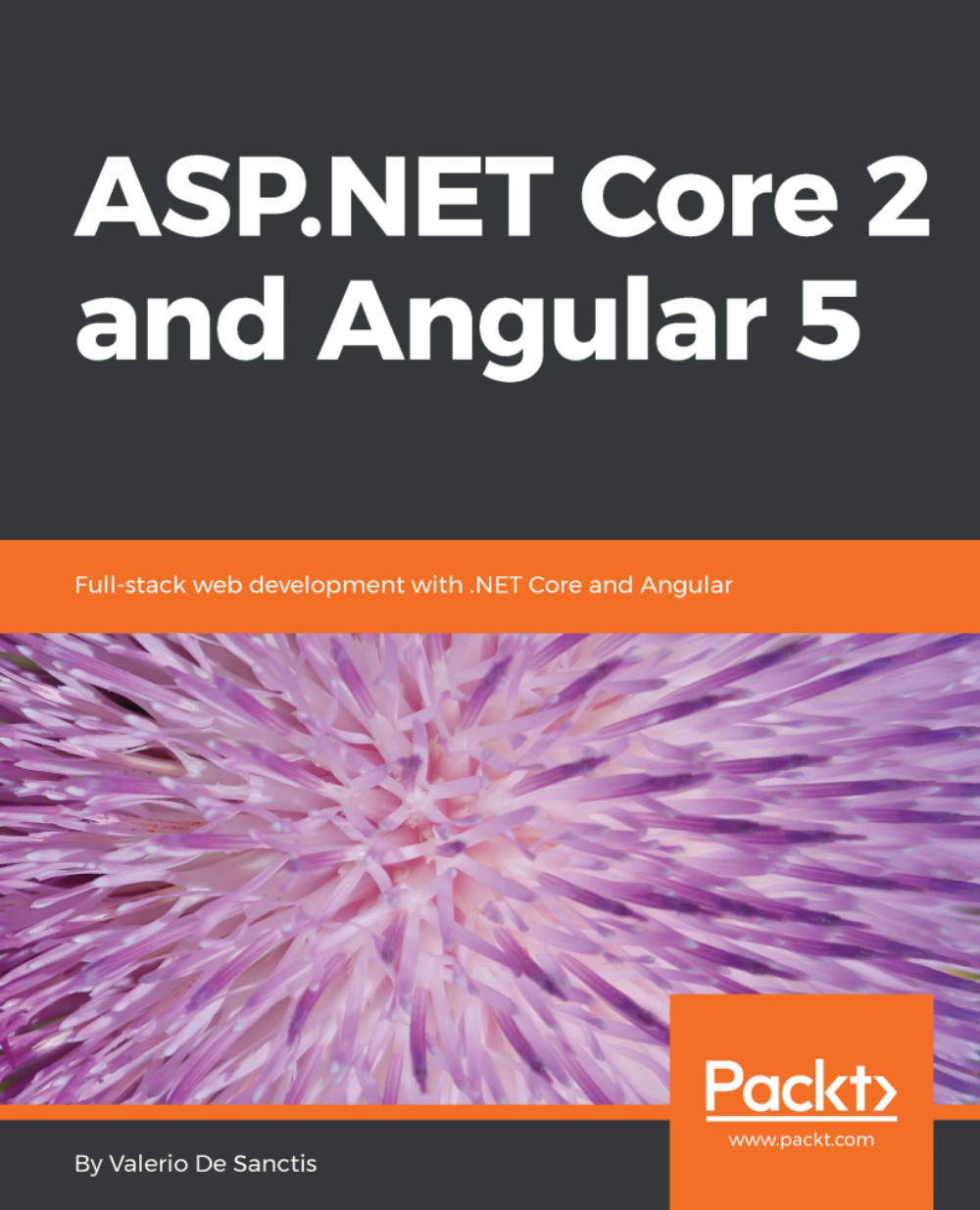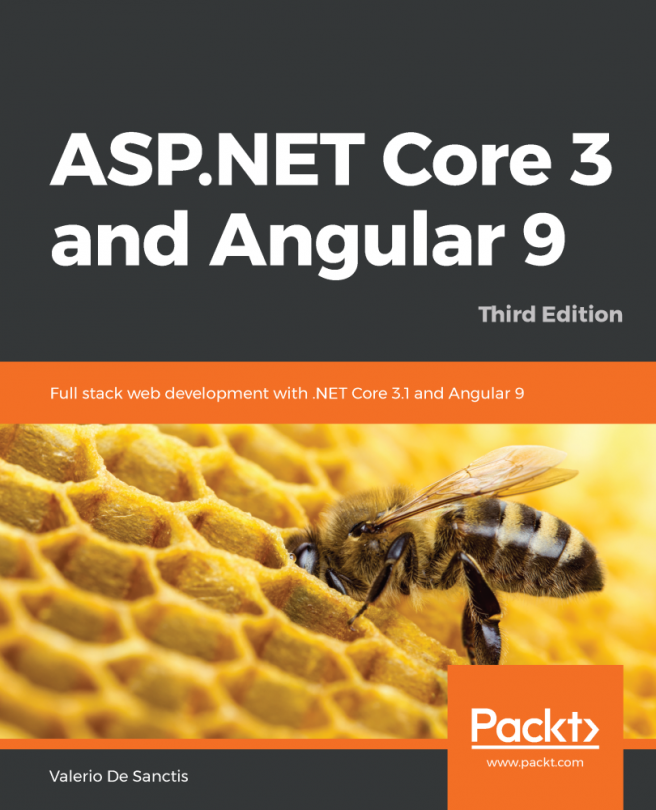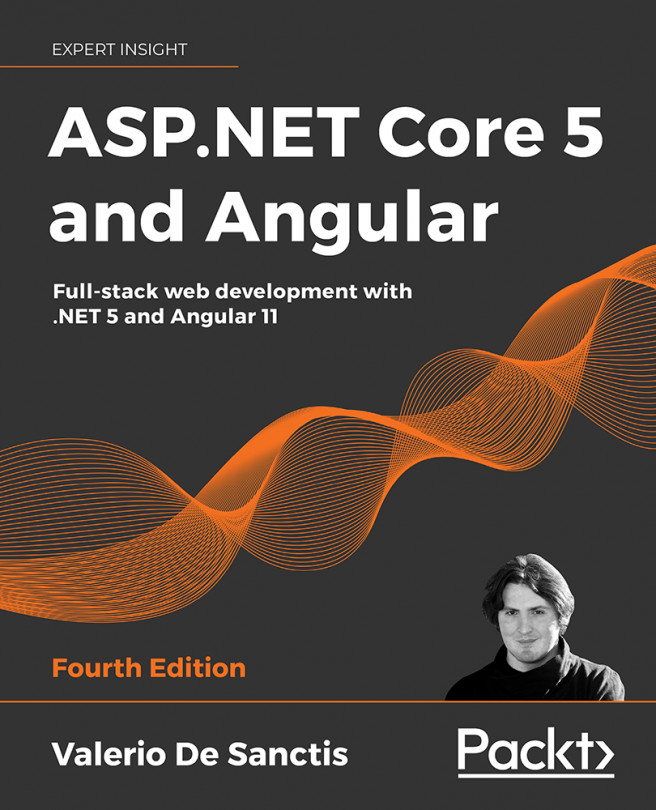Firing up the engine
It's time to publish our native web application. Before doing that, ensure that the Task Runnerdefault task is running, as we want to upload the latest version of our client files.
Right click on the project's root node and then left-click on Publish. Select the Production-FTP profile and click on the Publish button to start the build and upload process.
The whole publishing process flow can be checked in real time within the Visual Studio Output window. As soon as the FTP connection will be attempted, we'll be asked for username and password, unless we gave our consent to store our login credentials within our publish profile's .pubxml file:

The publishing task might require some time, as Webpack will have to work its magic. Once done, our default web browser will be automatically launched against the URL we specified within the Publish profile settings.
If everything has been set up properly, our native web application will show itself in all its splendor:

As expected,...