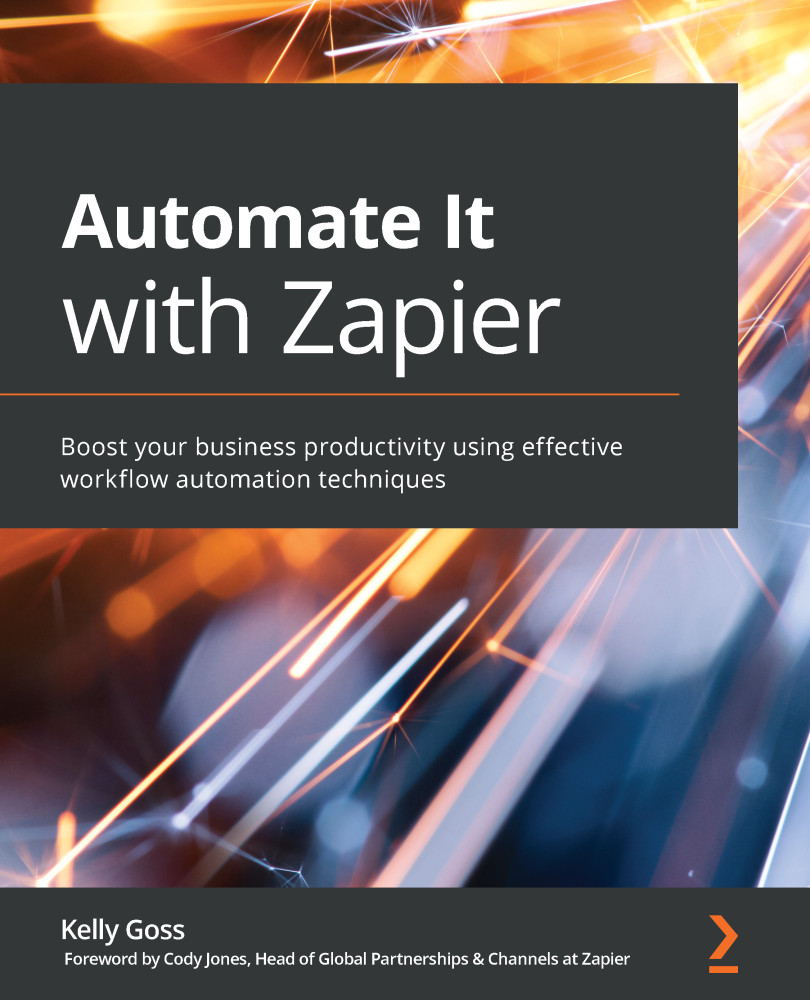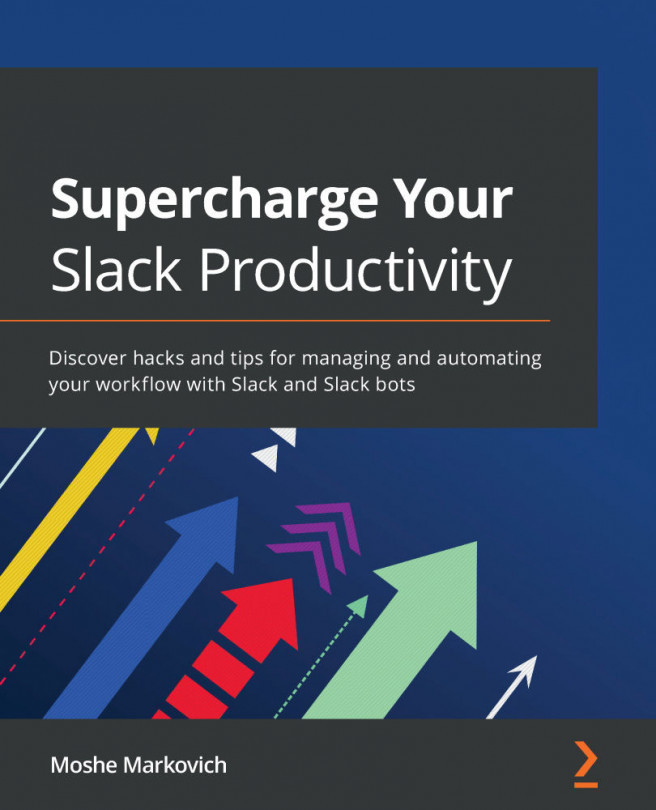Email Parser by Zapier – extracting data from emails
The Email Parser by Zapier built-in app allows you to extract data from emails that have been forwarded to a unique @robot.zapier.com email address. By teaching Email Parser by Zapier to understand patterns in emails that you send to it, it can consistently extract that information for you to use in other steps in your workflow.
Email Parser by Zapier can only be used as a trigger step at the start of your workflow. It is available as the following trigger events:
- New Email (trigger)
- New Mailbox (trigger)
Let's look at each one of these.
The New Email trigger event
This trigger event can be used to start a workflow when a new email has been received. This works by using a unique @robot.zapier.com email address, which you would forward emails to. It is best practice that you set up multiple mailboxes to deal with separate workflows.
Here are a few examples of when to use the Email Parser...