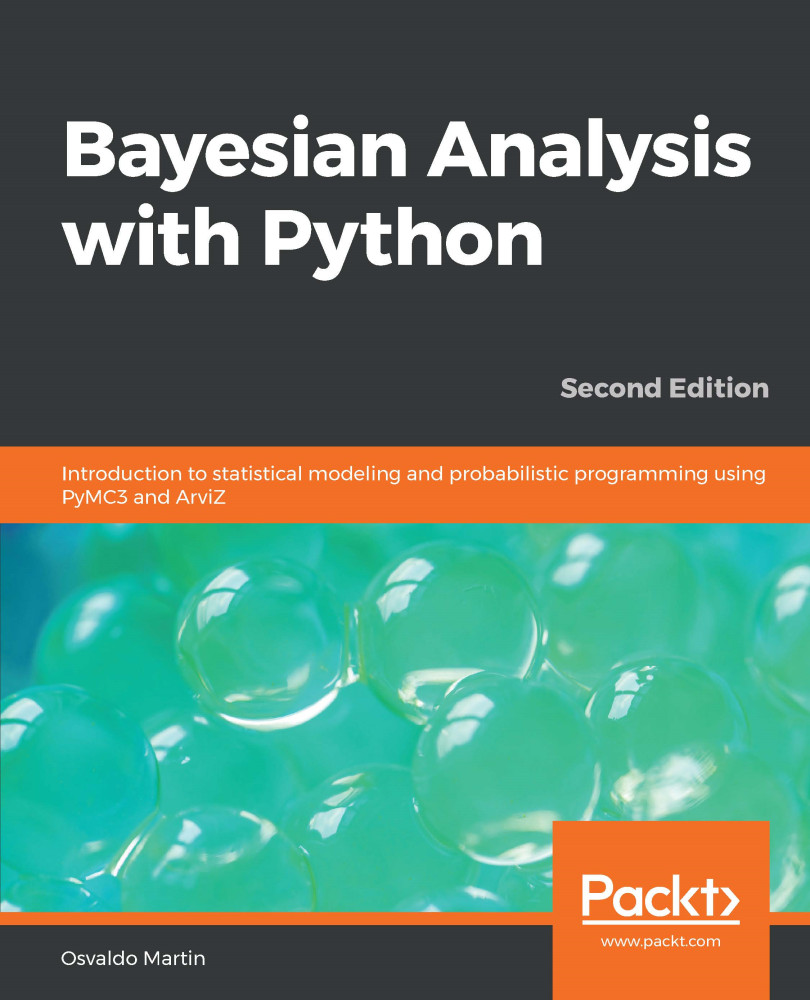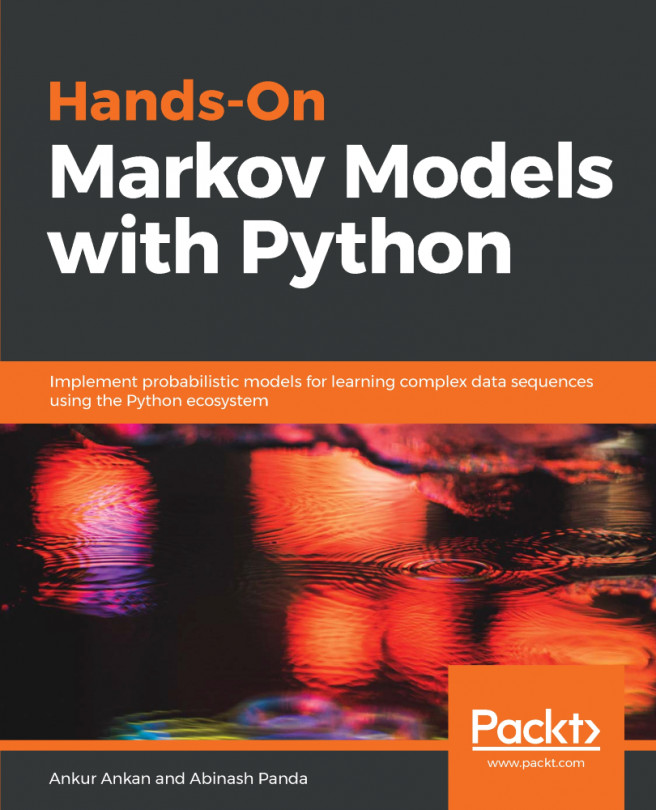Creating reports and communicating results is central to the practice of statistics and data science. In this section, we will briefly discuss some of the peculiarities of this task when working with Bayesian models. In future chapters, we will keep looking at examples about this important matter.
Communicating a Bayesian analysis
Model notation and visualization
If you want to communicate the results of an analysis, you should also communicate the model you used. A common notation to succinctly represent probabilistic models is:

This is just the model we use for the coin-flip example. As you may remember, the  symbol indicates that the variable, on the left of it, is a random variable distributed according to the distribution on the right. In many contexts, this symbol is used to indicate that a variable takes approximately some value, but when talking about probabilistic models, we will read this symbol out loud saying is distributed as. Thus, we can say
symbol indicates that the variable, on the left of it, is a random variable distributed according to the distribution on the right. In many contexts, this symbol is used to indicate that a variable takes approximately some value, but when talking about probabilistic models, we will read this symbol out loud saying is distributed as. Thus, we can say  is distributed as a beta distribution with
is distributed as a beta distribution with  and
and  parameters, and
parameters, and  is distributed as a binomial with
is distributed as a binomial with  and
and  parameters. The very same model can be represented graphically using Kruschke's diagrams:
parameters. The very same model can be represented graphically using Kruschke's diagrams:

On the first level, we have the prior that generates the values for  , then the likelihood, and on the last line the data,
, then the likelihood, and on the last line the data,  . Arrows indicate the relationship between variables, and the
. Arrows indicate the relationship between variables, and the  symbol indicates the stochastic nature of the variables. All Kruschke's diagrams in the book were made using the templates provided by Rasmus Bååth (http://www.sumsar.net/blog/2013/10/diy-kruschke-style-diagrams/).
symbol indicates the stochastic nature of the variables. All Kruschke's diagrams in the book were made using the templates provided by Rasmus Bååth (http://www.sumsar.net/blog/2013/10/diy-kruschke-style-diagrams/).
Summarizing the posterior
The result of a Bayesian analysis is a posterior distribution, and all the information about the parameters given a dataset and a model is contained in the posterior distribution. Thus, by summarizing the posterior, we are summarizing the logical consequences of a model and data. A common practice is to report, for each parameter, the mean (or mode or median) to have an idea of the location of the distribution and some measure, such as the standard deviation, to have an idea of the dispersion and hence the uncertainty in our estimate. The standard deviation works well for normal-like distributions but can be misleading for other type of distributions, such as skewed ones. So, an alternative is to use the following measure.
Highest-posterior density
A commonly-used device to summarize the spread of a posterior distribution is to use a Highest-Posterior Density (HPD) interval. An HPD is the shortest interval containing a given portion of the probability density. One of the most commonly-used is the 95% HPD, often accompanied by the 50% HPD. If we say that the 95% HPD for some analysis is [2-5], we mean that according to our data and model, we think the parameter in question is between 2 and 5 with a probability of 0.95.
ArviZ is a Python package for exploratory data analysis for Bayesian models. ArviZ has many functions to help us summarize the posterior, for example, az.plot_posterior can be used to generate a plot with the mean and HPD of a distribution. In the following example, instead of a posterior from a real analysis, we are generating a random sample from a beta distribution:
np.random.seed(1)
az.plot_posterior({'θ':stats.beta.rvs(5, 11, size=1000)})

Note that in Figure 1.7, the reported HPD is 94%. This is a friendly remainder of the arbitrary nature of the 95% value. Every time ArviZ computes and reports a HPD, it will use, by default, a value of 0.94 (corresponding to 94%). You can change this by passing a different value to the credible_interval argument.