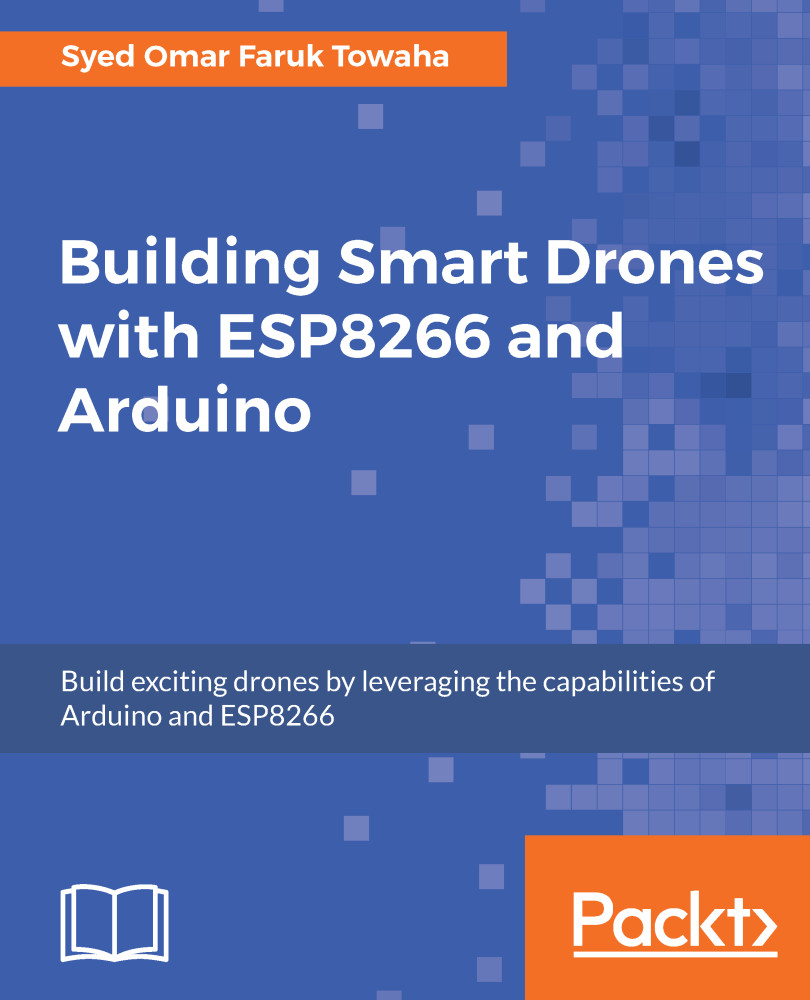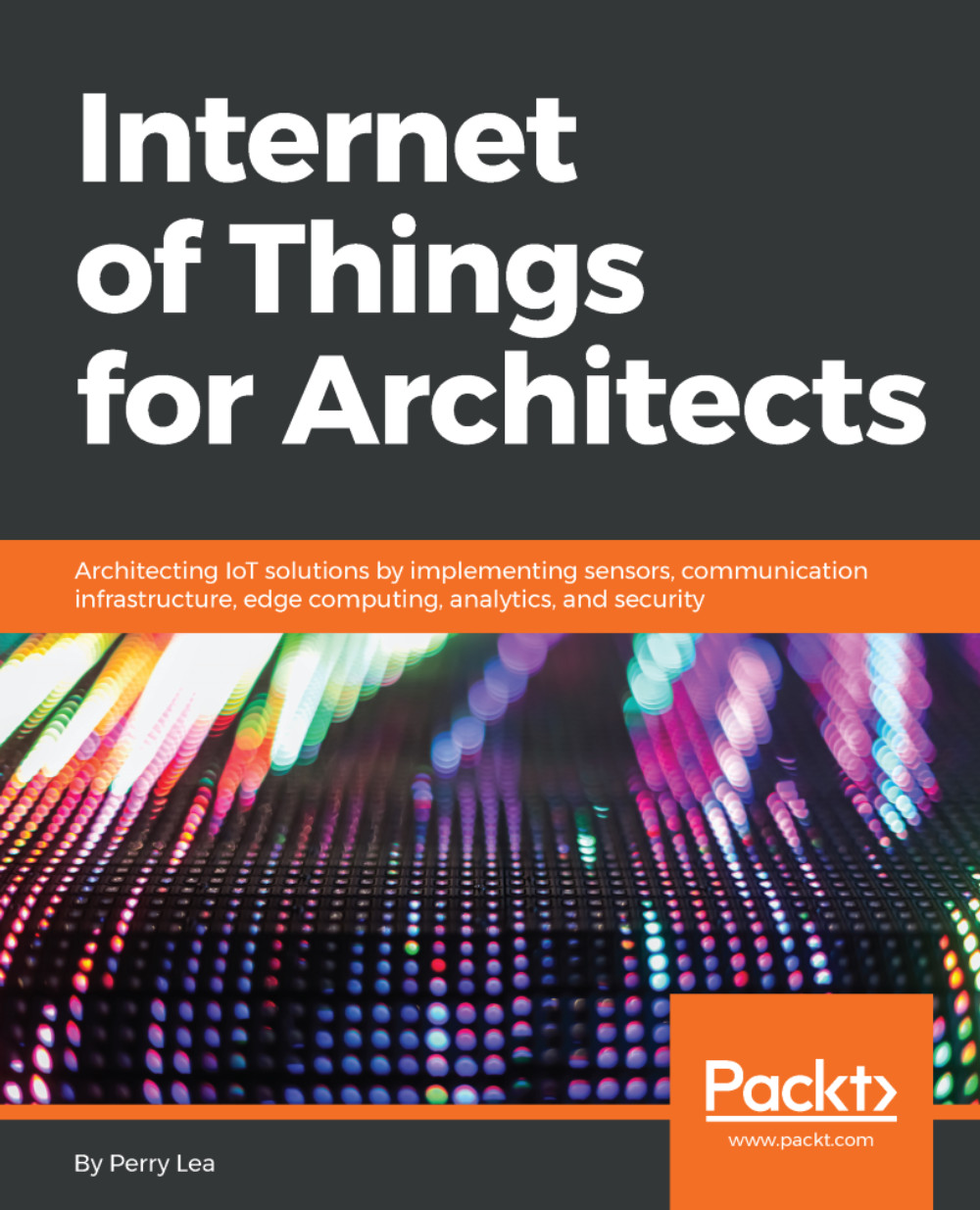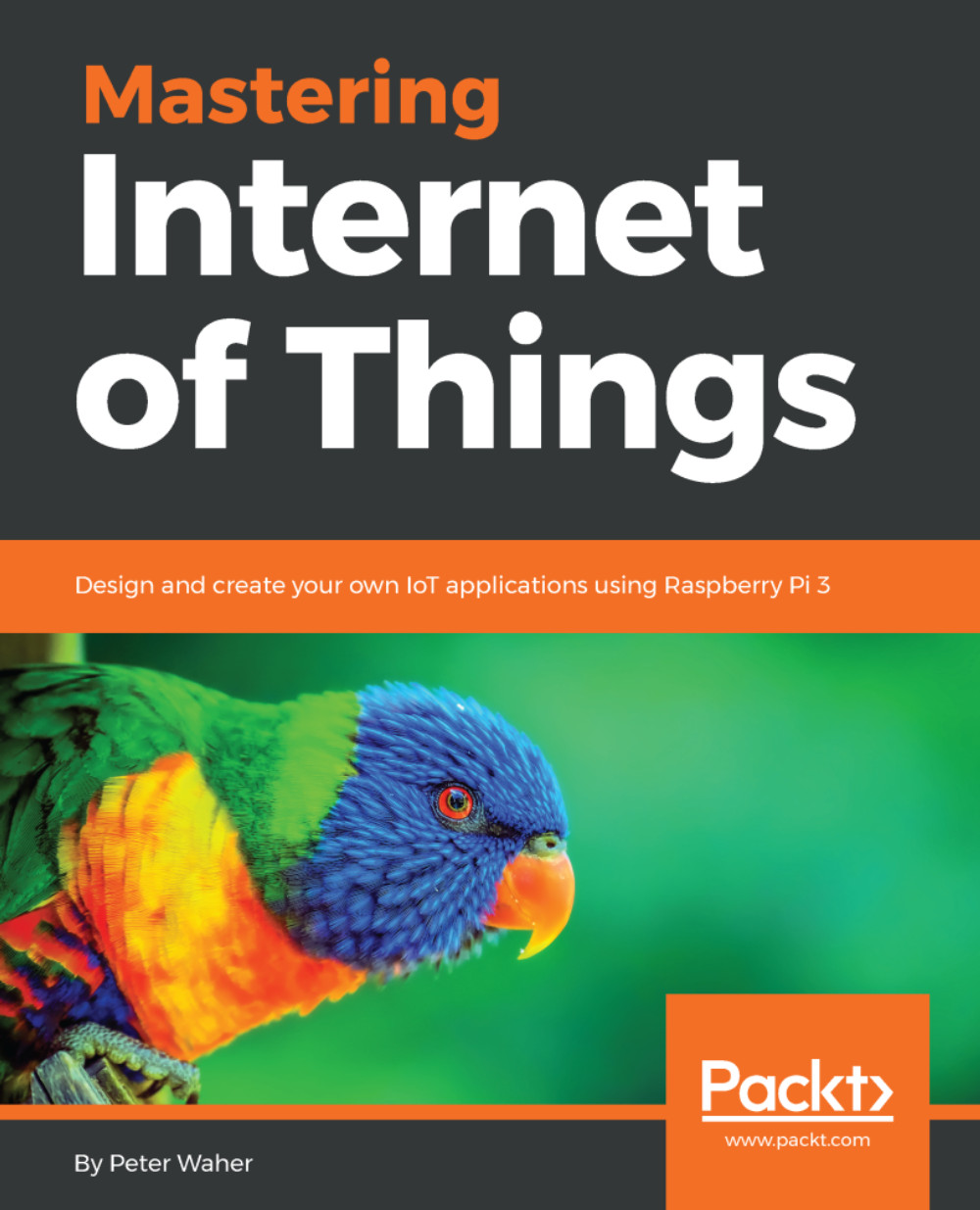Basically, the drone frame is the most important to build a drone. It helps to mount the motors, battery, and other parts on it. If you want to build a copter or a glide, you first need to decide what frame you will buy or build. For example, if you choose a tricopter, your drone will be smaller, the number of motors will be three, the number of propellers will be three, the number of ESC will be three, and so on. If you choose a quadcopter it will require four of each of the earlier specifications. For the gliding drone, the number of parts will vary. So, choosing a frame is important as the target of making the drone depends on the body of the drone. And a drone's body skeleton is the frame. In this book, we will build a quadcopter, as it is a medium size drone and we can implement all the things we want on it.
If you want to buy the drone frame, there are lots of online shops who sell ready-made drone frames. Make sure you read the specification before buying the frames. While buying frames, always double check the motor mount and the other screw mountings. If you cannot mount your motors firmly, you will lose the stability of the drone in the air. About the aerodynamics of the drone flying, we will discuss them soon. The following figure shows a number of drone frames. All of them are pre-made and do not need any calculation to assemble.
You will be given a manual which is really easy to follow:
You should also choose a material which light but strong. My personal choice is carbon fiber. But if you want to save some money, you can buy strong plastic frames. You can also buy acrylic frames. When you buy the frame, you will get all the parts of the frame unassembled, as mentioned earlier.
The following picture shows how the frame will be shipped to you, if you buy from the online shop:
If you want to build your own frame, you will require a lot of calculations and knowledge about the materials. You need to focus on how the assembling will be done, if you build a frame by yourself. The thrust of the motor after mounting on the frame is really important. It will tell you whether your drone will float in the air or fall down or become imbalanced. To calculate the thrust of the motor, you can follow the equation that we will speak about next.
If P is the payload capacity of your drone (how much your drone can lift. I'll explain how you can find it), M is the number of motors, W is the weight of the drone itself, and H is the hover throttle % (will be explained later). Then, our thrust of the motors T will be as follows:
The drone's payload capacity can be found with the following equation:
Remember to keep the frame balanced and the center of gravity remains in the hands of the drone.
 United States
United States
 Great Britain
Great Britain
 India
India
 Germany
Germany
 France
France
 Canada
Canada
 Russia
Russia
 Spain
Spain
 Brazil
Brazil
 Australia
Australia
 Singapore
Singapore
 Canary Islands
Canary Islands
 Hungary
Hungary
 Ukraine
Ukraine
 Luxembourg
Luxembourg
 Estonia
Estonia
 Lithuania
Lithuania
 South Korea
South Korea
 Turkey
Turkey
 Switzerland
Switzerland
 Colombia
Colombia
 Taiwan
Taiwan
 Chile
Chile
 Norway
Norway
 Ecuador
Ecuador
 Indonesia
Indonesia
 New Zealand
New Zealand
 Cyprus
Cyprus
 Denmark
Denmark
 Finland
Finland
 Poland
Poland
 Malta
Malta
 Czechia
Czechia
 Austria
Austria
 Sweden
Sweden
 Italy
Italy
 Egypt
Egypt
 Belgium
Belgium
 Portugal
Portugal
 Slovenia
Slovenia
 Ireland
Ireland
 Romania
Romania
 Greece
Greece
 Argentina
Argentina
 Netherlands
Netherlands
 Bulgaria
Bulgaria
 Latvia
Latvia
 South Africa
South Africa
 Malaysia
Malaysia
 Japan
Japan
 Slovakia
Slovakia
 Philippines
Philippines
 Mexico
Mexico
 Thailand
Thailand