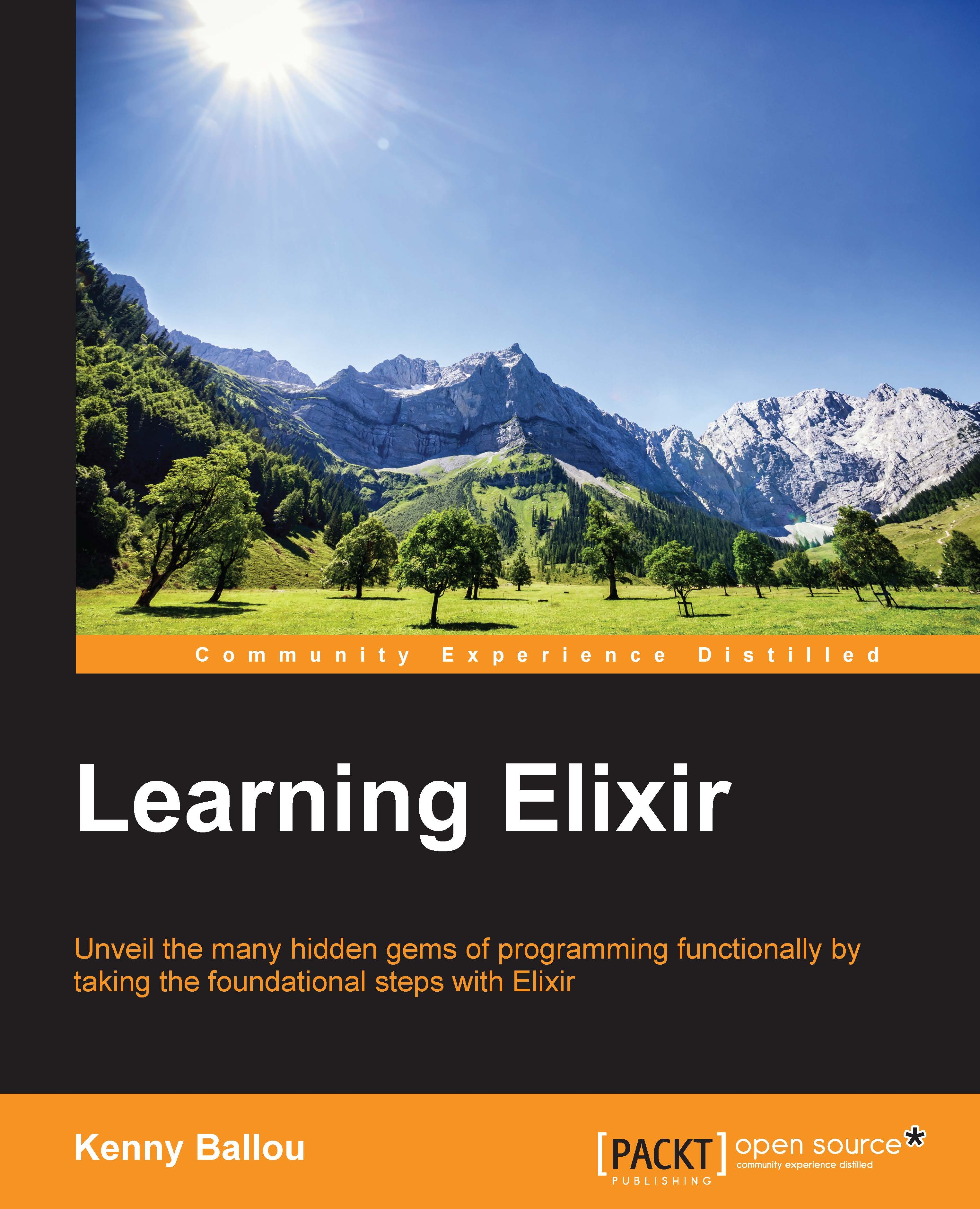Mix – the ladle of Elixir
So far, we have only interacted with simple modules defined in scripts or the interactive prompt. But this will only take us so far. Eventually, we will need more than just scripts. We will need a source tree that encloses our project's code. Moreover, we will need a tool to create the source tree, build the source, test, manage dependencies, and a number of other tasks. That tool is mix.
This tool handles everything we could need from a build tool. It creates projects, compiles code, runs tests, packages projects into distributable units, and even allows us to run our project, importing the necessary files into iex.
But enough about mix, let's use it and see it in action!
First, like any good command, mix comes with the trusty help command to give us a good list of what it can do for us:
$ mix help mix # Run the default task (current: mix run) mix app.start # Start all registered apps mix archive # List all archives mix archive...