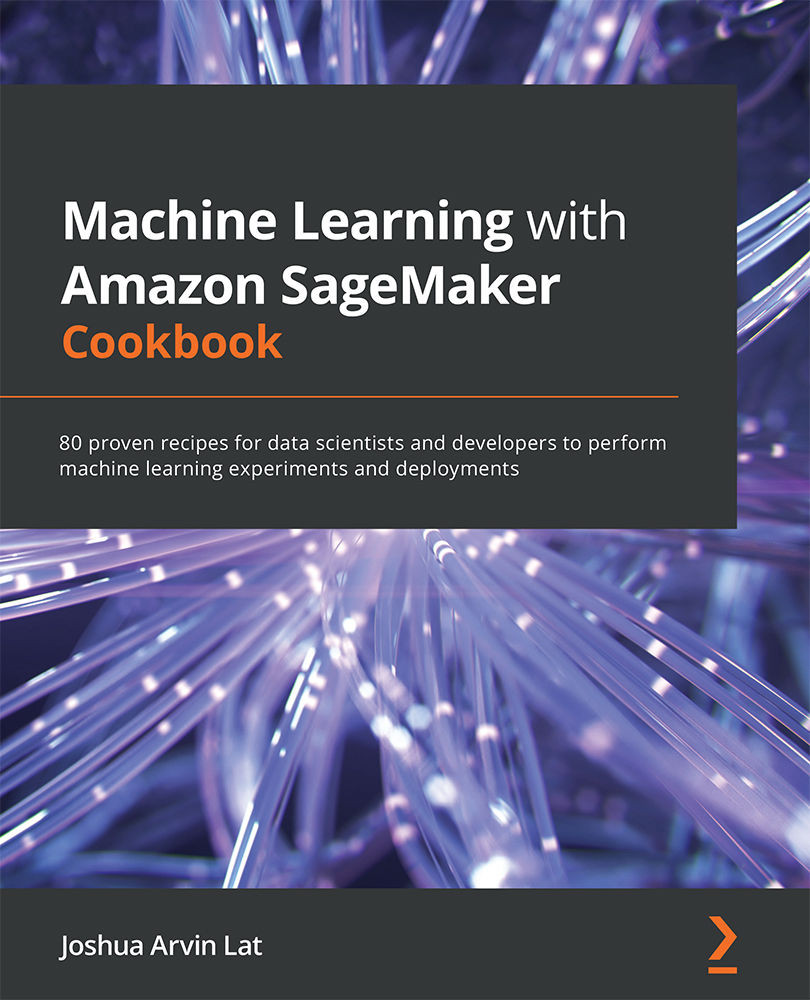Inspecting the SageMaker Autopilot experiment's results and artifacts
In the previous recipe, we used the SageMaker Python SDK to launch and monitor an Autopilot job, as well as to deploy the best model once the AutoML job has finished running.
In this recipe, we will inspect the notebooks that were generated by a SageMaker Autopilot experiment:
- Data Exploration Notebook
- Candidate Definition Notebook
SageMaker Autopilot has generated these notebooks to help us understand what is happening inside the AutoML job. These notebooks allow data scientists and machine learning practitioners to build on top of the Autopilot experiment by modifying and customizing parts of these notebooks as they see fit.
Finally, we will take a quick look at what is stored in the S3 output path, now that the Autopilot job has finished executing.
Getting ready
This recipe continues from the Creating and monitoring a SageMaker Autopilot experiment using the SageMaker Python...