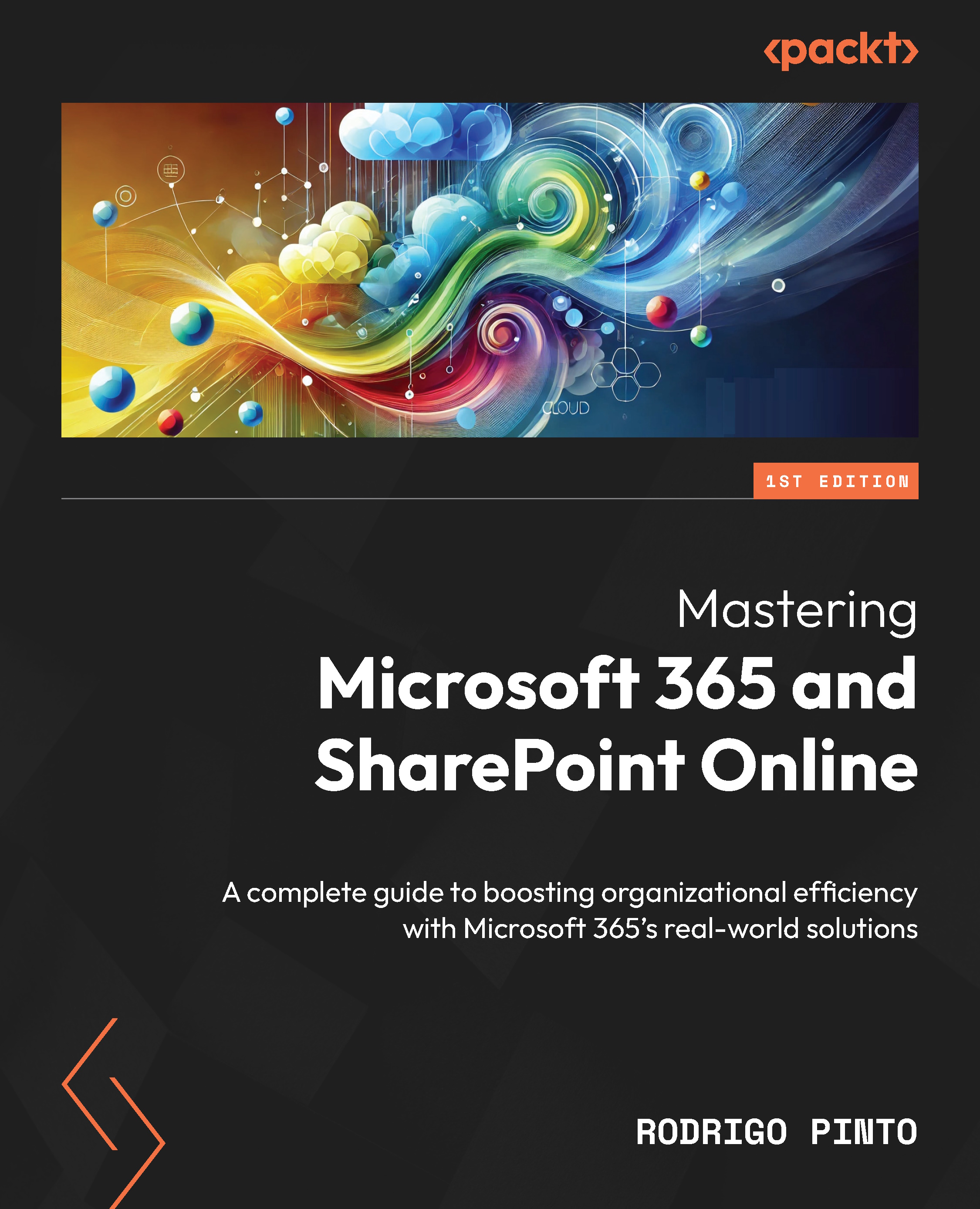What this book covers
Chapter 1, Configuring Microsoft 365 and SharePoint, walks through the basics of setting up Microsoft 365 and SharePoint.
Chapter 2, SharePoint Essentials, is the go-to guide for the core features of SharePoint.
Chapter 3, Automating with Power Automate, dives into customization – how to tailor branding and build custom workflows that fit specific needs.
Chapter 4, Enhancing SharePoint – Site Templates, Forms, and Power Apps, shows how to use Power Automate to streamline tasks and processes. It covers the basics and then digs into some cool use cases to save time and cut out repetitive tasks.
Chapter 5, Data Governance and Compliance, discusses how to keep data secure, compliant, and well-managed. It is a must-read for anyone handling sensitive or regulated data.
Chapter 6, Navigating the Microsoft 365 Migration Process, covers the ins and outs of migration strategies. Whether you are transitioning to SharePoint or upgrading systems, it provides best practices and practical tips.
Chapter 7, Real-World Case Studies and Future Trends, takes a look at how businesses are actually using Microsoft 365 and SharePoint by exploring real-world examples, showcasing innovative solutions, and exploring expected trends in the future.
Chapter 8, Implementing Microsoft 365 and SharePoint Solutions – Strategic Blueprints, is all about planning and strategy. It walks through step-by-step recipes that align with business goals.
Chapter 9, Implementing Microsoft 365 and SharePoint Solutions – Implementation Playbooks, shows exactly how to implement playbooks. Think of it as a hands-on guide that puts everything we’ve discussed into action.