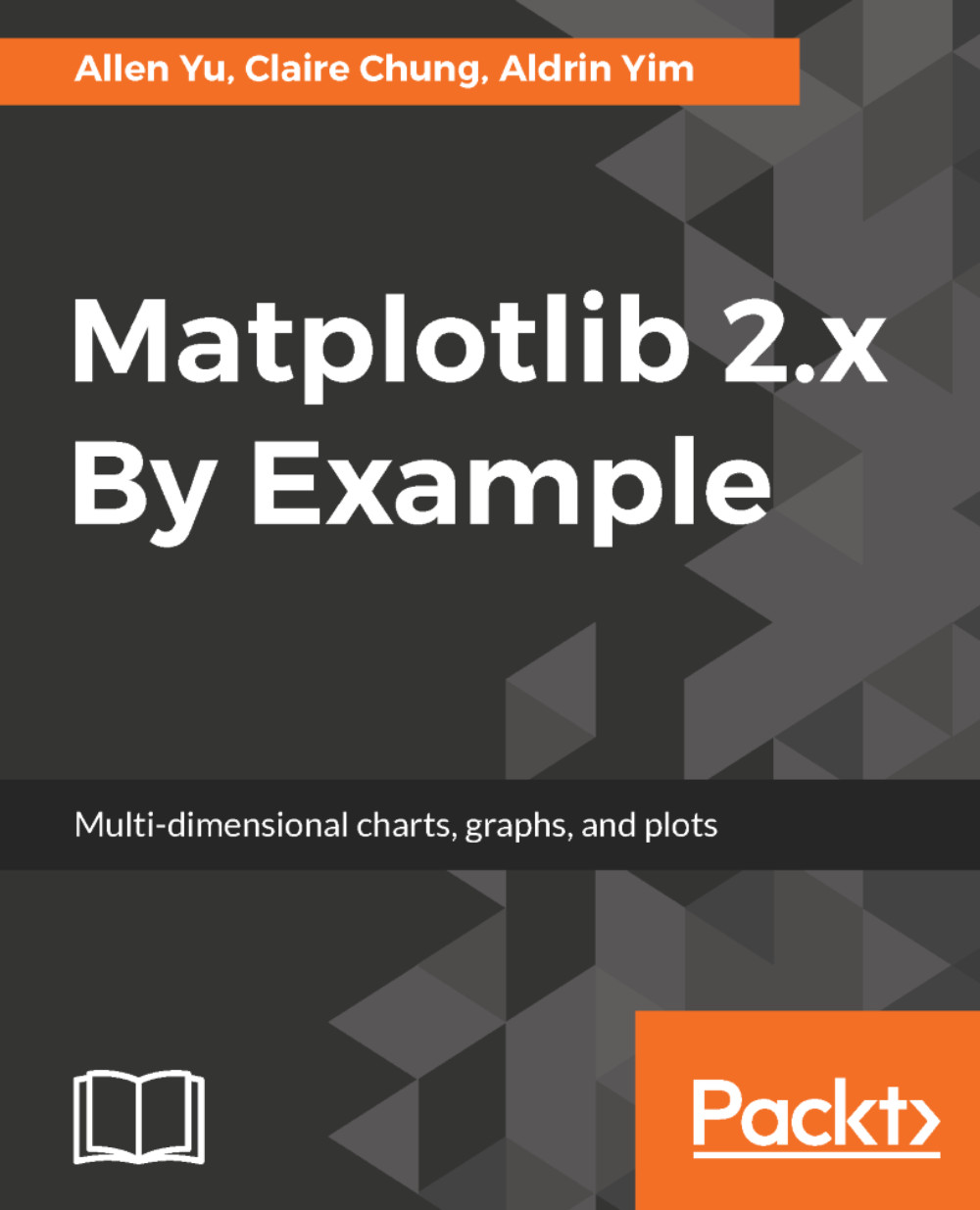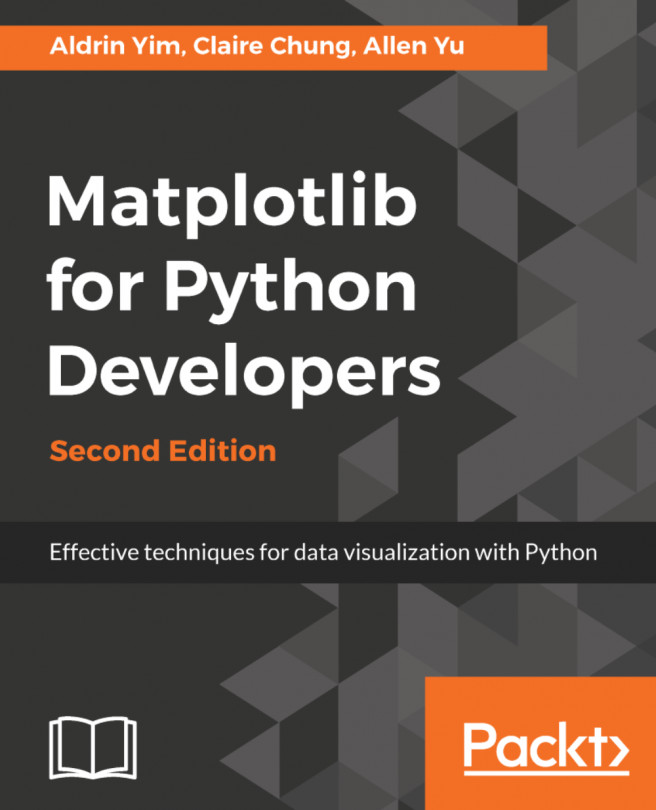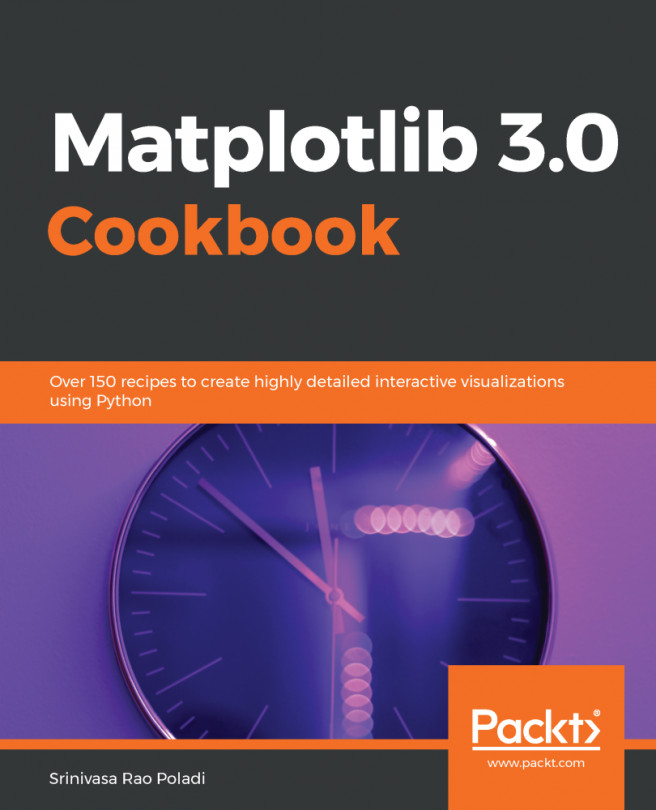While we can use Matplotlib to customize the figure aesthetics, Seaborn comes with several handy functions to make customization easier. If you are using Seaborn version 0.8 or later, seaborn.set() must be called explicitly after import if you would like to enable the beautiful Seaborn default theme. In earlier versions, seaborn.set() was called implicitly on import.
Controlling Seaborn figure aesthetics
Preset themes
The five default themes in Seaborn, namely darkgrid, whitegrid, dark, white, and ticks, can be selected by calling the seaborn.set_style() function.
seaborn.set_style() must be called before issuing any plotting commands in order to display the theme properly.