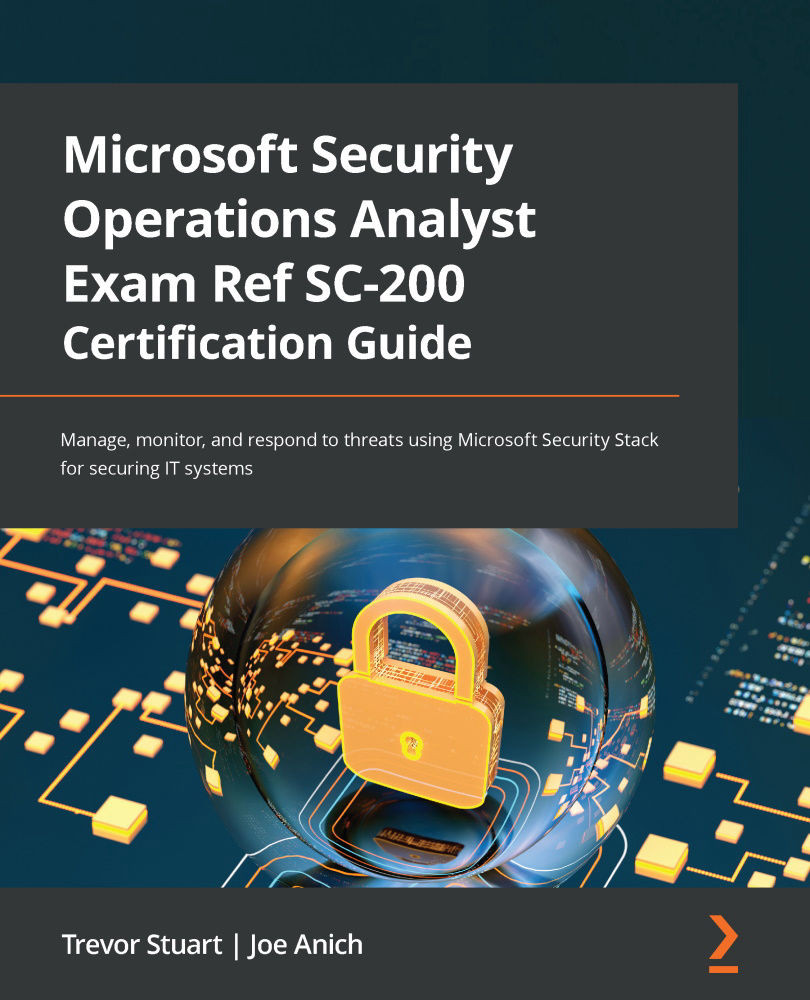Deployment options
When it comes to deployment options for MDI, it appears limited from a documentation standpoint, as it only talks in the context of manual installations. I don't believe the word deployment is even included in the documentation. So, let's list what we're going to cover in terms of options:
- A manual installation using the graphical user interface (GUI)
- A manual, silent installation
- Microsoft Endpoint Configuration Manager
Most installations will likely be manual, and I say that solely based on experience. I've seen large global companies install it manually on hundreds of domain controllers. Those instances were that way largely because they had the personnel and time and, overall, wanted to be delicate considering the application. It's up to the customer to decide whether they want to deploy it.
With that said, let's cover what manual GUI installation looks like. When you download the sensor package from the...