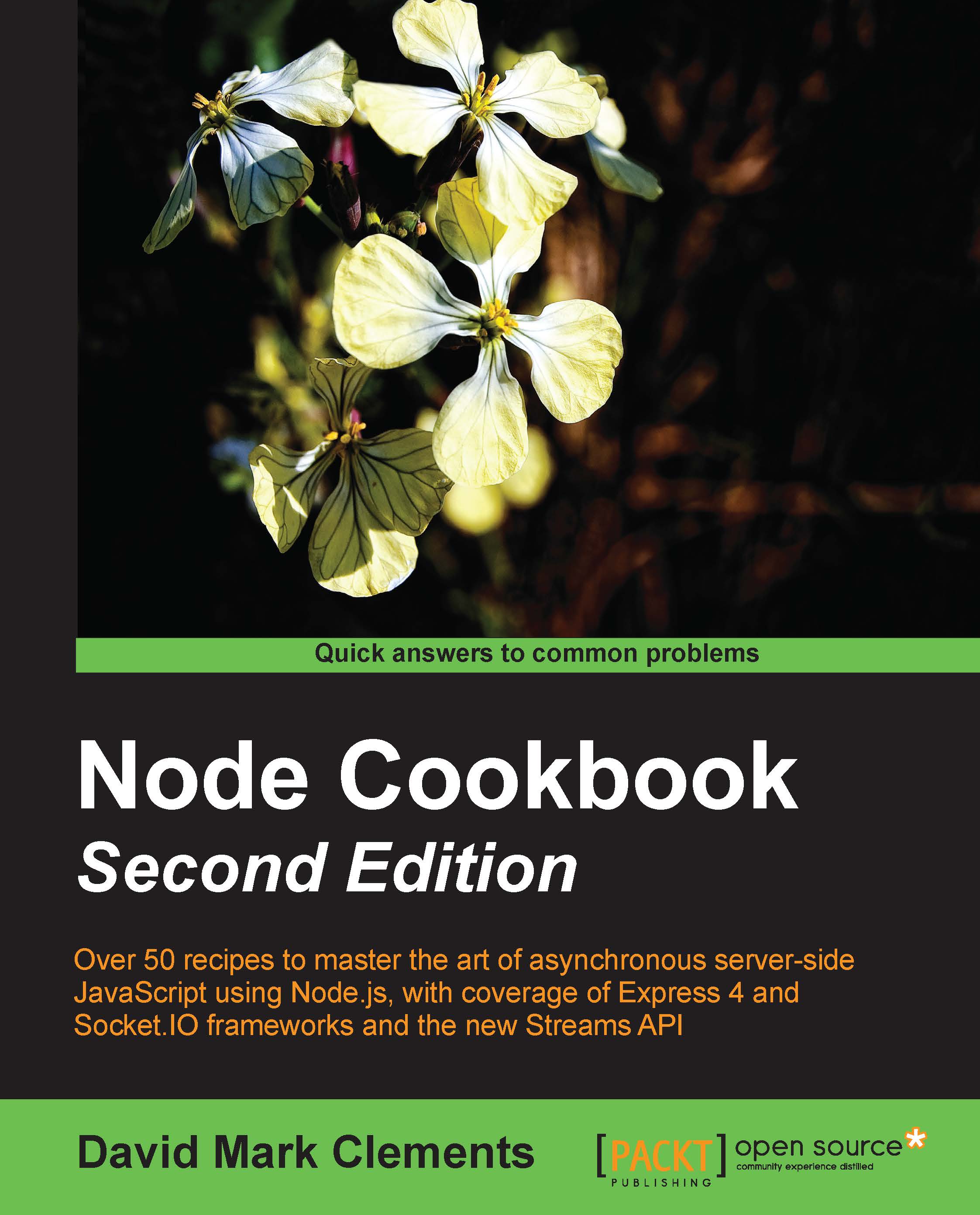Setting up a router
In order to deliver web content, we need to make a Uniform Resource Identifier (URI) available. This recipe walks us through the creation of an HTTP server that exposes routes to the user.
Getting ready
First let's create our server file. If our main purpose is to expose server functionality, it's a general practice to call the server.js file (because the npm start command runs the node server.js command by default). We could put this new server.js file in a new folder.
It's also a good idea to install and use supervisor. We use npm (the module downloading and publishing command-line application that ships with Node) to install. On the command-line utility, we write the following command:
sudo npm -g install supervisor
Note
Essentially, sudo allows administrative privileges for Linux and Mac OS X systems. If we are using Node on Windows, we can drop the sudo part in any of our commands.
The supervisor module will conveniently autorestart our server when we save our changes. To kick things off, we can start our server.js file with the supervisor module by executing the following command:
supervisor server.js
Note
For more on possible arguments and the configuration of supervisor, check out https://github.com/isaacs/node-supervisor.
How to do it...
In order to create the server, we need the HTTP module. So let's load it and use the http.createServer method as follows:
var http = require('http');
http.createServer(function (request, response) {
response.writeHead(200, {'Content-Type': 'text/html'});
response.end('Woohoo!');
}).listen(8080);Tip
Downloading the example code
You can download the example code files for all Packt books you have purchased from your account at http://www.packtpub.com. If you purchased this book elsewhere, you can visit http://www.packtpub.com/support and register to have the files e-mailed directly to you.
Now, if we save our file and access localhost:8080 on a web browser or using curl, our browser (or curl) will exclaim Woohoo! But the same will occur at localhost:8080/foo. Indeed, any path will render the same behavior. So let's build in some routing. We can use the path module to extract the basename variable of the path (the final part of the path) and reverse any URI encoding from the client with decodeURI as follows:
var http = require('http');
var path = require('path');
http.createServer(function (request, response) {
var lookup=path.basename(decodeURI(request.url));
We now need a way to define our routes. One option is to use an array of objects as follows:
var pages = [
{route: '', output: 'Woohoo!'},
{route: 'about', output: 'A simple routing with Node example'},
{route: 'another page', output: function() {return 'Here\'s '+this.route;}},
];Our pages array should be placed above the http.createServer call.
Within our server, we need to loop through our array and see if the lookup variable matches any of our routes. If it does, we can supply the output. We'll also implement some 404 error-related handling as follows:
http.createServer(function (request, response) {
var lookup=path.basename(decodeURI(request.url));
pages.forEach(function(page) {
if (page.route === lookup) {
response.writeHead(200, {'Content-Type': 'text/html'});
response.end(typeof page.output === 'function'
? page.output() : page.output);
}
});
if (!response.finished) {
response.writeHead(404);
response.end('Page Not Found!');
}
}).listen(8080);
How it works...
The callback function we provide to http.createServer gives us all the functionality we need to interact with our server through the request and response objects. We use request to obtain the requested URL and then we acquire its basename with path. We also use decodeURI, without which another page route would fail as our code would try to match another%20page against our pages array and return false.
Once we have our basename, we can match it in any way we want. We could send it in a database query to retrieve content, use regular expressions to effectuate partial matches, or we could match it to a filename and load its contents.
We could have used a switch statement to handle routing, but our pages array has several advantages—it's easier to read, easier to extend, and can be seamlessly converted to JSON. We loop through our pages array using forEach.
Node is built on Google's V8 engine, which provides us with a number of ECMAScript 5 (ES5) features. These features can't be used in all browsers as they're not yet universally implemented, but using them in Node is no problem! The forEach function is an ES5 implementation; the ES3 way is to use the less convenient for loop.
While looping through each object, we check its route property. If we get a match, we write the 200 OK status and content-type headers, and then we end the response with the object's output property.
The response.end method allows us to pass a parameter to it, which it writes just before finishing the response. In response.end, we have used a ternary operator (?:) to conditionally call page.output as a function or simply pass it as a string. Notice that the another page route contains a function instead of a string. The function has access to its parent object through the this variable, and allows for greater flexibility in assembling the output we want to provide. In the event that there is no match in our forEach loop, response.end would never be called and therefore the client would continue to wait for a response until it times out. To avoid this, we check the response.finished property and if it's false, we write a 404 header and end the response.
The response.finished flag is affected by the forEach callback, yet it's not nested within the callback. Callback functions are mostly used for asynchronous operations, so on the surface this looks like a potential race condition; however, the forEach loop does not operate asynchronously; it blocks until all loops are complete.
There's more...
There are many ways to extend and alter this example. There are also some great non-core modules available that do the leg work for us.
Simple multilevel routing
Our routing so far only deals with a single level path. A multilevel path (for example, /about/node) will simply return a 404 error message. We can alter our object to reflect a subdirectory-like structure, remove path, and use request.url for our routes instead of path.basename as follows:
var http=require('http');
var pages = [
{route: '/', output: 'Woohoo!'},
{route: '/about/this', output: 'Multilevel routing with Node'},
{route: '/about/node', output: 'Evented I/O for V8 JavaScript.'},
{route: '/another page', output: function () {return 'Here\'s '
+ this.route; }}
];
http.createServer(function (request, response) {
var lookup = decodeURI(request.url);
Note
When serving static files, request.url must be cleaned prior to fetching a given file. Check out the Securing against filesystem hacking exploits recipe in this chapter.
Multilevel routing could be taken further; we could build and then traverse a more complex object as follows:
{route: 'about', childRoutes: [
{route: 'node', output: 'Evented I/O for V8 Javascript'},
{route: 'this', output: 'Complex Multilevel Example'}
]}After the third or fourth level, this object would become a leviathan to look at. We could alternatively create a helper function to define our routes that essentially pieces our object together for us. Alternatively, we could use one of the excellent noncore routing modules provided by the open source Node community. Excellent solutions already exist that provide helper methods to handle the increasing complexity of scalable multilevel routing. (See the Routing modules section and Chapter 7, Accelerating Development with Express).
Parsing the querystring module
Two other useful core modules are url and querystring. The url.parse method allows two parameters: first the URL string (in our case, this will be request.url) and second a Boolean parameter named parseQueryString. If the url.parse method is set to true, it lazy loads the querystring module (saving us the need to require it) to parse the query into an object. This makes it easy for us to interact with the query portion of a URL as shown in the following code:
var http = require('http');
var url = require('url');
var pages = [
{id: '1', route: '', output: 'Woohoo!'},
{id: '2', route: 'about', output: 'A simple routing with Node example'},
{id: '3', route: 'another page', output: function () {
return 'Here\'s ' + this.route; }
},
];
http.createServer(function (request, response) {
var id = url.parse(decodeURI(request.url), true).query.id;
if (id) {
pages.forEach(function (page) {
if (page.id === id) {
response.writeHead(200, {'Content-Type': 'text/html'});
response.end(typeof page.output === 'function'
? page.output() : page.output);
}
});
}
if (!response.finished) {
response.writeHead(404);
response.end('Page Not Found');
}
}).listen(8080);With the added id properties, we can access our object data by, for instance, localhost:8080?id=2.
The routing modules
There's an up-to-date list of various routing modules for Node at https://github.com/joyent/node/wiki/modules#wiki-web-frameworks-routers. These community-made routers cater to various scenarios. It's important to research the activity and maturity of a module before taking it into a production environment.
Tip
NodeZoo (http://nodezoo.com) is an excellent tool to research the state of a NODE module.
In Chapter 7, Accelerating Development with Express, we will go into greater detail on using the built-in Express/Connect router for more comprehensive routing solutions.
See also
The Serving static files and Securing against filesystem hacking exploits recipes
The Implementing dynamic routing recipe discussed in Chapter 7, Accelerating Development with Express