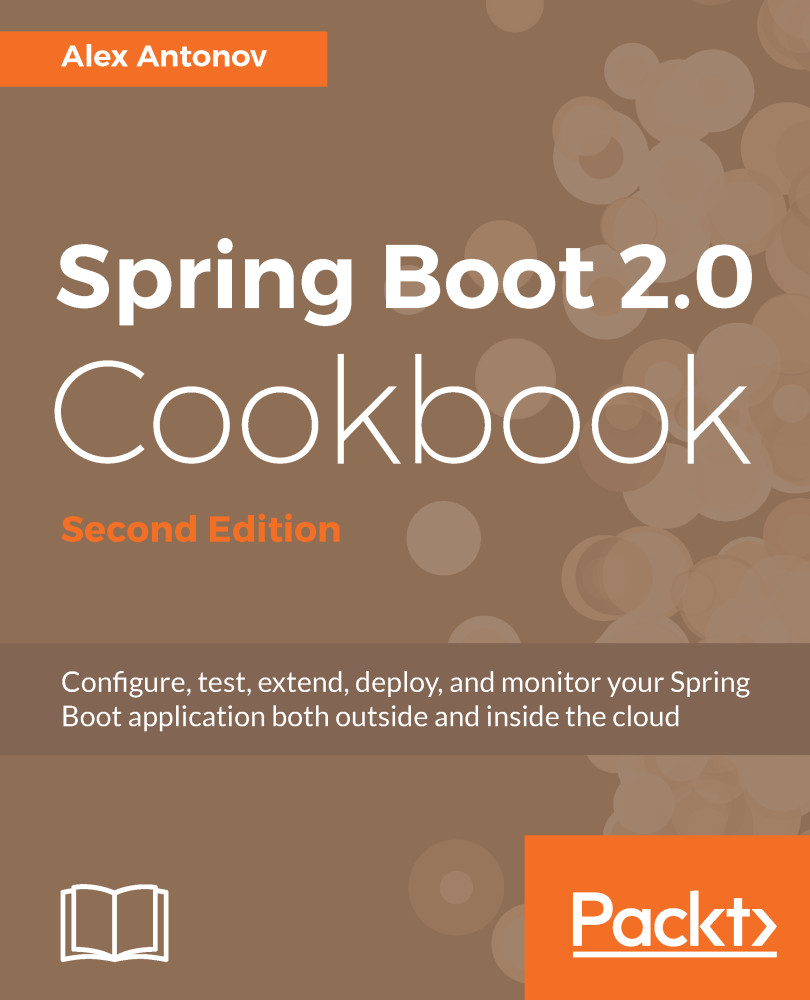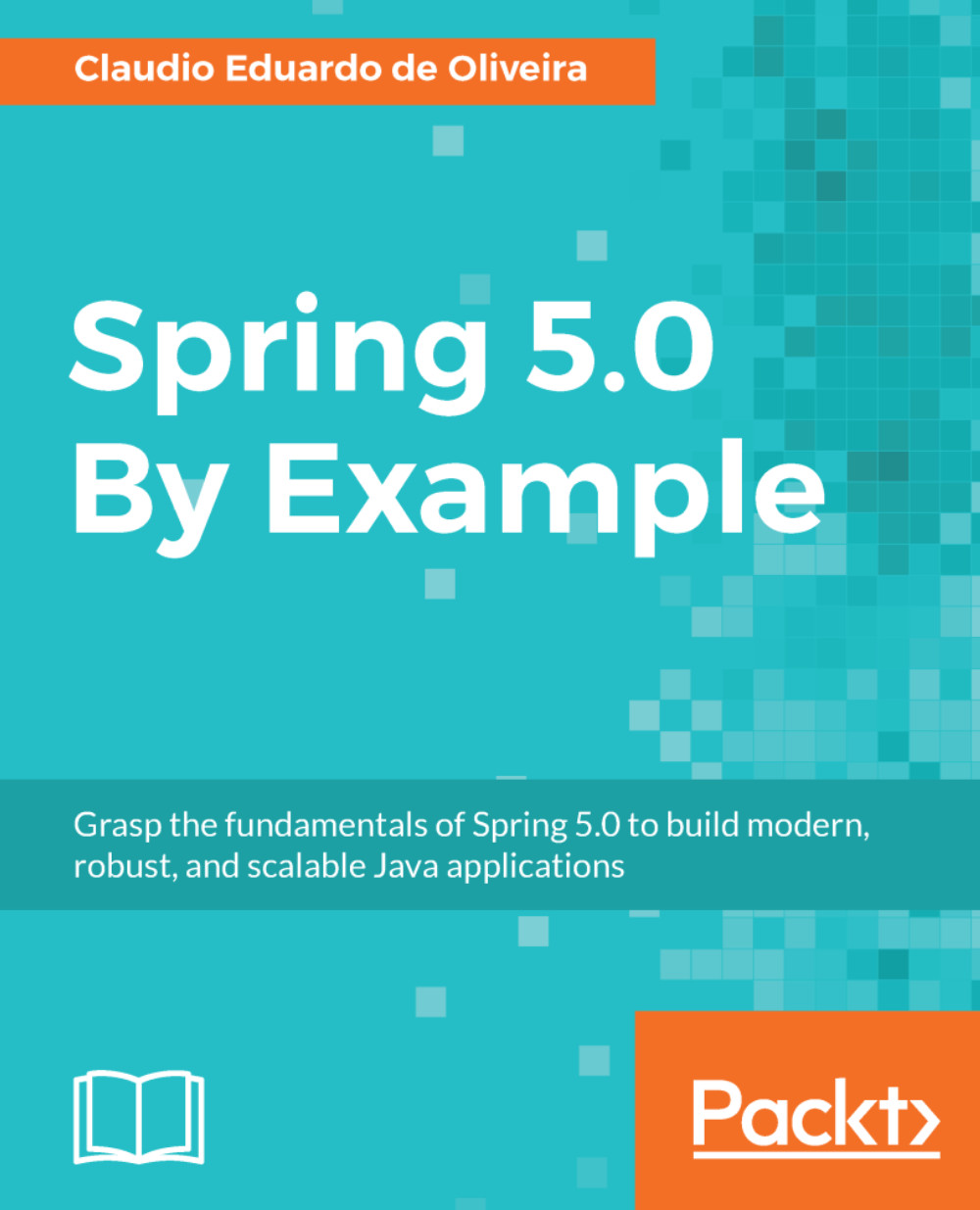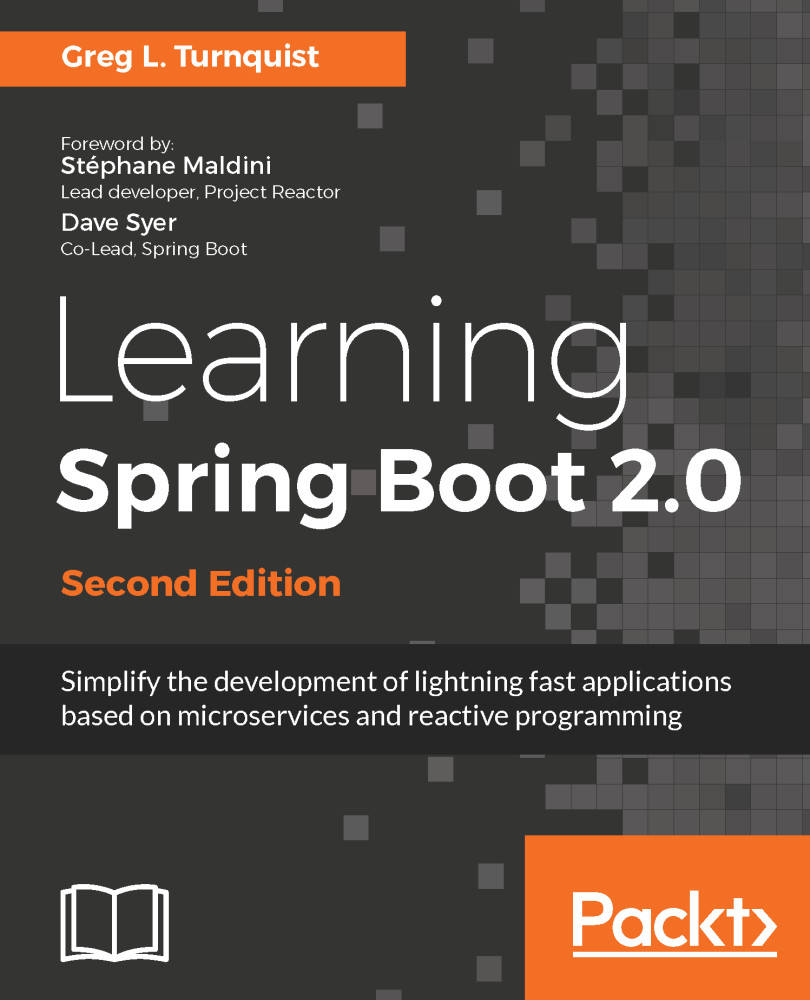Clicking on the Generate Project alt + button will download the bookpub.zip archive, which we will extract from our working directory. In the newly created bookpub directory, we will see a build.gradle file that defines our build. It already comes preconfigured with the right version of a Spring Boot plugin and libraries, and even includes the extra starters, which we have chosen. The following is the code of the build.gradle file:
dependencies {
compile("org.springframework.boot:spring-boot-starter-data-jpa")
compile("org.springframework.boot:spring-boot-starter-jdbc")
runtime("com.h2database:h2")
testCompile("org.springframework.boot:spring-boot-starter-test")
}
We have selected the following starters:
- org.springframework.boot:spring-boot-starter-data-jpa: This starter pulls in the JPA dependency.
- org.springframework.boot:spring-boot-starter-jdbc: This starter pulls in the JDBC supporting libraries.
- com.h2database: H2 is a particular type of database implementation, namely H2.
- org.springframework.boot:spring-boot-starter-test: This starter pulls all the necessary dependencies for running tests. It is only being used during the test phase of the build, and it is not included during the regular application compile time and runtime.
As you can see, the runtime("com.h2database:h2") dependency is a runtime one. This is because we don't really need, and probably don't even want to know, the exact type of database to which we will connect at the compile time. Spring Boot will autoconfigure the needed settings and create appropriate beans once it detects the presence of the org.h2.Driver class in the classpath when the application is launched. We will look into the inner workings of how and where this happens later in this chapter.
The data-jpa and jdbc are Spring Boot starter artifacts. If we look in these dependency JARs once they are downloaded, or using Maven Central, we will find that they don't contain any actual classes, only the various metadata. The two containing files that are of interest are pom.xml and spring.provides. Let's first look at the spring.provides file in the spring-boot-starter-jdbc JAR artifact, as follows:
provides: spring-jdbc,spring-tx,tomcat-jdbc
This tells us that, by having this starter as our dependency, we will transitively get the spring-jdbc, spring-tx, and tomcat-jdbc dependency libraries in our build. The pom.xml file contains the proper dependency declarations that will be used by Gradle or Maven to resolve the needed dependencies during the build time. This also applies to our second starter: spring-boot-starter-data-jpa. This starter will transitively provide us with the spring-orm, hibernate-entity-manager, and the spring-data-jpa libraries.
At this point, we have enough libraries/classes in our application classpath so as to give Spring Boot an idea of what kind of application we are trying to run and what type of facilities and frameworks need to be configured automatically by Spring Boot to stitch things together.
Earlier, we mentioned that the presence of the org.h2.Driver class in the classpath will trigger Spring Boot to automatically configure the H2 database connection for our application. To see exactly how this will happen, let's start by looking at our newly created application template, specifically at BookPubApplication.java, which is located in the src/main/java/com/example/bookpub directory in the root of the project. We do this as follows:
package com.example.bookpub;
import org.springframework.boot.SpringApplication;
import org.springframework.boot.autoconfigure.
SpringBootApplication;
@SpringBootApplication
public class BookPubApplication {
public static void main(String[] args) {
SpringApplication.run(BookPubApplication.class, args);
}
}
This is effectively our entire and fully runnable application. There's not a whole lot of code here and definitely no mention of configuration or databases anywhere. The key to making magic is the @SpringBootApplication meta-annotation. In this, we will find the real annotations that will direct Spring Boot to set things up automatically:
@SpringBootConfiguration
@EnableAutoConfiguration
@ComponentScan (excludeFilters = @Filter(type =
FilterType.CUSTOM,
classes = TypeExcludeFilter.class))
public @interface SpringBootApplication {...}
Let's go through the following list of annotations mentioned in the preceding code snippet:
- @SpringBootConfiguration: This annotation is in itself a meta-annotation; it tells Spring Boot that the annotated class contains Spring Boot configuration definitions, such as the @Bean, @Component, and @Service declarations, and so on. Inside, it uses the @Configuration annotation, which is a Spring annotation, and not just Spring Boot, as it is a Spring Framework core annotation, used to mark classes containing Spring configuration definitions.
It is important to note that using @SpringBootConfiguration over @Configuration is helpful when executing tests with Spring Boot Test framework, as this configuration will automatically be loaded by the Test framework when the test is annotated with @SpringBootTest. As it is noted in the Javadoc, an application should only ever include one @SpringApplicationConfiguration, and most idiomatic Spring Boot applications will inherit it from @SpringBootApplication.
- @ComponentScan: This annotation tells Spring that we want to scan our application packages starting from the package of our annotated class as a default package root for the other classes that may be annotated with @Configuration, @Controller, and other applicable annotations, which Spring will automatically include as part of the context configuration. The applied TypeExcludeFilter class provides filtering out for various classes to be excluded from ApplicationContext. It is mostly used by spring-boot-test to exclude classes that should be used only during tests; however, it is possible to add your own beans that extend from TypeExcludeFilter and provide filtering for other types that are deemed necessary.
- @EnableAutoConfiguration: This annotation is a part of the Spring Boot annotation, which is a meta-annotation on its own (you will find that Spring libraries rely very heavily on the meta-annotations so they can group and compose configurations together). It imports the EnableAutoConfigurationImportSelector and AutoConfigurationPackages.Registrar classes that effectively instruct Spring to automatically configure the conditional beans depending on the classes available in the classpath. (We will cover the inner workings of autoconfiguration in detail in Chapter 4, Writing Custom Spring Boot Starters.)
The SpringApplication.run(BookPubApplication.class, args); code line in the main method basically creates a Spring application context that reads the annotations in BookPubApplication.class and instantiates a context, which is similar to how it would have been done had we not used Spring Boot and stuck with just a regular Spring Framework.
 United States
United States
 Great Britain
Great Britain
 India
India
 Germany
Germany
 France
France
 Canada
Canada
 Russia
Russia
 Spain
Spain
 Brazil
Brazil
 Australia
Australia
 Singapore
Singapore
 Hungary
Hungary
 Ukraine
Ukraine
 Luxembourg
Luxembourg
 Estonia
Estonia
 Lithuania
Lithuania
 South Korea
South Korea
 Turkey
Turkey
 Switzerland
Switzerland
 Colombia
Colombia
 Taiwan
Taiwan
 Chile
Chile
 Norway
Norway
 Ecuador
Ecuador
 Indonesia
Indonesia
 New Zealand
New Zealand
 Cyprus
Cyprus
 Denmark
Denmark
 Finland
Finland
 Poland
Poland
 Malta
Malta
 Czechia
Czechia
 Austria
Austria
 Sweden
Sweden
 Italy
Italy
 Egypt
Egypt
 Belgium
Belgium
 Portugal
Portugal
 Slovenia
Slovenia
 Ireland
Ireland
 Romania
Romania
 Greece
Greece
 Argentina
Argentina
 Netherlands
Netherlands
 Bulgaria
Bulgaria
 Latvia
Latvia
 South Africa
South Africa
 Malaysia
Malaysia
 Japan
Japan
 Slovakia
Slovakia
 Philippines
Philippines
 Mexico
Mexico
 Thailand
Thailand