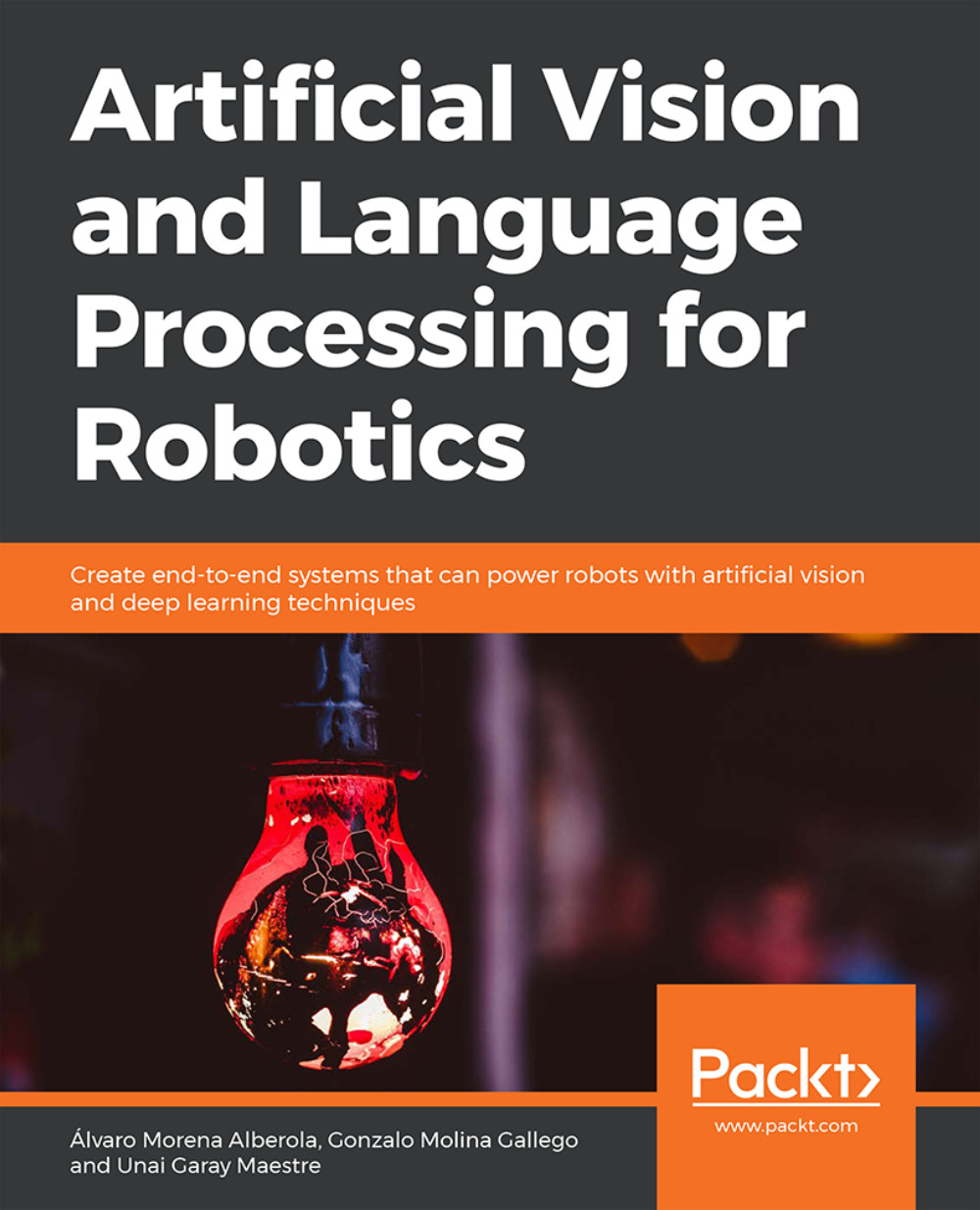Catkin Workspaces and Packages
This is the last step before coding your first application and program for robots. You have to set up your working environment. To do this, you are going to learn what catkin workspaces and packages are and how to work with them.
A catkin workspace is a ROS directory where catkin packages can be created, compiled, and run. A catkin package is a container for creating ROS nodes and applications. Each of these packages work as a single project that can contain multiple nodes. It is important to know that the ROS code inside catkin packages can only be Python or C++.
Now, let's see how to create the catkin workspace:
Note
Execute these commands in the same terminal window.
By following these simple steps, you will have your catkin workspace ready to work with. But, when working on it, you should always remember to enter this command first:
source devel/setup.bashThis lets ROS know that there can be ROS executables in the created catkin workspace.
If you have successfully...