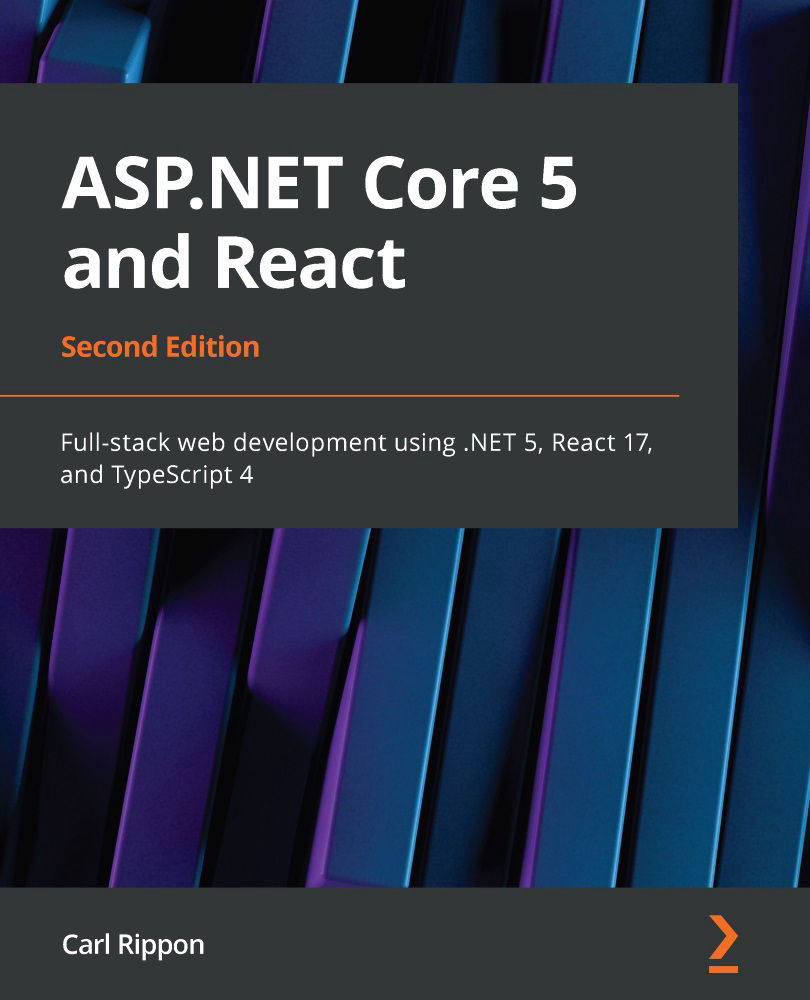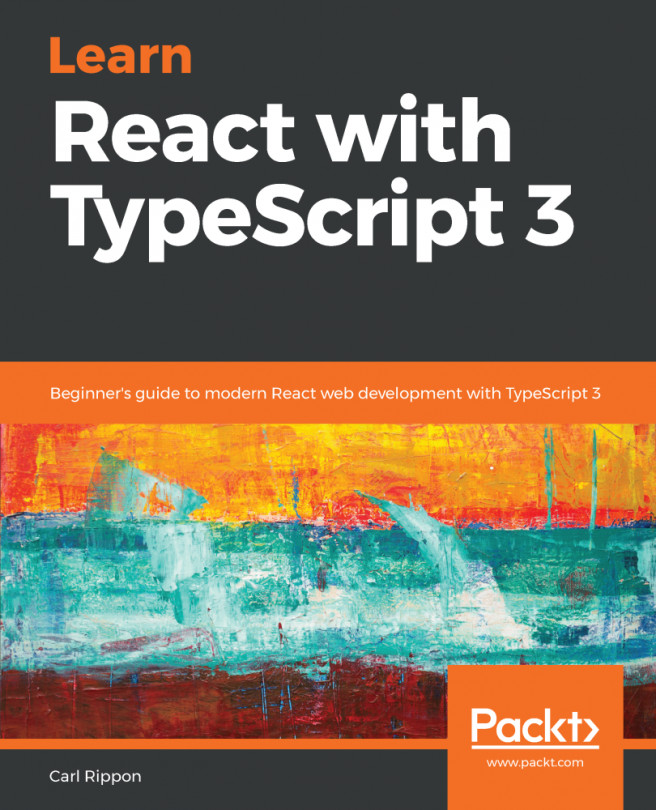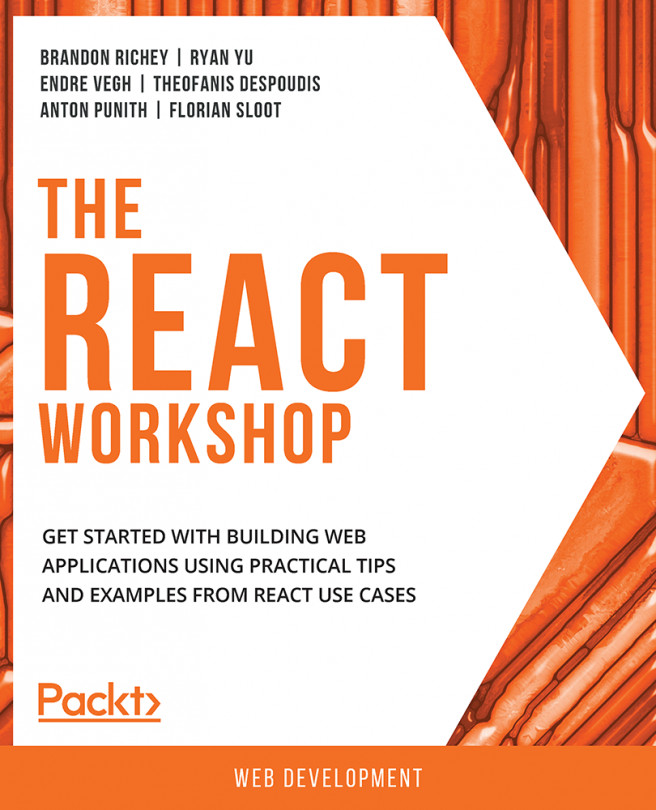Understanding the ASP.NET Core backend
In this section, we are going to start by creating an ASP.NET Core and React app using the standard template in Visual Studio. This template is perfect for us to review and understand basic backend components in an ASP.NET Core SPA.
Once we have scaffolded the app using the Visual Studio template, we will inspect the ASP.NET Core code, starting from its entry point. During our inspection, we will learn how the request/response pipeline is configured and how requests to endpoints are handled.
Creating an ASP.NET Core and React templated app
Let's open Visual Studio and carry out the following steps to create our templated app:
- In the start-up dialog, choose Create a new project:
Figure 1.2 – Visual Studio start-up dialog
- Next, choose ASP.NET Core Web Application in the wizard that opens and click the Next button:
Figure 1.3 – Creating a new...