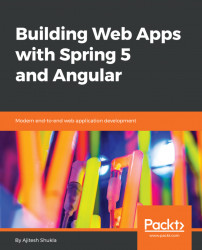Introduction to routing
The routing concept in relation to web applications represents the ability to do some of the following:
- Navigate to different pages, for example, from one page to another, or, from one view to another by clicking on a URL
- Navigate back and forward through the history of pages using the back and forward button of the browser
The Angular router helps to achieve the earlier mentioned capability of moving from one view to another while users work through the application. When the browser's URL changes, the router looks for a corresponding route from which it can determine the component to display. The following are some key aspects which need to be taken care of while working with the Angular router:
- Add a base element in
index.html. This instructs Angular Router to create navigation URLs for different views. The following code can be found within the<head>tag inindex.html. While moving the app to production, the base href need to be set to appropriate path such...