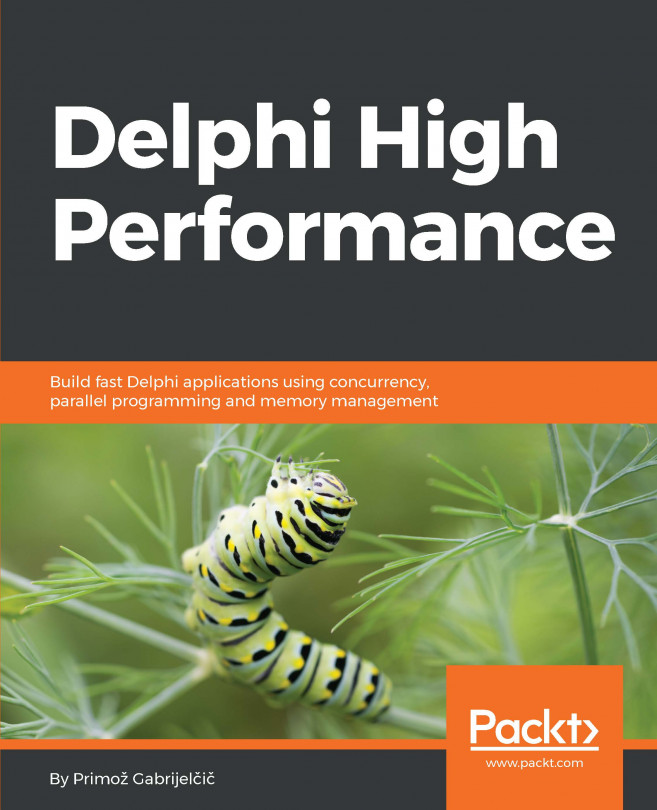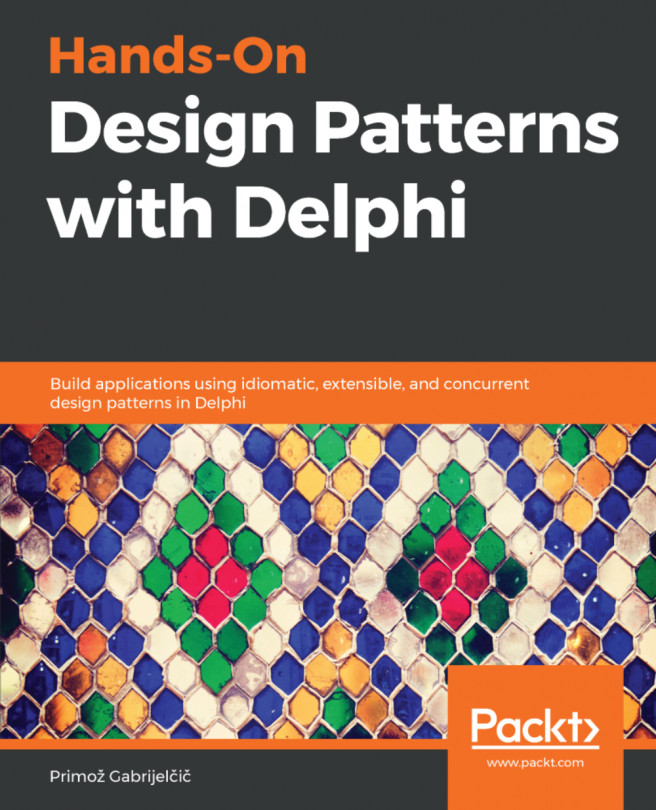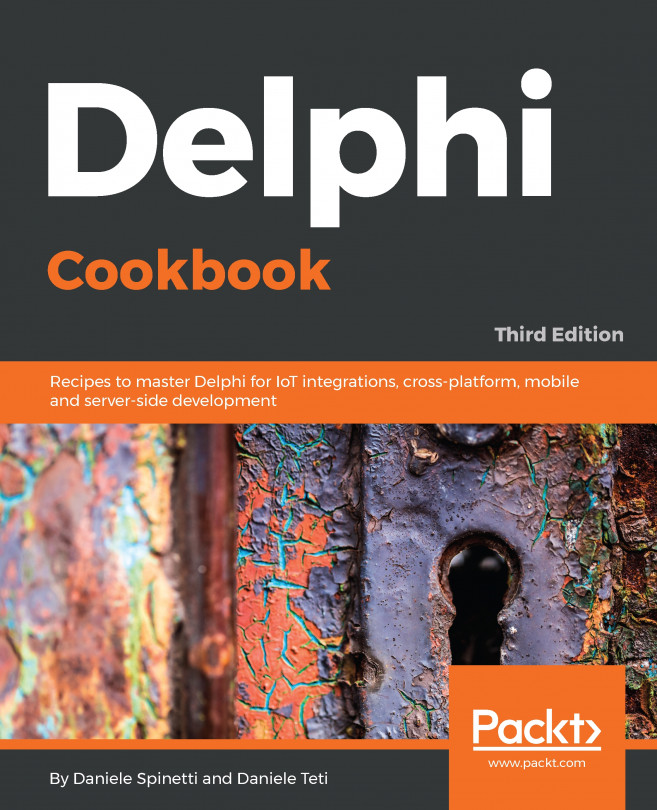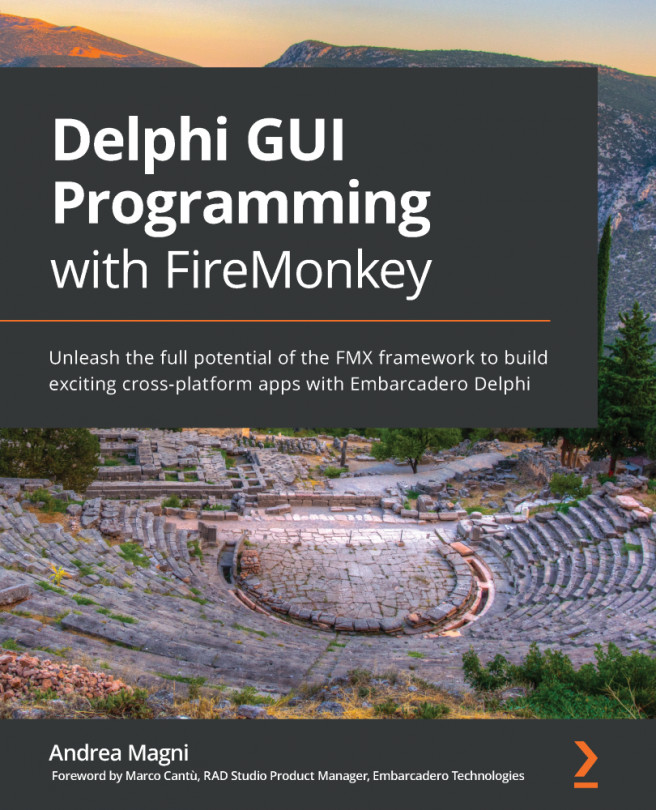The helpful CPU window
In situations similar to the previous example, it doesn't hurt if you can look at the generated assembler code to check what is going on behind the scenes. Luckily, Delphi IDE provides a great way to do just that.
I will be the first to admit that examining assembler code is not for everyone. You can be a great Delphi programmer and still have no idea how to read assembler instructions.
If you found yourself in the previous words, don't worry. This section is included just for people who want to know everything. You can safely skip it knowing that you'll still be able to understand everything else in the book. However, if you're still interested then, by all means, read on!
The Delphi IDE gives us a few different tools for viewing the low-level state of the code and computer. They are stowed away in the not-so-obvious submenu View, Debug Windows, CPU Windows. The most useful view is called Entire CPU and encompasses all other views in that submenu. It is displayed as...