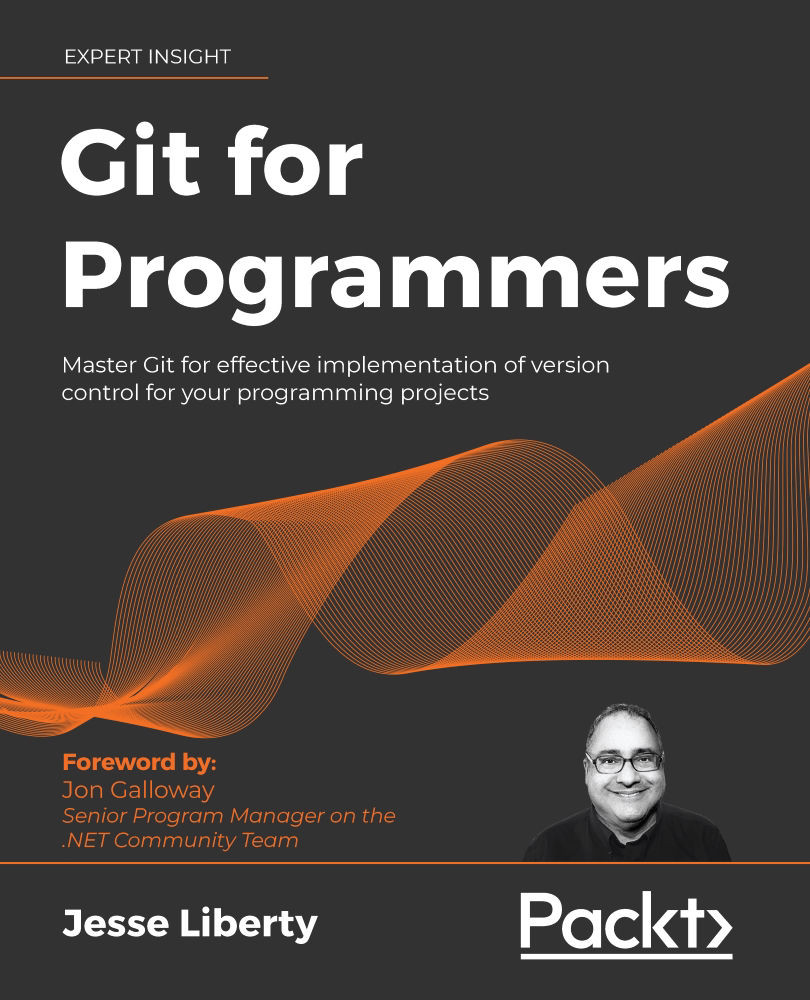Answer
There is no one right way to do this, but we'll walk through a likely answer.
Task #1 – create a private repository on GitHub named Contacts. To do this, open a browser to Github.com and navigate to your repository page. Click on New and fill in the fields as shown here:

Figure 3.32: New repo on server
Notice that I've marked the repository as private. Click the Create Repository button.
Task #2 – clone that repository down to a folder on your disk.
On the same GitHub page, click on Code and click on the clipboard to copy the HTTPS or SSH path (if you have SSH you'll know it, otherwise choose HTTPS):
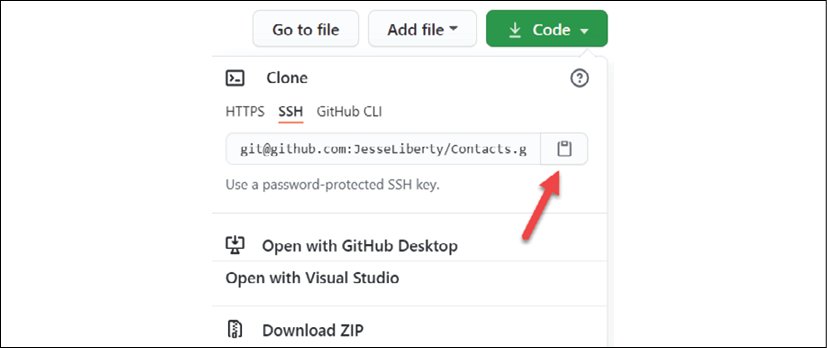
Figure 3.33: Copy address from server
Open the command line where you want your cloned repo and type:
git clone
and paste in the link you just copied:
git clone [email protected]:JesseLiberty/Contacts.git
You should see something like this:
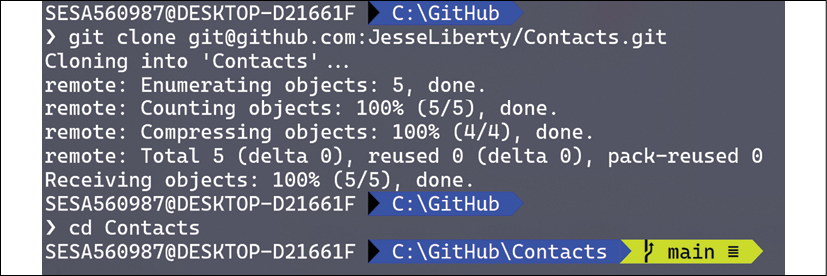
Figure 3.34: Cloning from server to local repo
...