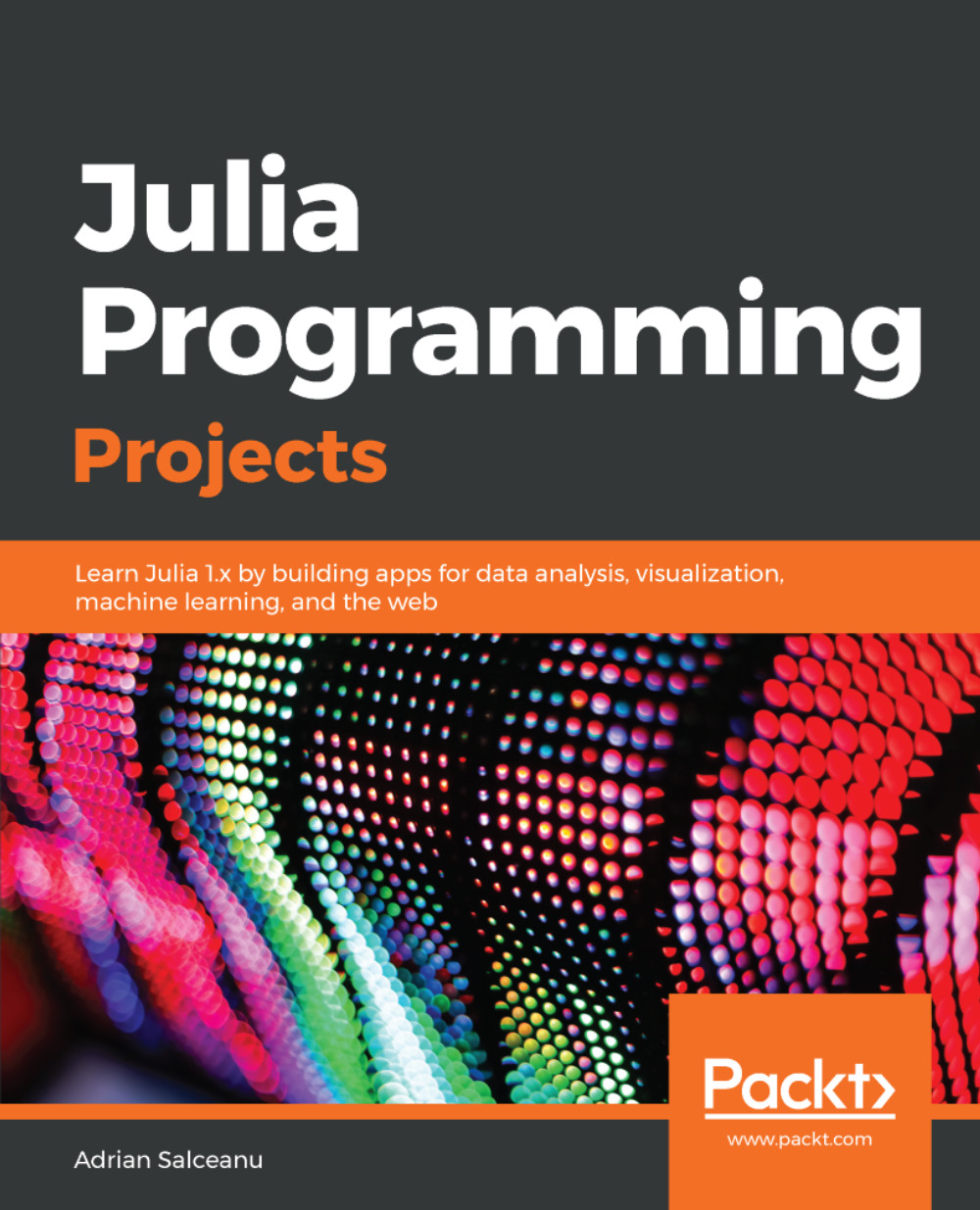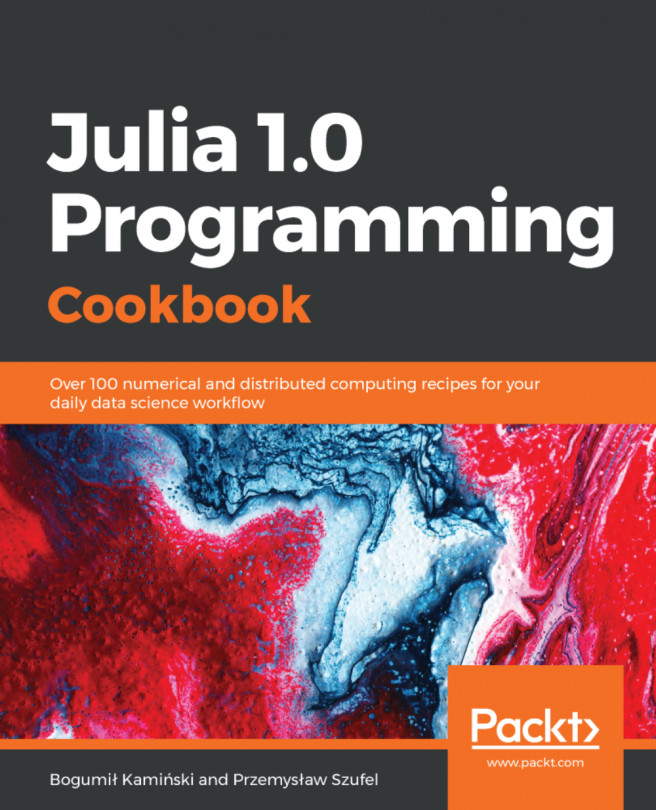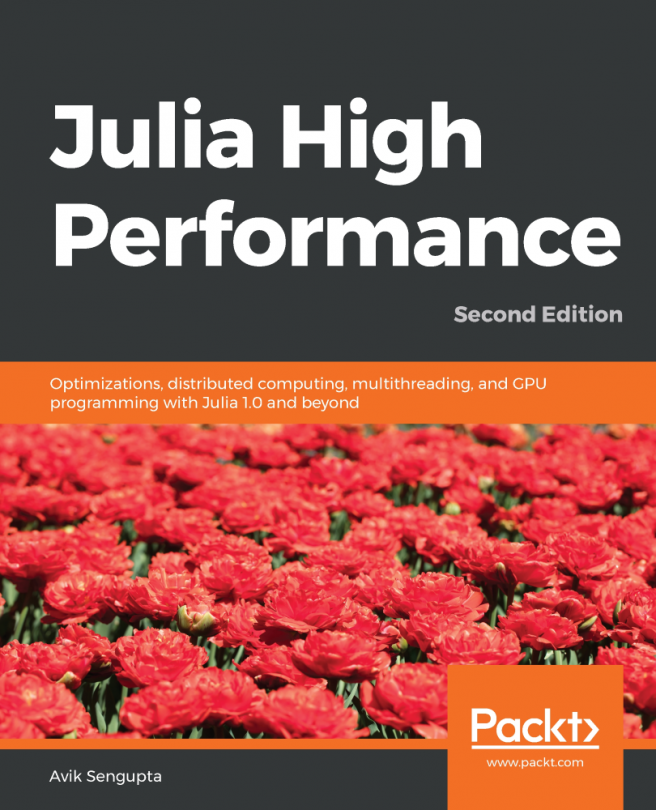One of my favourite packages is called OhMyREPL. It implements a few super productive features for the Julia REPL, most notably syntax highlighting and brackets pairing. It's a great addition that makes the interactive coding experience even more pleasant and efficient.
Julia's Pkg is centered around GitHub. The creators distribute the packages as git repos, hosted on GitHub—and even the General registry is a GitHub repository itself. OhMyREPL is no exception. If you want to learn more about it before installing it—always a good idea when using code from third parties — you can check it out at https://github.com/KristofferC/OhMyREPL.jl
Keep in mind that even if it's part of the General registry, the packages come with no guarantees and they're not necessarily checked, validated or endorsed by the Julia community. However, there are a few common sense indicators which provide insight into the quality of the package, most notably the number of stars, the status of the tests as well as the support for the most recent Julia versions.
The first thing we need to do in order to add a package is to enter the Pkg REPL-mode. We do this by typing ] at the beginning of the line:
julia>]
The cursor will change to reflect that we're now ready to manage packages:
(v1.0) pkg>
IJulia does not (yet) support the pkg> mode, but we can execute Pkg commands by wrapping them in pkg"..." as in pkg"add OhMyREPL".
Pkg uses the concept of environments, allowing us to define distinct and independent sets of packages on a per-project basis. This is a very powerful and useful feature, as it eliminates dependency conflicts caused by projects that rely on different versions of the same package (the so-called dependency hell).
Given that we haven't created any project yet, Pkg will just use the default project, v1.0, indicated by the value between the parenthesis. This represents the Julia version that you're running on—and it's possible that you'll get a different default project depending on your very own version of Julia.
Now we can just go ahead and add OhMyREPL:
(v1.0) pkg> add OhMyREPL
Updating registry at `~/.julia/registries/General`
Updating git-repo `https://github.com/JuliaRegistries/General.git`
Resolving package versions...
Updating `~/.julia/environments/v1.0/Project.toml`
[5fb14364] + OhMyREPL v0.3.0
Updating `~/.julia/environments/v1.0/Manifest.toml`
[a8cc5b0e] + Crayons v1.0.0
[5fb14364] + OhMyREPL v0.3.0
[0796e94c] + Tokenize v0.5.2
[2a0f44e3] + Base64
[ade2ca70] + Dates
[8ba89e20] + Distributed
[b77e0a4c] + InteractiveUtils
[76f85450] + LibGit2
[8f399da3] + Libdl
[37e2e46d] + LinearAlgebra
[56ddb016] + Logging
[d6f4376e] + Markdown
[44cfe95a] + Pkg
[de0858da] + Printf
[3fa0cd96] + REPL
[9a3f8284] + Random
[ea8e919c] + SHA
[9e88b42a] + Serialization
[6462fe0b] + Sockets
[8dfed614] + Test
[cf7118a7] + UUIDs
[4ec0a83e] + Unicode
The IJulia equivalent of the previous command is pkg"add OhMyREPL".
When running pkg> add on a fresh Julia installation, Pkg will clone Julia's General registry and use it to look up the names of the package we requested. Although we only explicitly asked for OhMyREPL, most Julia packages have external dependencies that also need to be installed. As we can see, our package has quite a few—but they were promptly installed by Pkg.