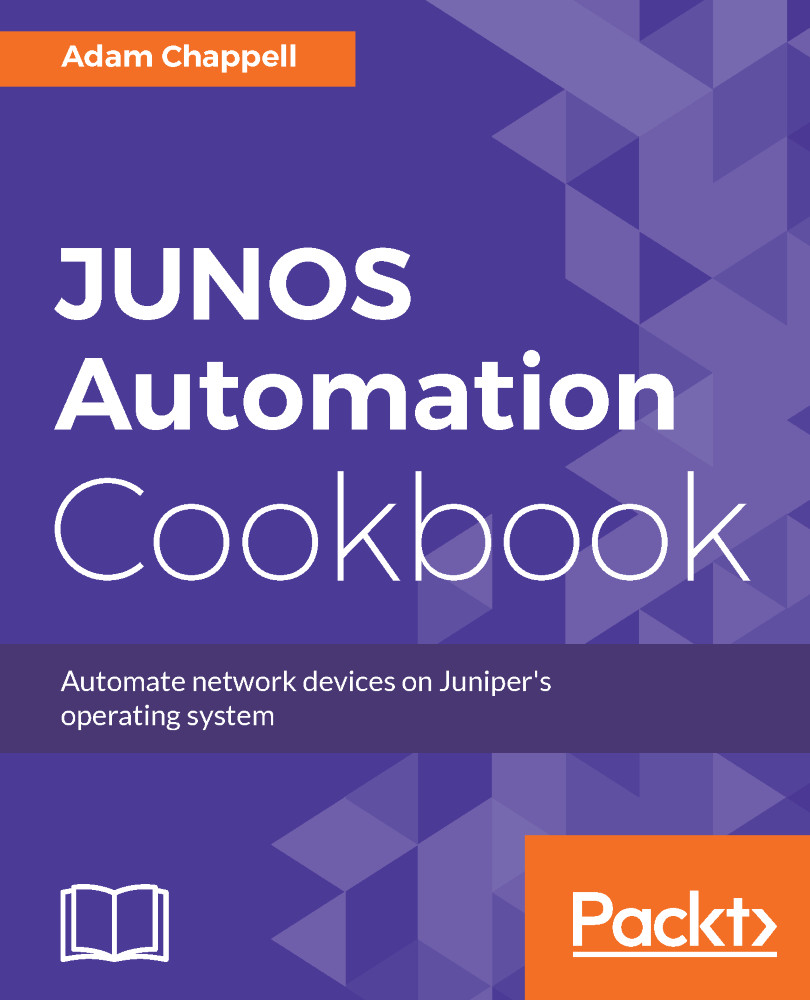In this recipe, we’ll set up PyEZ for Python and make a simple application to connect to one of our JUNOS devices and gather a basic outline of the system.
Setting up a PyEZ environment
Getting ready
In order to complete this recipe, you’ll need Python 2.7 in a Linux or BSD-based development environment of your choice. For ease of illustration here, we’ll use Ubuntu 16.04 LTS and Python 2.7.12, which is supplied from the default software repositories, but I’ll also comment on some potential installation hiccups on other OSes and how to get around them.
You should have also completed Chapter 1, JUNOS NETCONF over SSH Setup in order to prepare your JUNOS device for management.