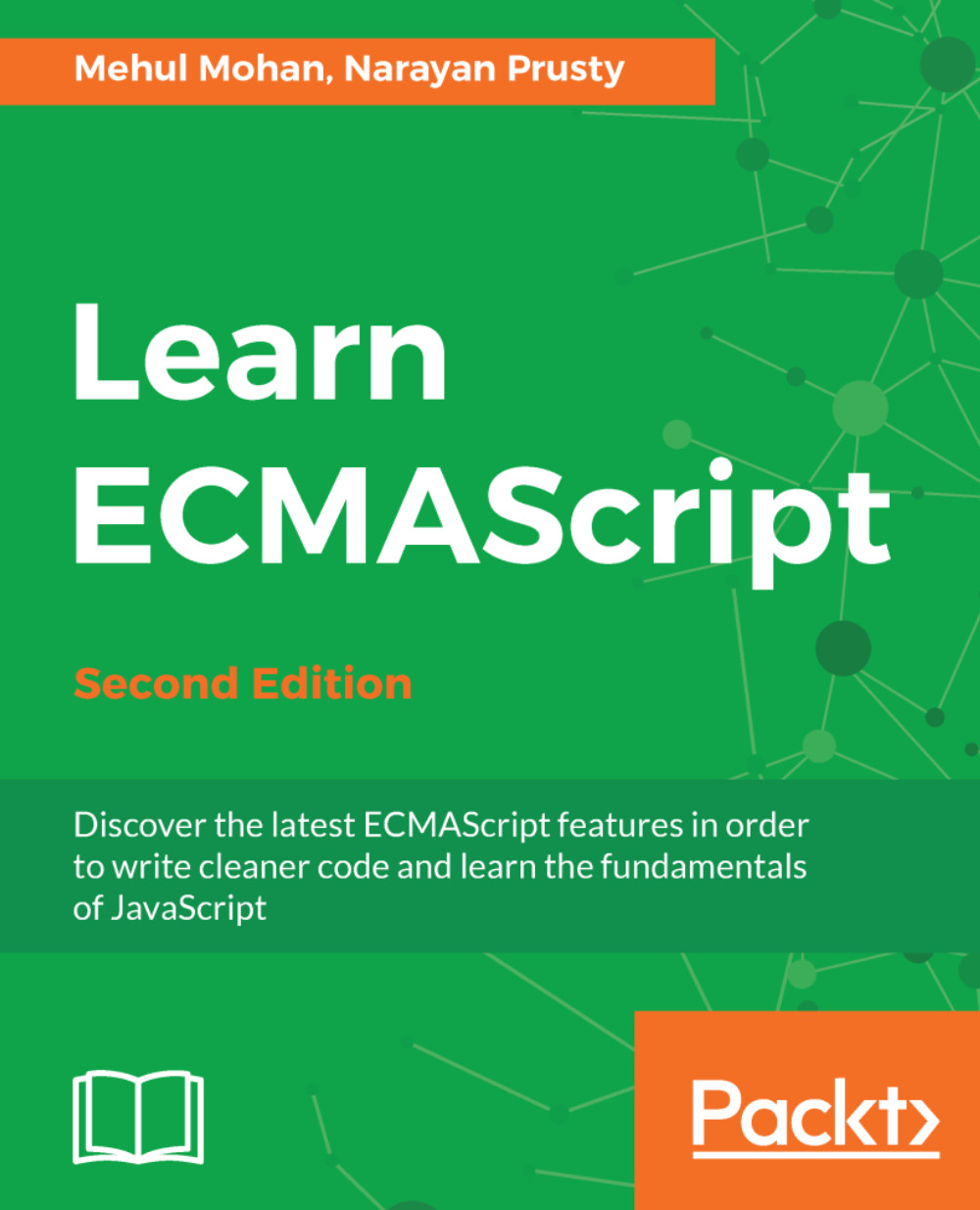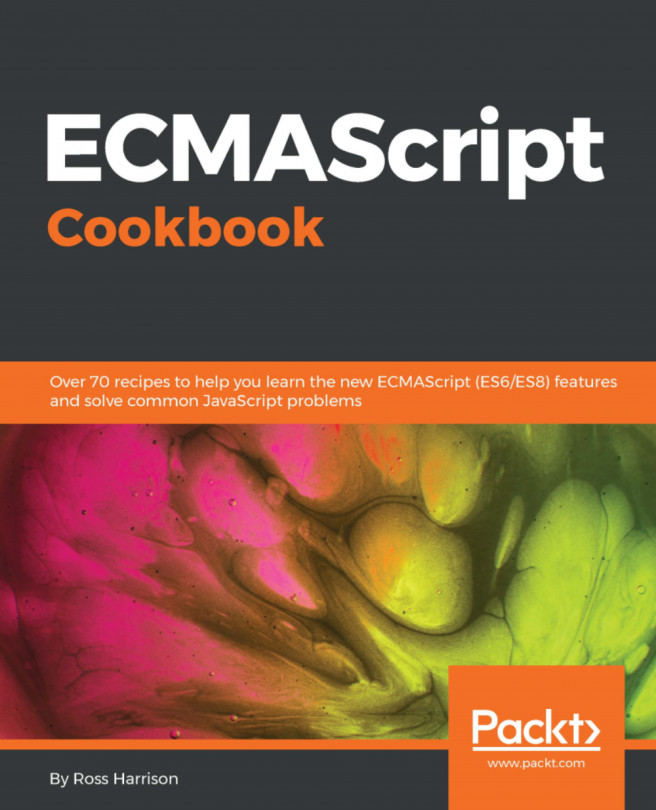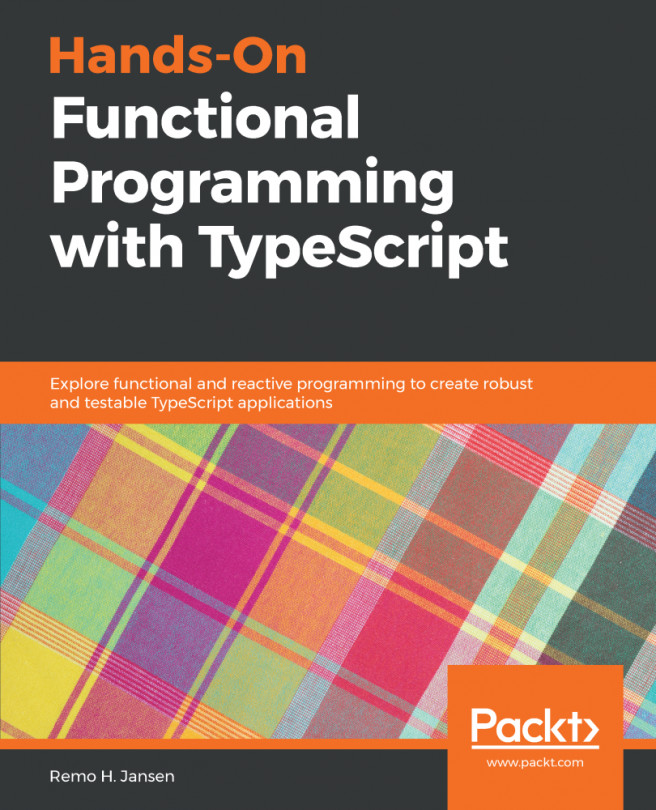Once, JavaScript required developers to write complete function names, property names, even when the function name / property name values matched each other (example: var a = { obj: obj }). However, ES6/ES7/ES8 and beyond relaxes this and allows the minification and readability of code in a number of ways. Let us see how.
Enhanced object literals
Defining properties
ES6 brought in a shorter syntax for assigning object properties to the values of variables that have the same name as the properties.
Traditionally, you would've done this:
var x = 1, y = 2;
var object = {
x: x,
y: y
};
console.log(object.x); //output "1"
But now, you can do it this way:
let x = 1, y = 2;
let object = { x, y };
console.log(object.x); //output "1"
Defining methods
ES6 onwards provides a new syntax for defining the methods on an object. The following example demonstrates the new syntax:
let object = {
myFunction(){
console.log("Hello World!!!"); //Output "Hello World!!!"
}
}
object.myFunction();
This concise function allows the use of super in them, whereas traditional object methods don't allow the use of super. We will learn more about this later in the book.
Computed property names
Property names that are evaluated during runtime are called computed property names. An expression is usually resolved to find the property name dynamically.
Computed properties were once defined in this way:
var object = {};
object["first"+"Name"] = "Eden";//"firstName" is the property name
//extract
console.log(object["first"+"Name"]); //Output "Eden"
Here, after creating the object, we attach the properties to the object. But in ES6, we can add the properties with the computed name while creating the object. The following example demonstrates this:
let object = {
["first" + "Name"]: "Eden",
};
//extract
console.log(object["first" + "Name"]); //Output "Eden"