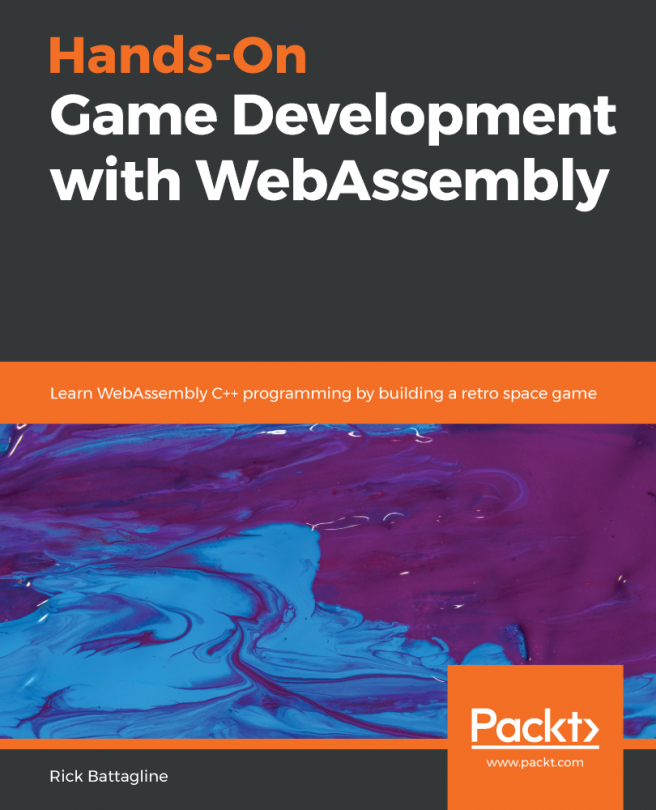Now that you're familiar with the elements of WebAssembly, it's time to set up a suitable development environment. Developing with WebAssembly is tantamount to developing in C or C++. The difference lies in the build process and the output. In this chapter, we will cover the development tooling, and how to install and configure it on your system.
Our goal for this chapter is to understand the following:
- How to install the required development tooling (Git, Node.js, and Visual Studio Code)
- How to configure Visual Studio Code for use with C/C++ and WebAssembly using extensions
- How to set up a local HTTP server to serve up the HTML, JavaScript, and .wasm files
- Checking your browser for WebAssembly support
- What helpful tools are available to simplify and improve the development process