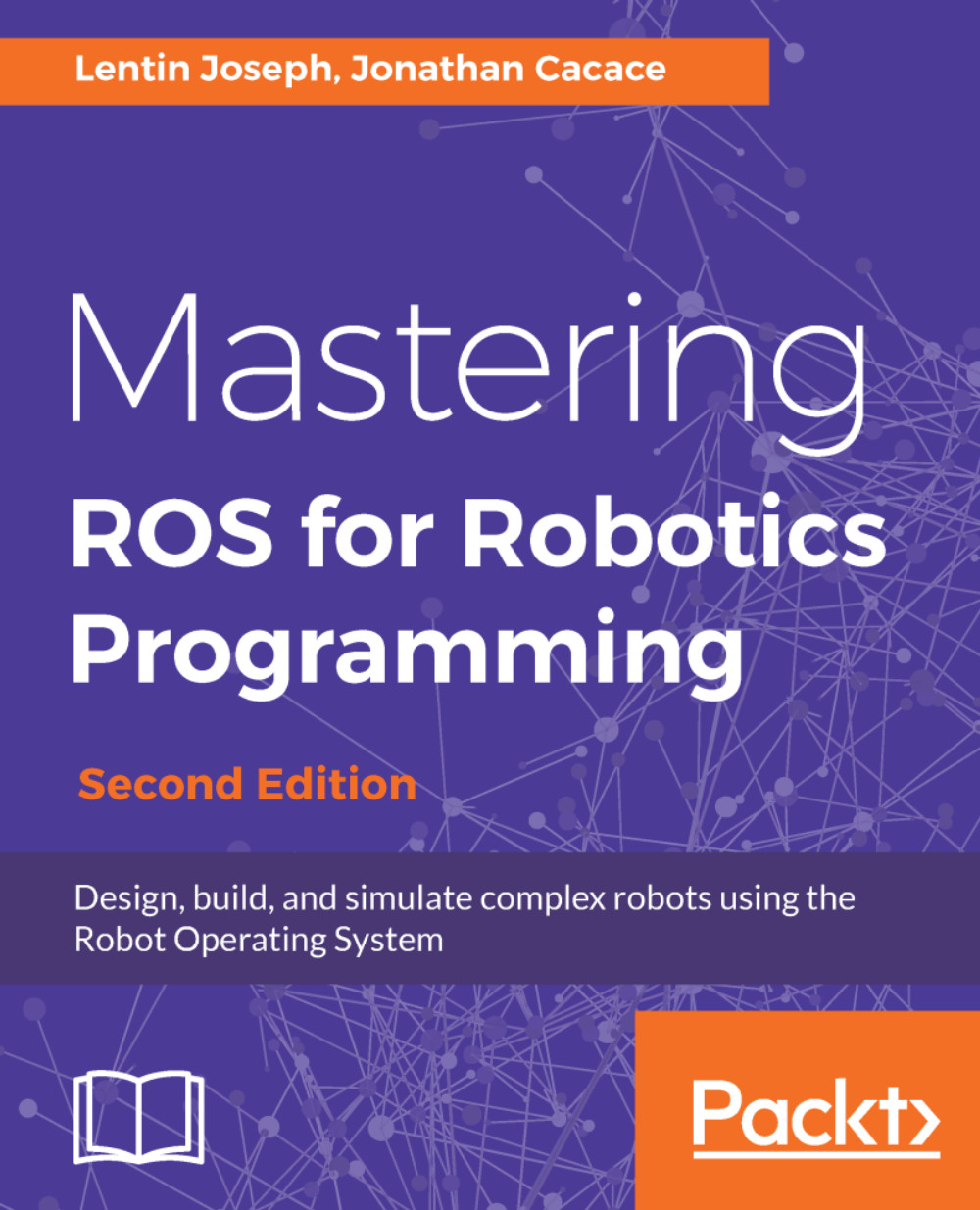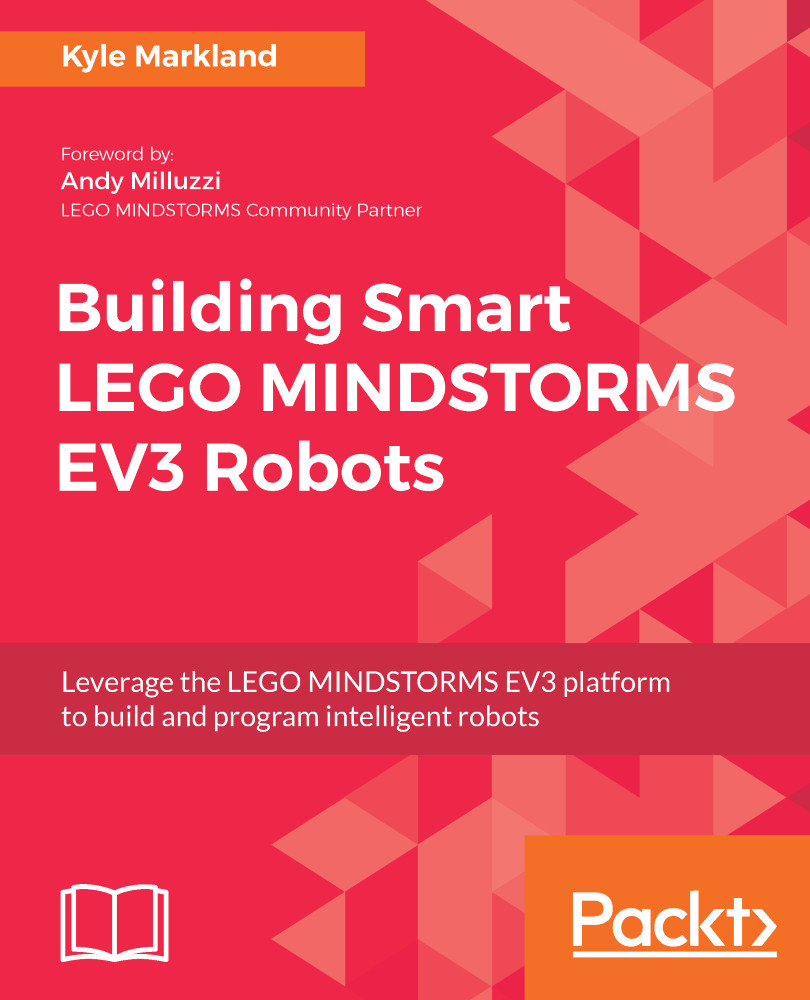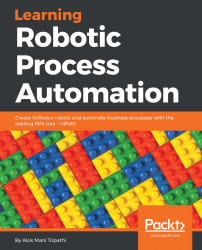Today, automation has reached a stage of maturity where a number of other technologies have developed from it. Robotic process automation (RPA) is one such transformational burgeoning area. Robot in Robotic process automation means software programs that mimic human actions.
In simple words, RPA involves the use of software that mimics human actions while interacting with applications in a computer and accomplishing rule-based tasks. This often requires reading from and typing, or clicking on existing applications that are used to perform the given tasks.
In addition, these software Robots also perform complex calculations and decision making on the basis of the data and predefined rules. With the rapid progress of technology and renewed efforts in the area of artificial intelligence, it has become possible to use State activity: Transitions contain three sections—Trigger, Condition, and Action, which enable you to add a trigger for the next state or a condition under which an activity is to be executed. with RPA to accomplish tasks that were not possible earlier. Some of the technologies being adopted with RPA are as follows:
- Machine learning
- Natural language processing
- Natural language generation
- Computer vision
With the inclusion of the preceding technologies, sometimes it is also referred to as intelligent automation.
With the advent of RPA, it has become much easier to automate tasks. Now, we need to know only the steps taken by humans and make the Robots mimic the action on a computer screen using mouse and keyboard. This is a big deal because in most cases, the process is already defined and the steps documented. Humans also follow the same operating procedures, which define the steps taken to accomplish the task. Business logic, validation of data, transformation, and use of data is already coded in existing systems that humans use to accomplish a task, a simple example being invoice data entry.
RPA platforms allow the program, called Robots, to interact with any application in the same way a human would do, hence, automating rule-based work by recording those steps for later playback.
An important point that distinguishes RPA from traditional automation is that the software Robot is trained using steps that are illustrative rather than using instructions based on code. Thus, a person with little programming experience can be trained on these platforms to automate simple to complex processes.
Also, RPA software, unlike traditional automation, is capable of adapting to dynamic circumstances, for example, when checking an electronic form of new employees in a company. If the pin code is missing in a form, in traditional automation the software would point out the blank field as an exception, and then a human being would search for the relevant pin code and correct the form. In RPA however, the software is capable of performing all the tasks mentioned previously with no human assistance.
From tedious, repetitive, and high volume tasks, to diverse, complicated systems that need to work together lucidly, RPA can handle it all. There is consistency in quality, accuracy, productivity and efficiency, faster delivery of services, and of course, lower operation costs.
With the constant development and integration of RPA with industries, people previously engaged in mundane, repetitive tasks can now move on to engaging themselves in higher value, better quality activities, leaving the tedious tasks to the software Robots.
 Germany
Germany
 Slovakia
Slovakia
 Canada
Canada
 Brazil
Brazil
 Singapore
Singapore
 Hungary
Hungary
 Philippines
Philippines
 Mexico
Mexico
 Thailand
Thailand
 Ukraine
Ukraine
 Luxembourg
Luxembourg
 Estonia
Estonia
 Lithuania
Lithuania
 Norway
Norway
 Chile
Chile
 United States
United States
 Great Britain
Great Britain
 India
India
 Spain
Spain
 South Korea
South Korea
 Ecuador
Ecuador
 Colombia
Colombia
 Taiwan
Taiwan
 Switzerland
Switzerland
 Indonesia
Indonesia
 Cyprus
Cyprus
 Denmark
Denmark
 Finland
Finland
 Poland
Poland
 Malta
Malta
 Czechia
Czechia
 New Zealand
New Zealand
 Austria
Austria
 Turkey
Turkey
 France
France
 Sweden
Sweden
 Italy
Italy
 Egypt
Egypt
 Belgium
Belgium
 Portugal
Portugal
 Slovenia
Slovenia
 Ireland
Ireland
 Romania
Romania
 Greece
Greece
 Argentina
Argentina
 Malaysia
Malaysia
 South Africa
South Africa
 Netherlands
Netherlands
 Bulgaria
Bulgaria
 Latvia
Latvia
 Australia
Australia
 Japan
Japan
 Russia
Russia