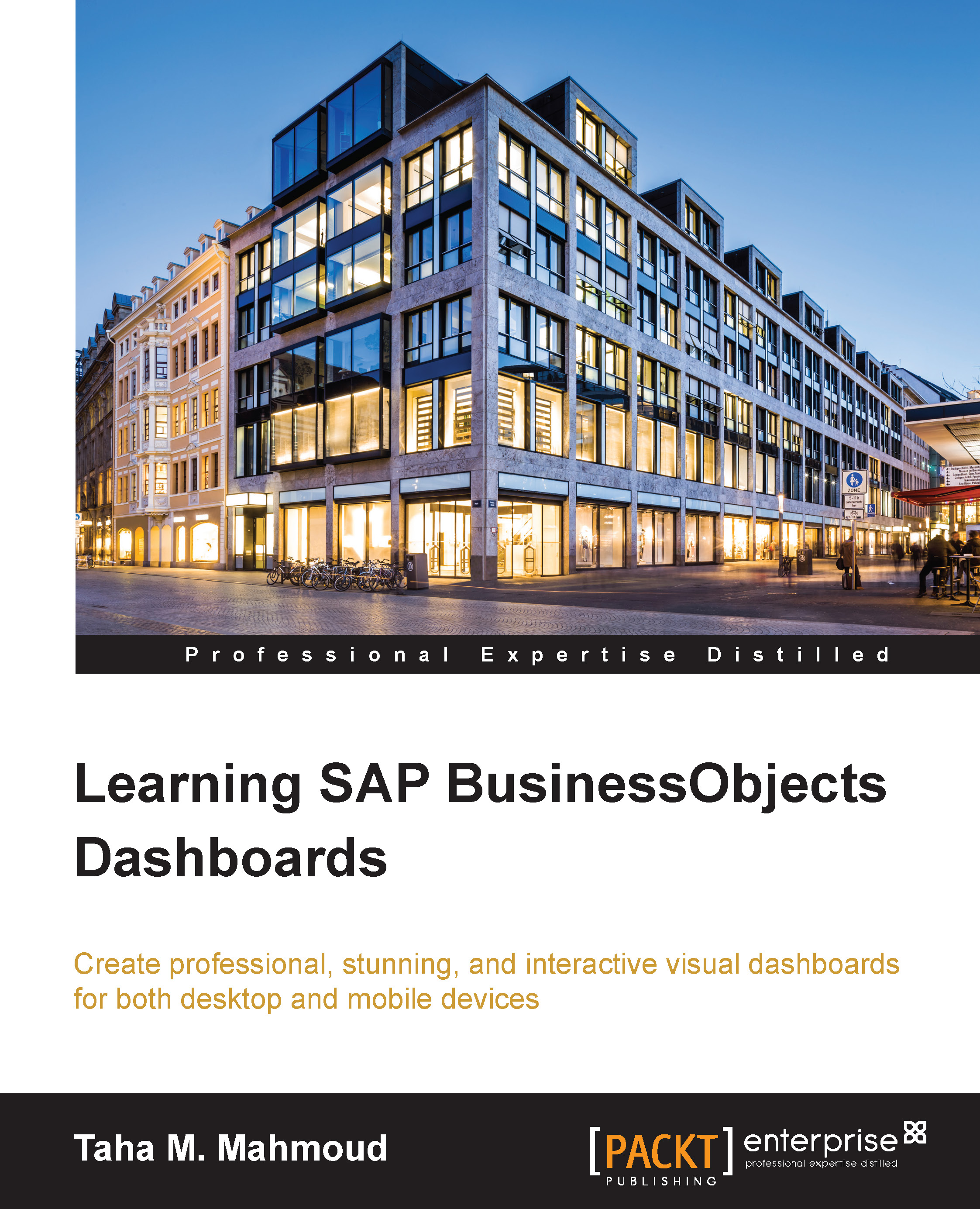Using Alerts
The Alerts feature is a very important feature that we will be using in our dashboard. The Alert feature allows us to add an indication, a single-value component, a map or even a selector to our chart. As we mentioned in the preface, using only measures, numbers, or metrics is not enough to give a clear idea about performance. We also mentioned that a KPI is a combination of a metric and the target value for that metric. The comparison between a metric and its target will add the required indication, and so we can judge whether we are performing well or badly based on the comparison results.
In this section, you will learn how to configure the Alert features for different components types, such as Charts, Single-value components, Maps, and Selectors using different configurations.
Using Alerts with Charts
We have an Alerting tab in almost all charts. In this section, we will see how to configure alerting for the Sales and Quantity by Product combination chart:
Open the object browser...