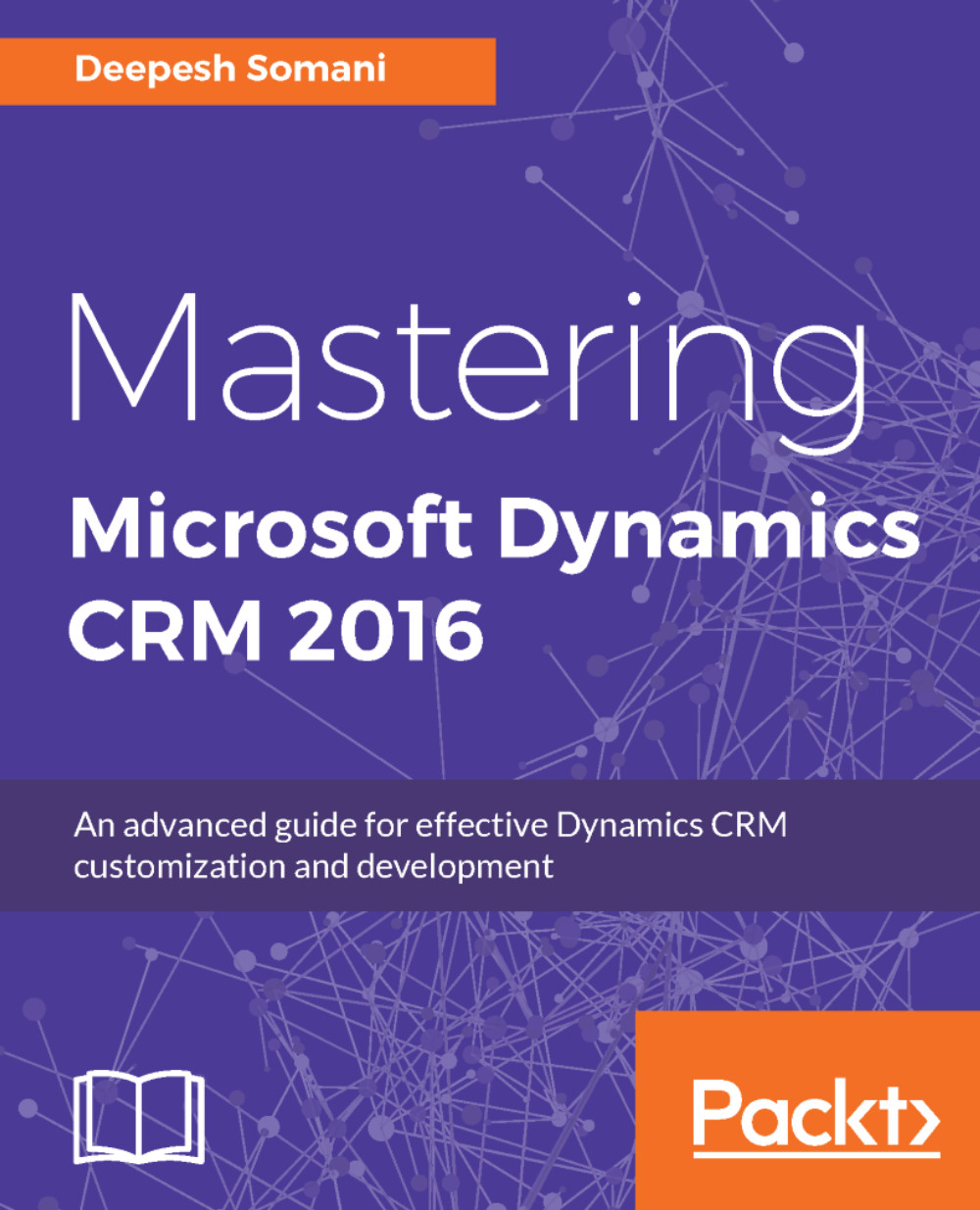Quick campaigns
Quick campaigns are very similar to campaigns, except for the following differences:
- Quick campaigns can only be targeted against a single marketing list. On the other hand, a campaign can be executed for multiple marketing lists.
- Quick campaigns can only have a single activity that can be executed against the target members. On the other hand, a campaign can have multiple campaign activities.
Perform the following steps to create a quick campaign:
- Navigate to a marketing list and create a quick campaign for the marketing list:

- When you click the
Create Quick Campaignbutton, it will launch aQuick Campaign wizard. The next step is to complete the wizard:

Add a name for the new quick campaign:

On the next screen, you need to select the activity that will be executed in the quick campaign. Based on the type of activity you select, Dynamics CRM will prompt for the details that the user needs to enter:

Here's how to add details for the campaign activity:

Let's see the second part of...