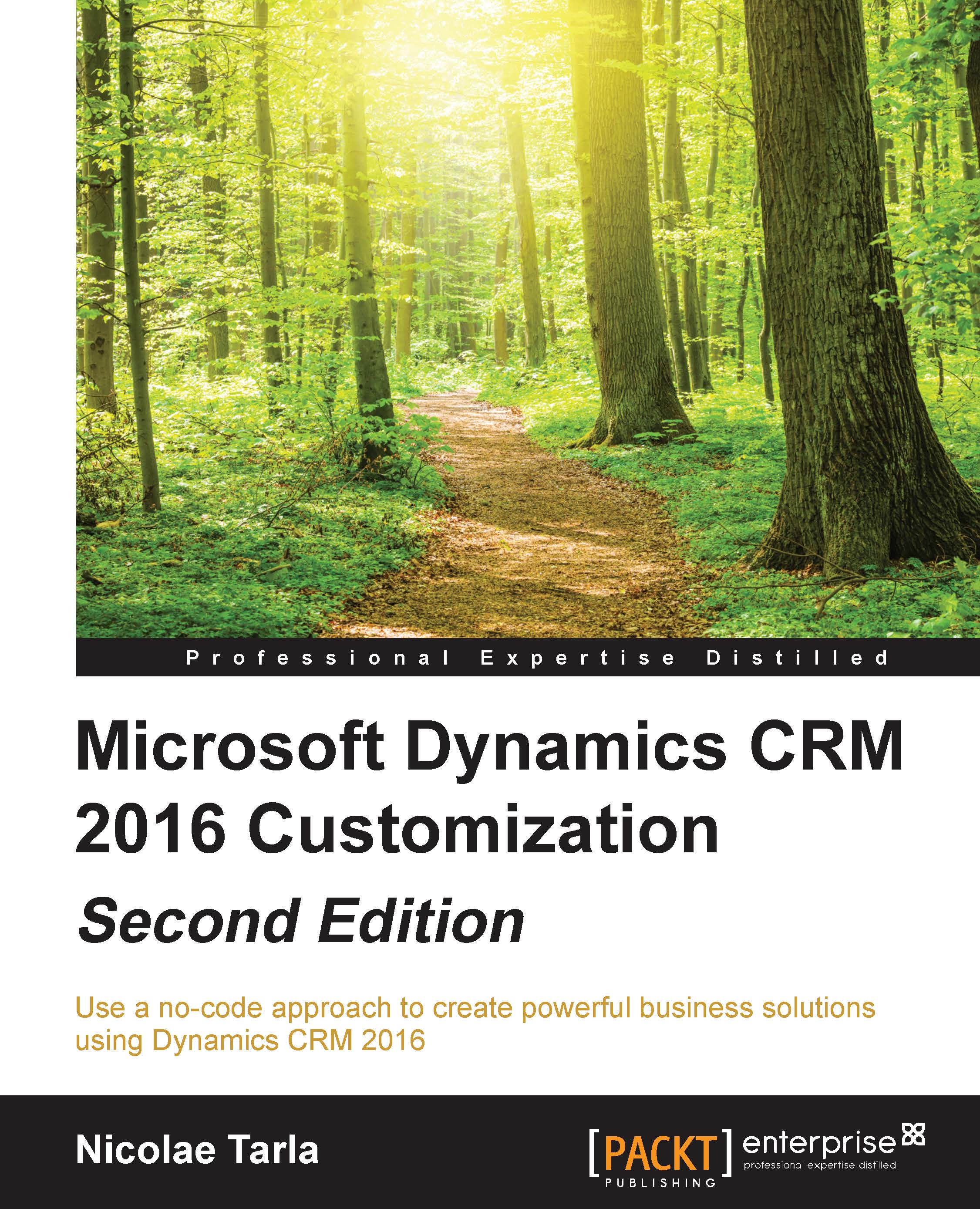Security
The next area of settings we are looking at is the Security. As a result of streamlining the administration of the platform, starting with Dynamics CRM 2015 we now have a new section called Security. We have now grouped in here all settings related to users, teams, and the related security roles:

The Users area is where we can manage the system users. We have a large variety of views into the users listing, with various filter options already created. We can see users by their status, by ownership, by roles, by relationship, by team, or by social relationship. This area is also the entry point for adding new users to the system, disabling users, or updating their information.
The Security Roles area is where we can define specific roles and permissions. There is a tight relationship here with the Business Units configuration mentioned above.
We can create as many security roles as needed, and we can assign to a user one or more security roles. The final permissions are determined...