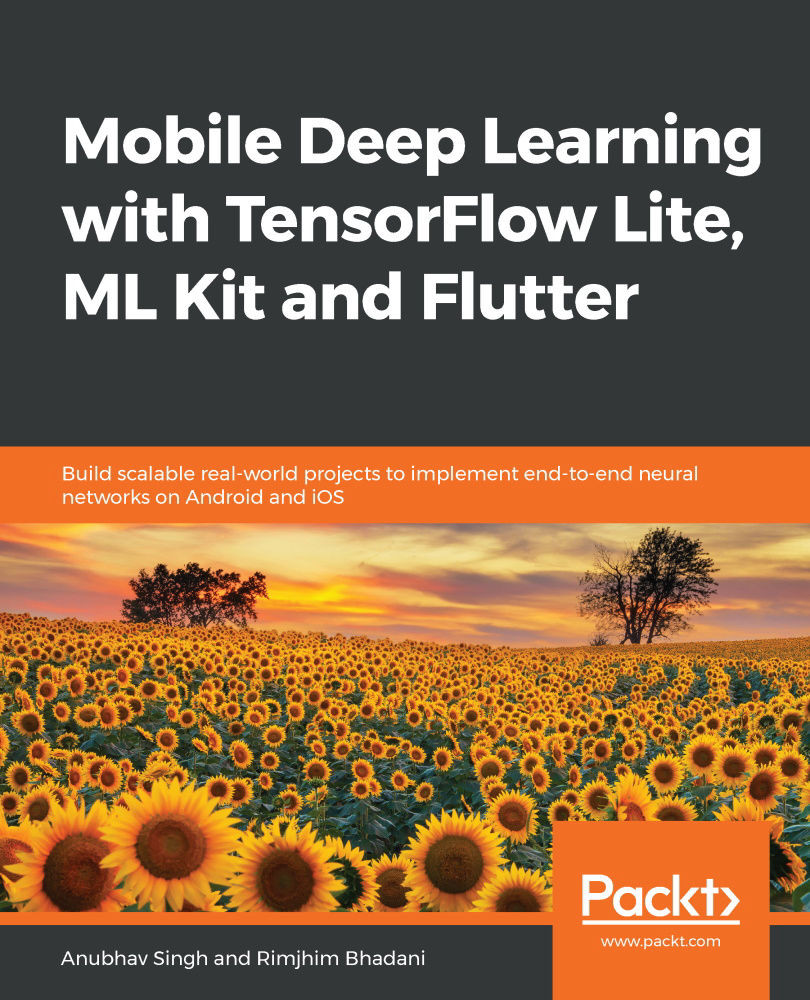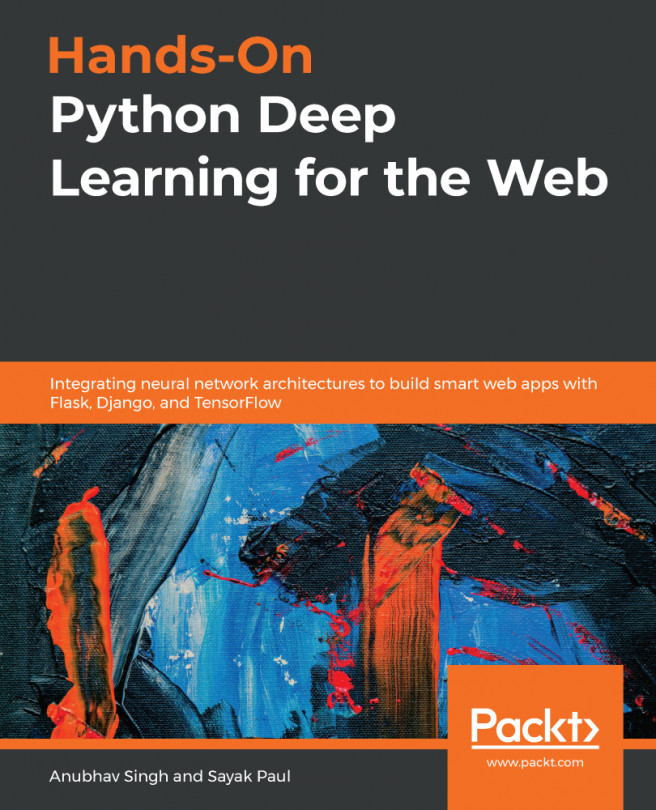As we discussed in the How does Dialogflow work? section, the agent is the chatbot we are creating in the Dialogflow platform.
Once your account has been successfully created, you'll be presented with the landing screen of the Dialogflow Console, prompting you to Create an agent:
- Click on the Create an agent prompt. You'll be taken to a screen that looks similar to the following:

- Fill in the name for the agent. We shall name it DemoBot.
- Link any existing Google Project to the chatbot. If you do not already have an eligible Google Project, a new project will be created when you click on the Create button.
You need to have a billing enabled on Google Project to create Dialogflow chatbots. To find out how to create a Google Project, go to https://cloud.google.com/billing/docs/how-to/manage-billing-account...