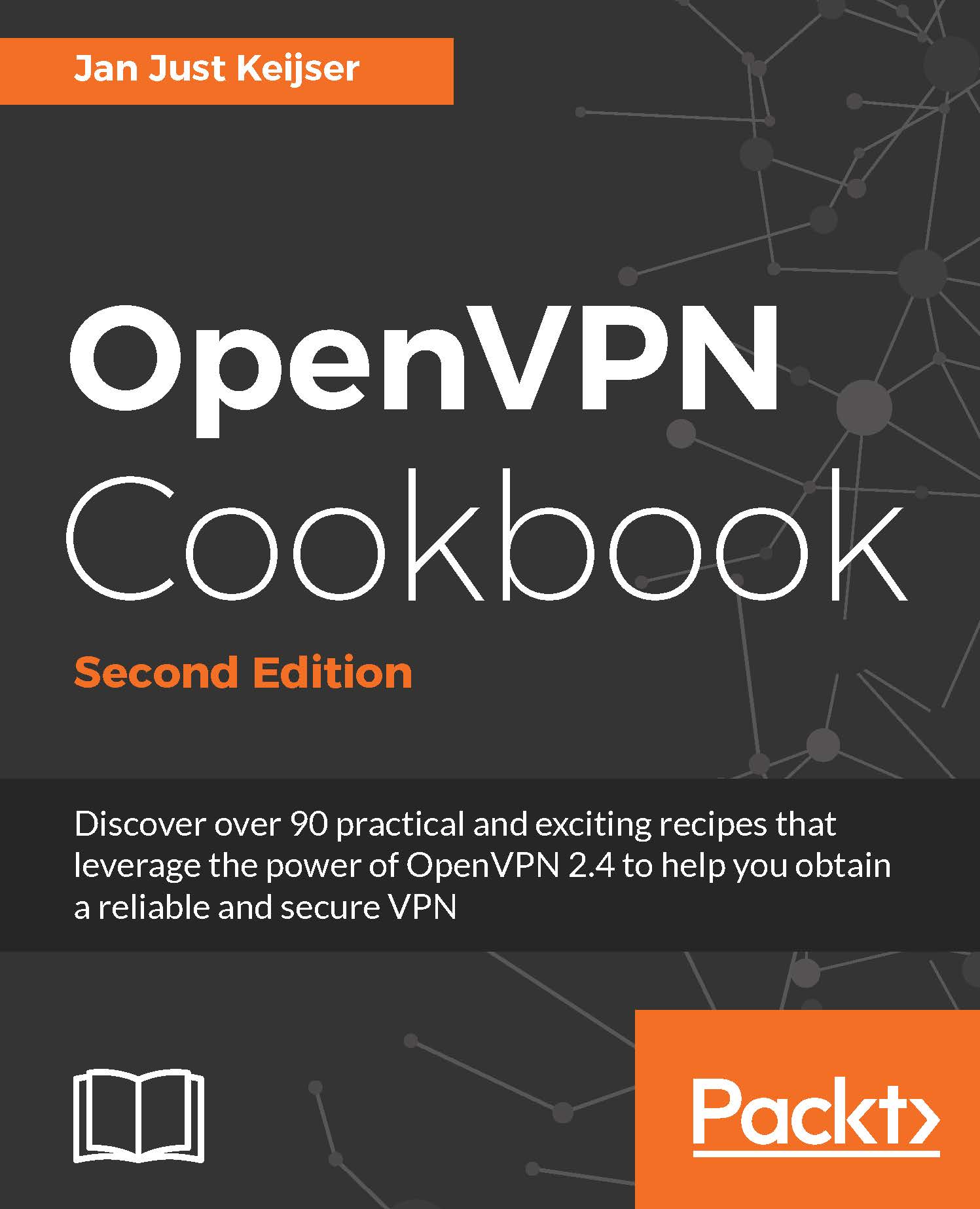Port sharing with an HTTPS server
A common OpenVPN setup to allow road warriors to reach the home office is to have OpenVPN listen on the secure web server (HTTPS) port 443. The downside is that you can no longer use that port on the OpenVPN server to actually host a secure website. OpenVPN 2.1 introduces a new port-sharing directive, enabling dual use of a TCP port. All traffic that is detected as OpenVPN traffic is processed by the OpenVPN server itself, and all other traffic is forwarded to another (local) machine and/or port.
In this recipe, we will set up an OpenVPN server to share TCP port 443 with a web server and we will show that both OpenVPN and a web browser can successfully connect to this server.
Getting ready
We will use the following network layout:

Set up the client and server certificates using the first recipe from Chapter 2, Client-server IP-only Networks. For this recipe, the server computer was running CentOS 6 Linux and OpenVPN 2.3.12. The client was running...