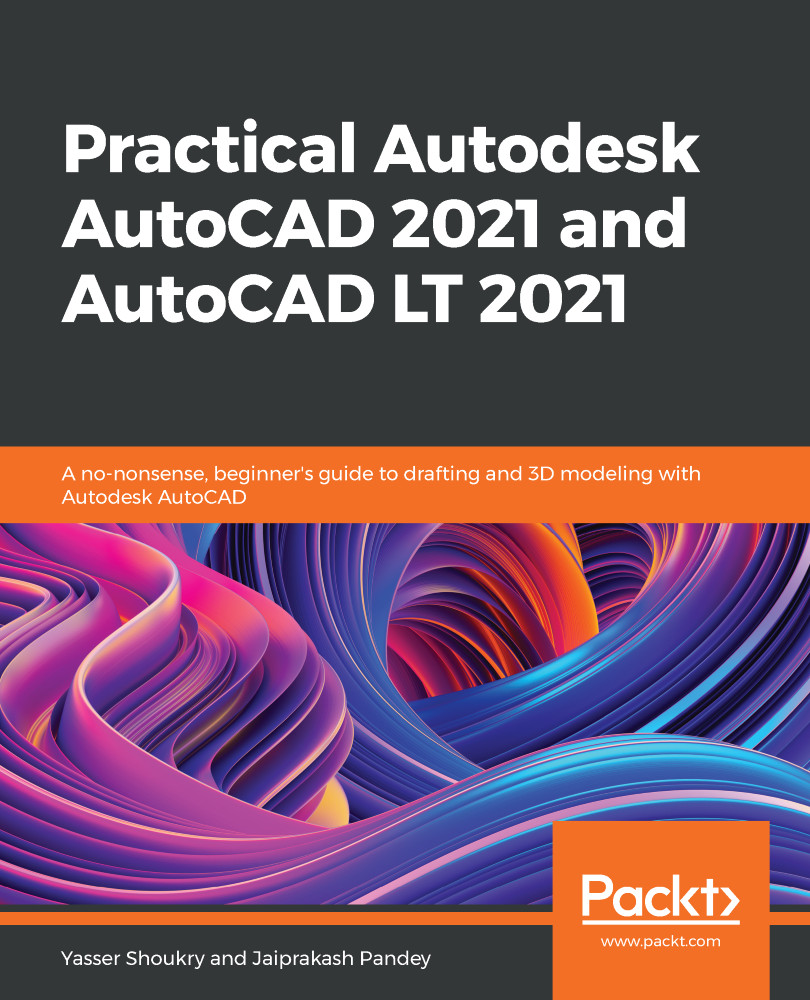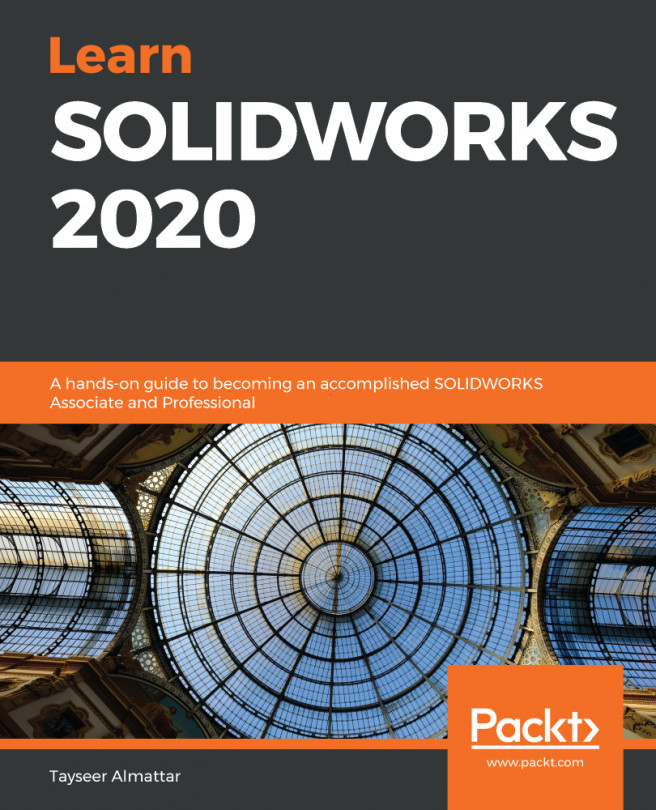You may think that after setting the lighting effects and assigning materials to different parts of the model, the next step is to adjust the view angle of the viewport then start rendering. It is possible, but AutoCAD offers a more sophisticated tool to define a 3D view, which is creating cameras. Using a camera allows precise determination of the target point you are aiming at and the position from which you are aiming. In addition, you can adjust the lens to have either a narrow or a wide viewing angle, as we will see in this section. Also, it may be better from an organizational point of view to have the 3D views that will be used in rendering (represented in the cameras created) separate from the views used in modeling (the standard and the user-created views). In this section, we will learn how to create cameras and how to adjust their settings in detail.
... Germany
Germany
 Slovakia
Slovakia
 Canada
Canada
 Brazil
Brazil
 Singapore
Singapore
 Hungary
Hungary
 Philippines
Philippines
 Mexico
Mexico
 Thailand
Thailand
 Ukraine
Ukraine
 Luxembourg
Luxembourg
 Estonia
Estonia
 Lithuania
Lithuania
 Norway
Norway
 Chile
Chile
 United States
United States
 Great Britain
Great Britain
 India
India
 Spain
Spain
 South Korea
South Korea
 Ecuador
Ecuador
 Colombia
Colombia
 Taiwan
Taiwan
 Switzerland
Switzerland
 Indonesia
Indonesia
 Cyprus
Cyprus
 Denmark
Denmark
 Finland
Finland
 Poland
Poland
 Malta
Malta
 Czechia
Czechia
 New Zealand
New Zealand
 Austria
Austria
 Turkey
Turkey
 France
France
 Sweden
Sweden
 Italy
Italy
 Egypt
Egypt
 Belgium
Belgium
 Portugal
Portugal
 Slovenia
Slovenia
 Ireland
Ireland
 Romania
Romania
 Greece
Greece
 Argentina
Argentina
 Malaysia
Malaysia
 South Africa
South Africa
 Netherlands
Netherlands
 Bulgaria
Bulgaria
 Latvia
Latvia
 Australia
Australia
 Japan
Japan
 Russia
Russia