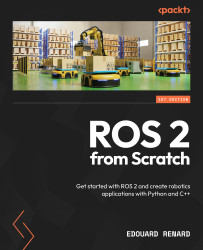Controlling the robot in Gazebo
Our mobile robot is now simulated in Gazebo with physics properties. Now what? The robot is not doing anything. We will finish this chapter by adding control plugins so that we can simulate the hardware of the robot and do the following:
- Send commands to make the robot move in Gazebo, just as if it were in the real world
- Read all necessary joint states from the robot to get all the TFs in our ROS 2 application
Before we start discussing Gazebo systems and bridges, let’s dive a little bit deeper and understand what’s missing and what we need to add.
What do we need to do?
When you start the my_robot.launch.xml launch file, you see the robot in Gazebo. However, we don’t have any way to control it. In a terminal, if you list all nodes, topics, services, or even actions, you won’t find anything we can use.
Also, after starting the launch file, if you print the TF tree, you won’t see the TF for...