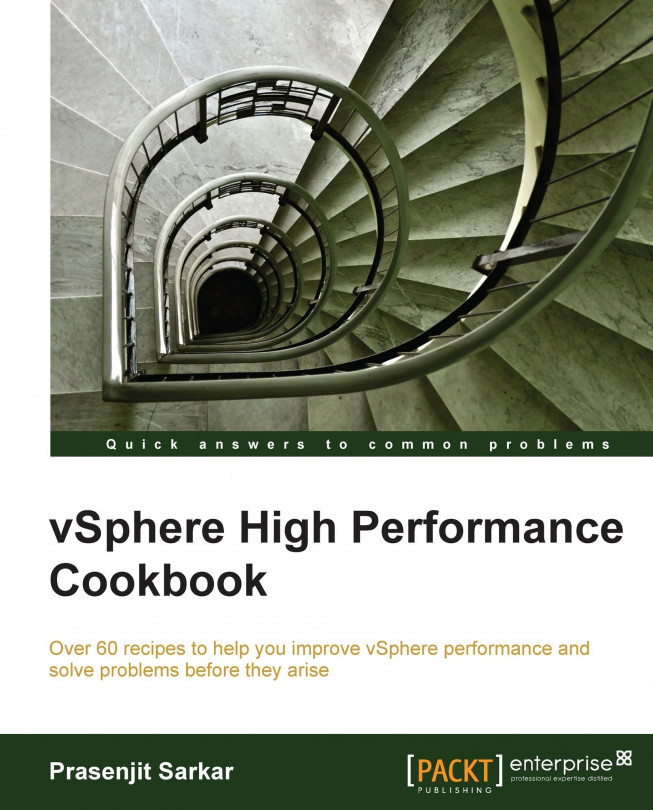Designing a highly available vCenter database
It does not really matter which platform or which flavor of vCenter Server you are using, but you must protect your vCenter Server database. All configuration information about the vSphere inventory objects, such as objects, roles, alarms, performance data, host profiles, and so on are kept in the vCenter Server database.
In a case of failure of database such as lost data or corrupted data, all this information may get lost and should be restored from a backup or the entire inventory should be reconfigured manually. If you do not have a backup copy of your vCenter Server database then at the time of failure you will lose the history of your tasks, events, and performance information apart from those already mentioned previously.
So in a nutshell, you should use any of the available methods to maintain a backup copy of your vCenter Server database. Some options are listed in the next section.
How to do it...
You can choose a number of solutions for...