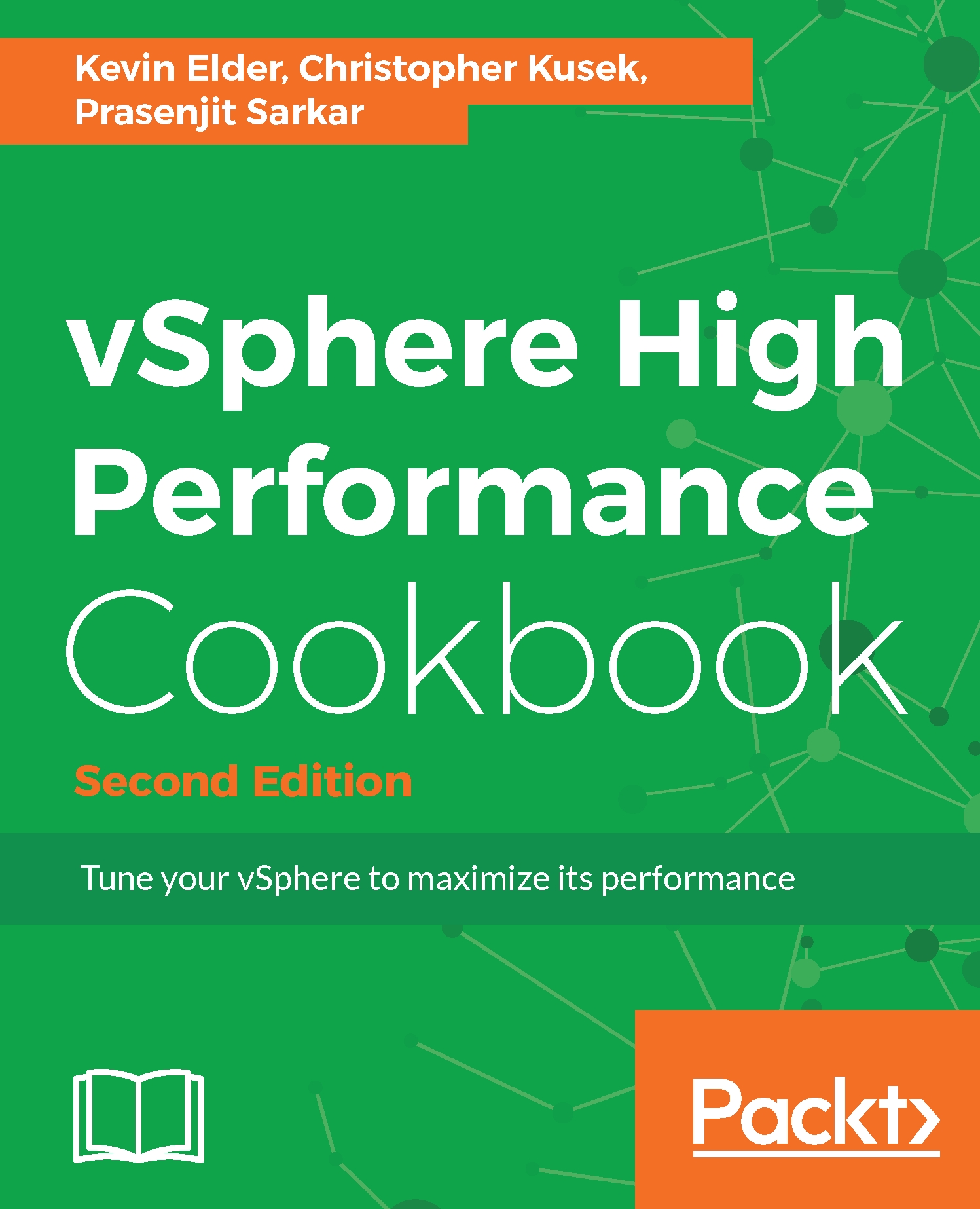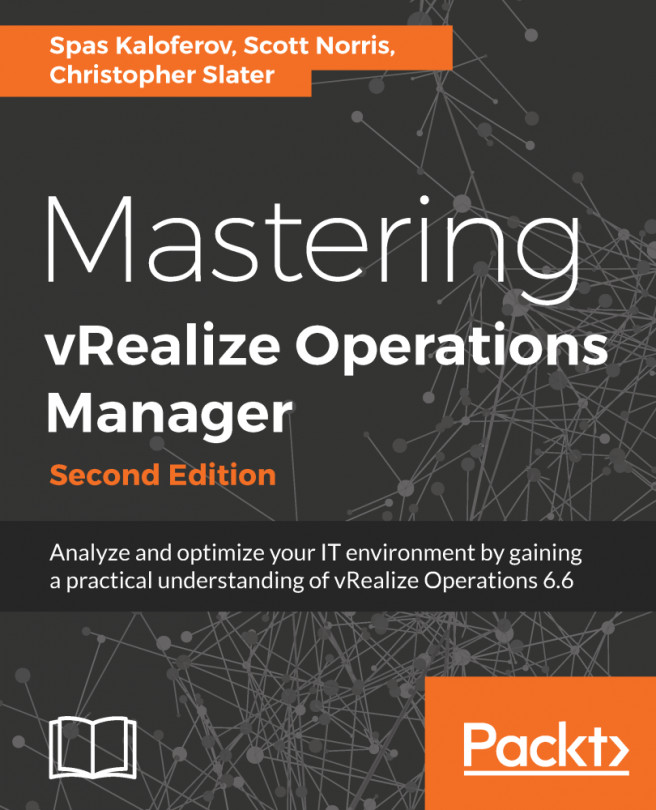Deploying the vCenter server components
The vCenter software can be installed on either a physical server or a VM. In either case, the steps are the same. The vCenter server requires a database that can either be the PostgreSQL database included with the installer or an external Oracle or Microsoft database. In this example, we will use the PostgreSQL database.
Getting ready
To step through this recipe, you will need a fresh installation of Windows 2012 R2 VM with at least two CPUs and 10 GB of RAM. No other prerequisites are required.
How to do it...
To deploy the vCenter server, perform the following steps:
- Download VMware vCenter server and the modules for the Windows ISO file from http://www.vmware.com/download.
- Mount the ISO file once it is downloaded.
- Launch the autorun application in the root folder.
- Click on the
vCenter server for Windowsand then theInstallbutton. - Click on
Next. - Accept EULA, then click on
Next.
- For the deployment type, click on the
vCenter serverExternal Deployment...