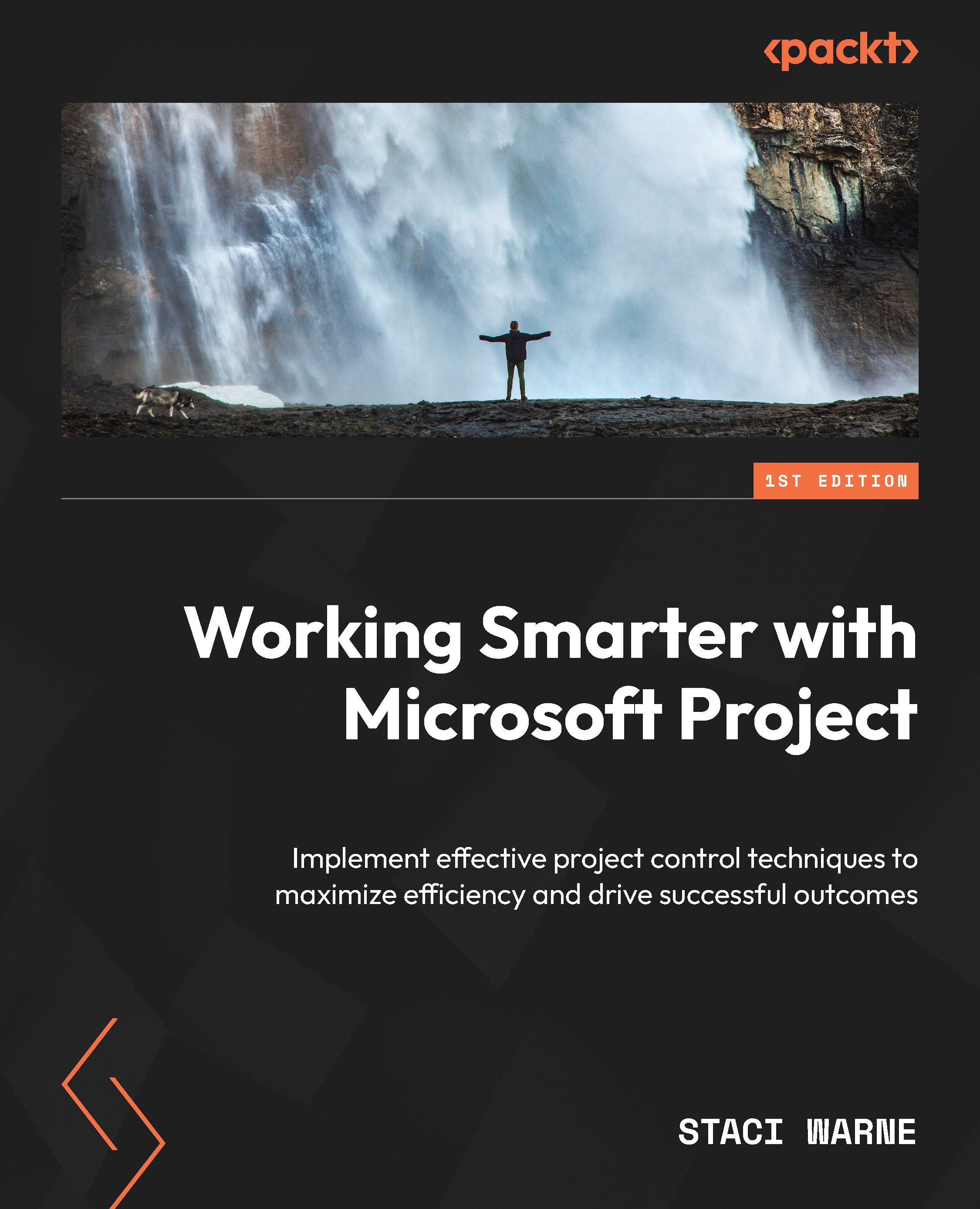Identifying critical tasks
In Microsoft Project, identifying and displaying the critical path is straightforward, thanks to its automatic calculation and visualization features. Once you input all the project’s tasks, durations, and dependencies, Microsoft Project does the work of determining the critical path instantly. To view the critical path, follow the next steps:
- Go to the Gantt Chart view. Click Gantt Chart Format and enable the Critical Tasks checkbox.
- Tasks that are on the critical path will be highlighted for critical tasks within the Gantt chart, as shown:

Figure 6.3: Critical Tasks checkbox in Gantt Chart view
You should pay more attention to the tasks that are highlighted because these are critical tasks that will change the project’s completion date if they are not done on time. These tasks will be shown in red to give a visual distinction and to make it easier to focus on managing these tasks to avoid delays...