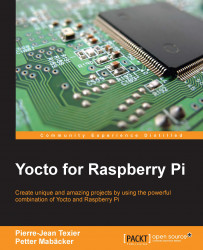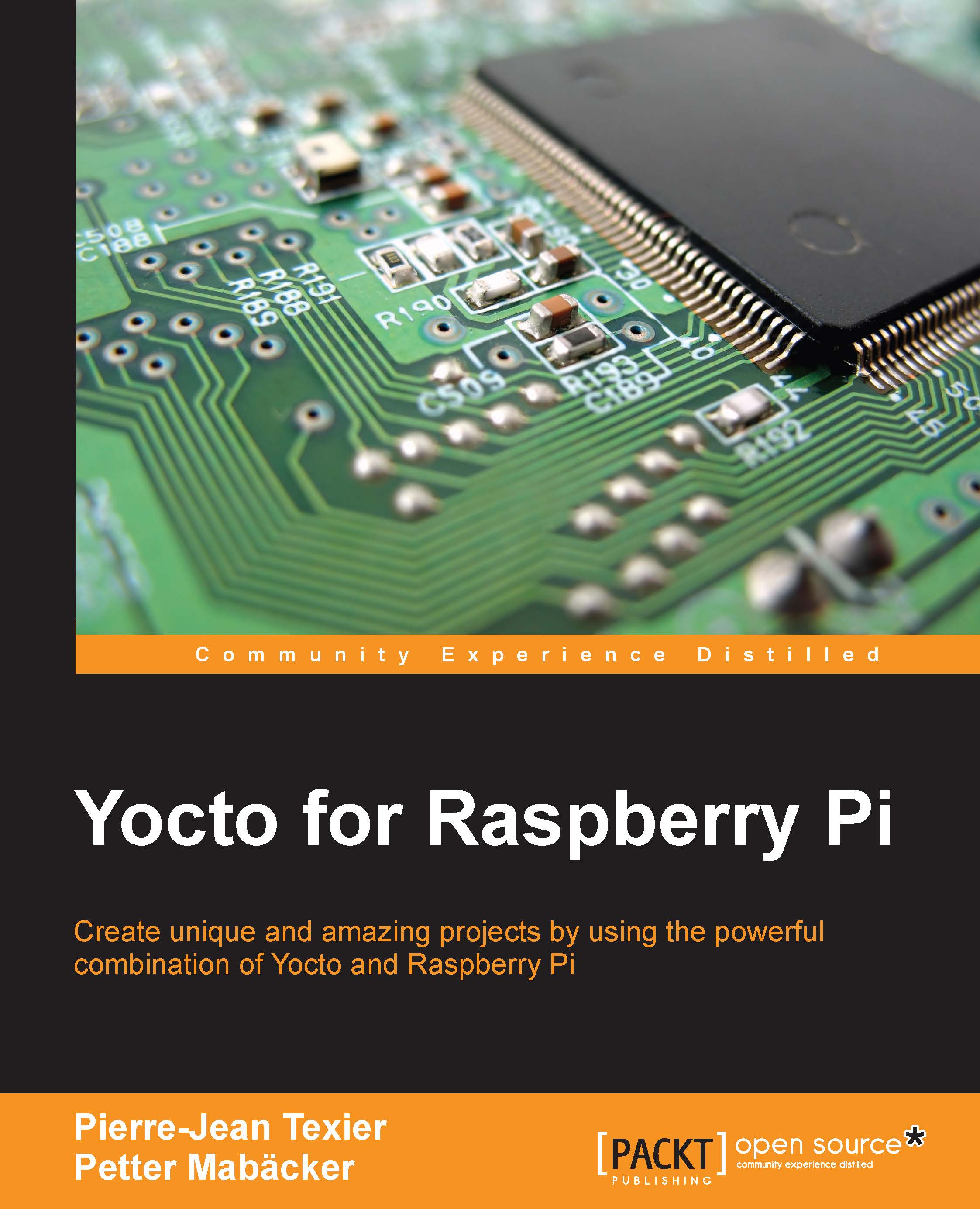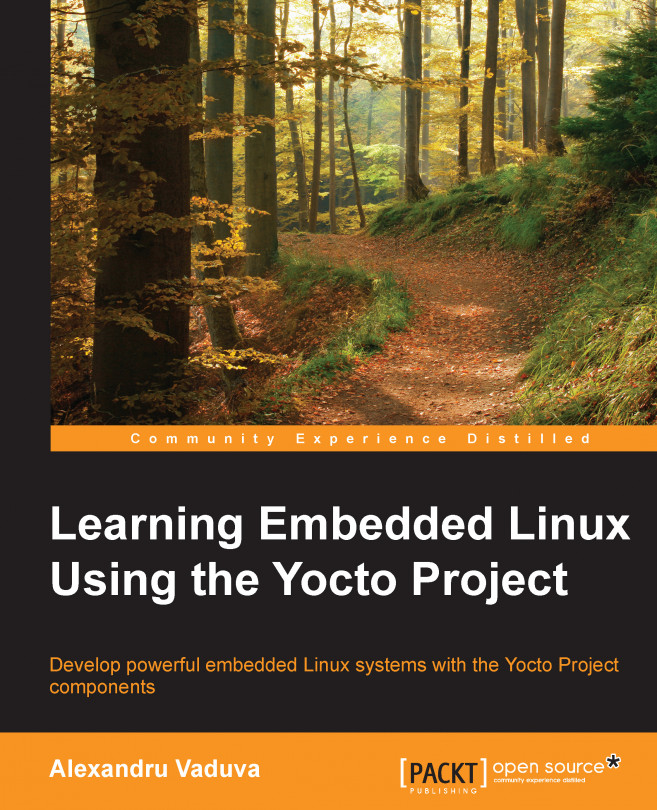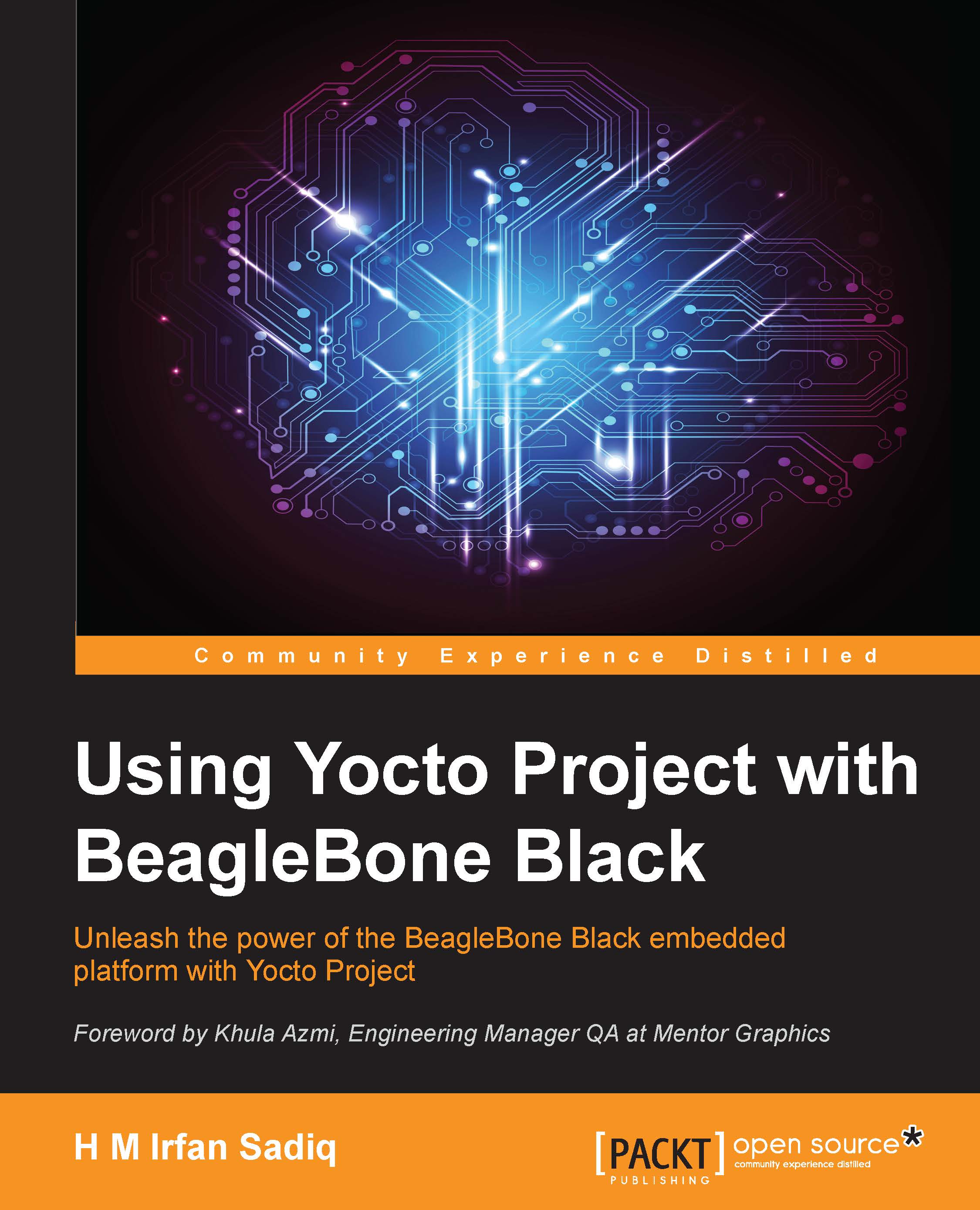The core components (other available tools are optional) of the Yocto Project are:
- BitBake
- OpenEmbedded-Core
- Poky
- The BSP layer (meta-raspberry, meta-fsl-arm, meta-ti, meta-intel, meta-sunxi, and so on)
The following diagram shows all the layers that we will discover through this book. We will study all the tools through various examples, allowing better comprehension.
Poky is the reference Yocto Project distribution. It contains some of basic components (called the build system) of OpenEmbedded and a set of metadata for creating embedded distributions for a number of targets. It is platform independent and performs cross-compiling using the BitBake tool (a task scheduler), OpenEmbedded-Core, and a default set of metadata, as shown in the following figure. It provides the mechanism to build and combine thousands of distributed open source projects.
The Poky build system is poised to become the reference in the industrial world as evinces by industry leaders such as Wind River, Intel, Montavista, and Mentor Graphics.
Note
Angstrom (
http://www.angstrom-distribution.org/
) is another distribution based on OpenEmbedded-Core. You might consider Angstrom and Poky to be close cousins, because Poky is also based on OpenEmbedded-Core.
BitBake, the build engine, is a task scheduler (like GNU Make) which parses several scripts (shell and Python, for example).
Once the environment is built, BitBake will execute the task that has been requested. If no task is provided, BitBake will run the default task, called build.
To run a task, BitBake will first look for an environment variable called do_ <task name>, which will contain the task code to execute (in Python or a shell). So, to compile a Yocto recipe, use the code contained in the do_compile variable.
In short, from the information contained in the recipes (or metadata), it downloads the sources of projects from the Internet, a local directory, or a version-control system (such as Git), and then builds in the order determined by the dependency graph generated dynamically. Finally, it installs binaries, generates the corresponding package, and builds the final image, which can be installed on the target (Raspberry Pi for us).
The following picture shows how BitBake works:
The OpenEmbedded-Core metadata collection (meta in the following diagram) provides the engine of the Poky build tool. It is designed to provide the core features (several recipes). It provides support for six different processor architectures (ARM, x86, x86-64, PowerPC, MIPS, and MIPS64), supporting only QEMU-emulated machines.
The organization of OpenEmbedded-Core is depicted here:
This layer includes different recipes, which describe how to fetch, configure, compile and package applications and images.
Note
For the rest of the book, we will mix this layer with the BSP layer of the Raspberry Pi, meta-raspberrypi.
Metadata, which is composed of a mix of Python and shell script text files (.conf, .bb, .bbclass, and .inc), provides a tremendously flexible system. Metadata refers to the build instructions themselves as well as the data used to control what things get built and to affect how they are built. The metadata also includes commands and data used to indicate which versions of software are used and where they are obtained from. Poky uses this to extend OpenEmbedded-Core and includes two different layers, which are another metadata subset. Here are their details:
- * meta-yocto: This layer provides the default and supported distributions, visual branding, and metadata tracking information (maintainers, upstream status, and so on)
- * meta-yocto-bsp: This layer, on top of it, provides the hardware reference board support (BSP) for use in Poky
We will discover metadata in depth through Chapter 4, Understanding the BitBake tool.
 Germany
Germany
 Slovakia
Slovakia
 Canada
Canada
 Brazil
Brazil
 Singapore
Singapore
 Hungary
Hungary
 Philippines
Philippines
 Mexico
Mexico
 Thailand
Thailand
 Ukraine
Ukraine
 Luxembourg
Luxembourg
 Estonia
Estonia
 Lithuania
Lithuania
 Norway
Norway
 Chile
Chile
 United States
United States
 Great Britain
Great Britain
 India
India
 Spain
Spain
 South Korea
South Korea
 Ecuador
Ecuador
 Colombia
Colombia
 Taiwan
Taiwan
 Switzerland
Switzerland
 Indonesia
Indonesia
 Cyprus
Cyprus
 Denmark
Denmark
 Finland
Finland
 Poland
Poland
 Malta
Malta
 Czechia
Czechia
 New Zealand
New Zealand
 Austria
Austria
 Turkey
Turkey
 France
France
 Sweden
Sweden
 Italy
Italy
 Egypt
Egypt
 Belgium
Belgium
 Portugal
Portugal
 Slovenia
Slovenia
 Ireland
Ireland
 Romania
Romania
 Greece
Greece
 Argentina
Argentina
 Malaysia
Malaysia
 South Africa
South Africa
 Netherlands
Netherlands
 Bulgaria
Bulgaria
 Latvia
Latvia
 Australia
Australia
 Japan
Japan
 Russia
Russia