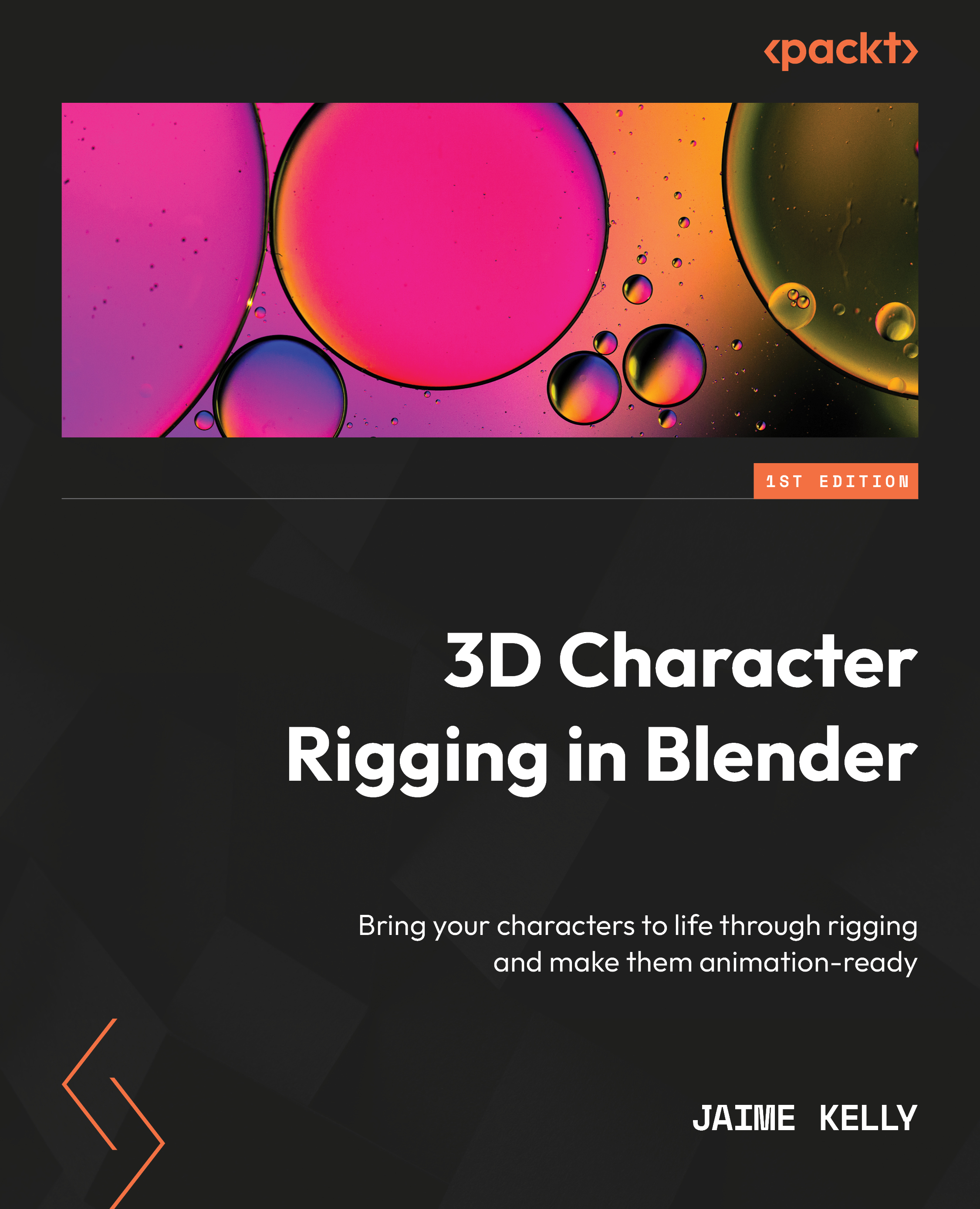Introducing shape keys
Shape keys are an exceptionally powerful and infinitely versatile system that stores the local position of every vertex. Shape keys are essentially a stored shape that a mesh can take using the current set of vertices.
A shape key consists of two elements, a base and the shape we want to morph into. Shape keys are relative to the base shape, meaning that instead of holding a specific shape, they hold a delta (i.e., the difference) from the base to the target shape.
This idea of shape keys being deltas might sound strange at first, but it’s this very trait that gives them their power. It means we can start from a base shape, add a shape key, then add another one on top, or even subtract shape keys. This means any part of the mesh can be modified by multiple shape keys, with each shape key adding or subtracting its own shape to produce an almost procedural result.
How can we use them? In the form of corrective shape keys. Corrective shape keys allow...