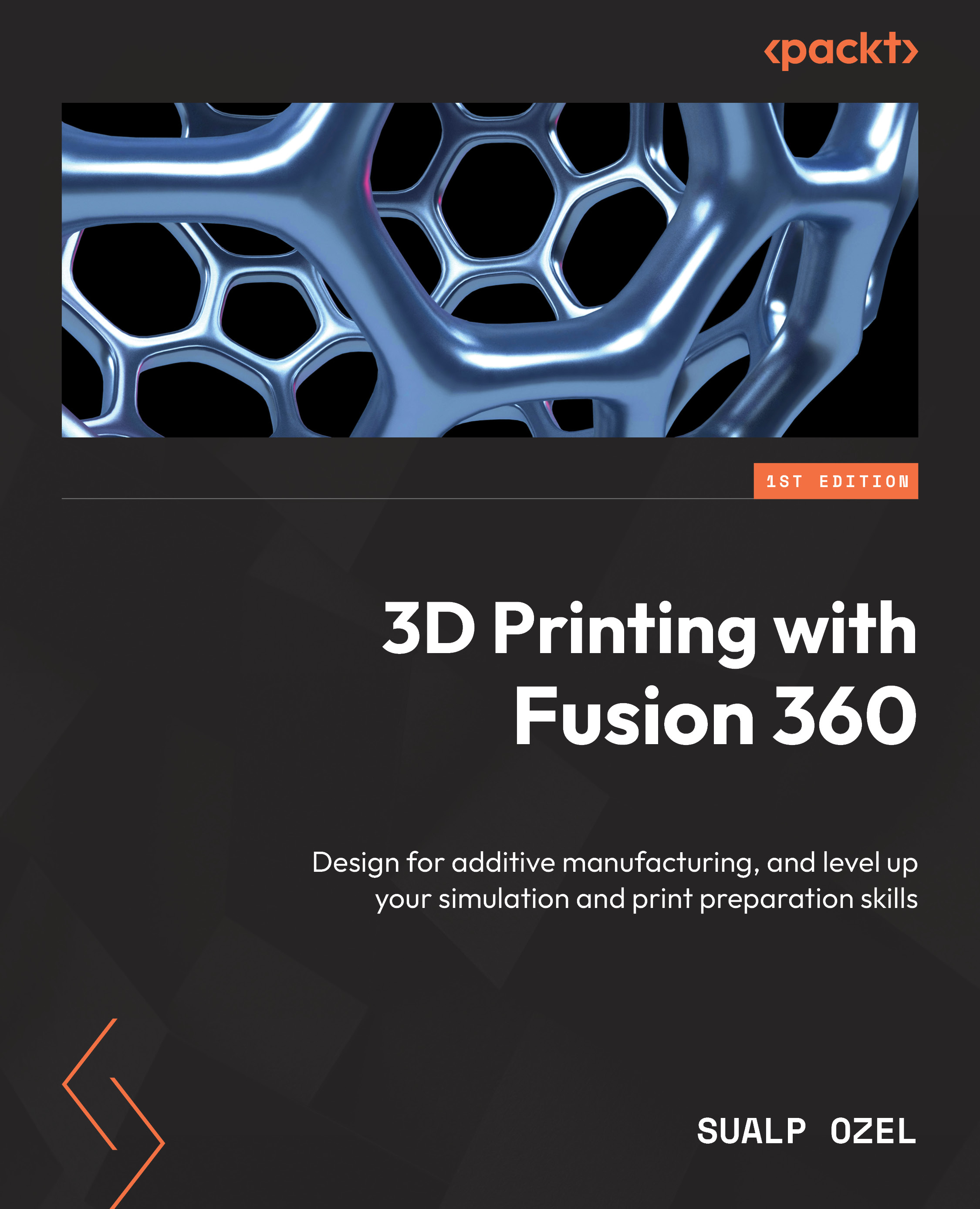Overview of print settings for Fused Filament fabrication
In this first section, we will focus our efforts on print settings that are specific to fused filament fabrication (FFF) additive manufacturing. To demonstrate how to access and edit print settings for FFF, we will be using a CAD model named Knobs, as shown in Figure 9.1. This part is actually the dial knob for a Prusa i3 MKS+ 3D printer and is available to download as a mesh object on printables.com as one of the 38 components uploaded by Prusa Research as replacement parts for this 3D printer (https://www.printables.com/model/57217-i3-mk3s-printable-parts/). So, if you wanted to, you could download and print this part with a different colored filament or a different material and swap out your existing knob on your printer.
In this example, we will be using a solid (not the original mesh) version of this part. After opening the part in Fusion 360 and switching to the MANUFACTURE workspace, we can create an additive setup...