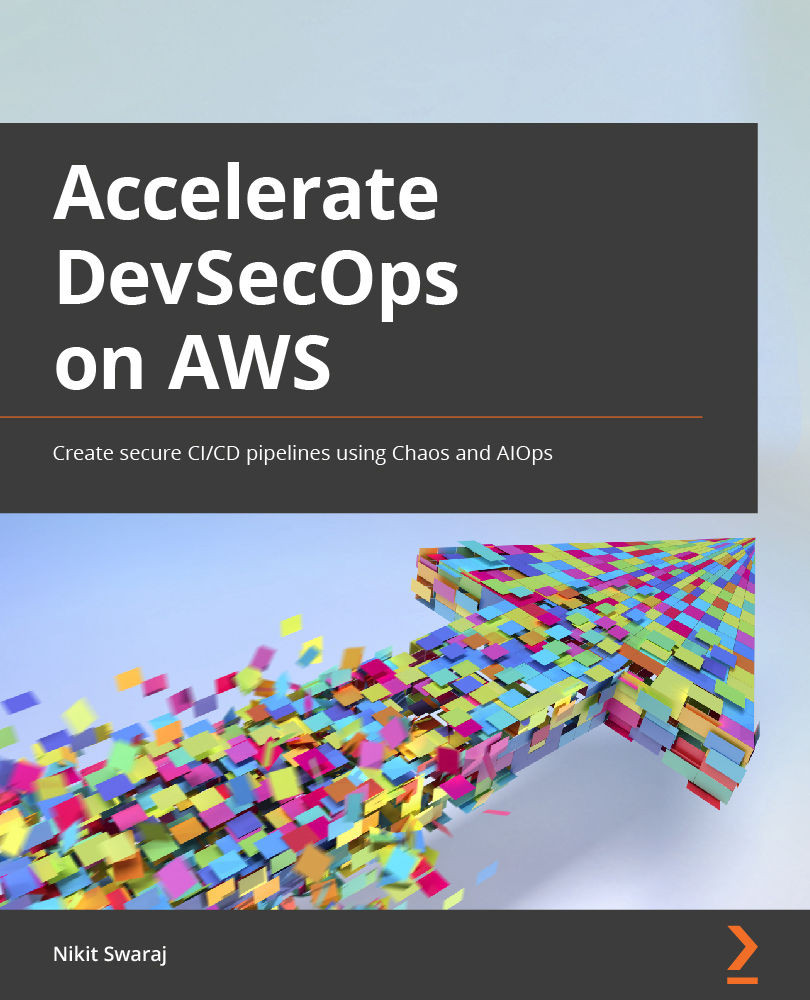Running a Terraform template in Terraform Cloud
In this section, we will write a Terraform configuration to spin up an EC2 instance in AWS and push that configuration to the repository that we configured in the previous section. We will also learn how to store AWS credentials Terraform Cloud. Follow the next steps to get started:
- Go to the new GitHub repository that you integrated with Terraform Cloud and commit the content of the
ec2-instance.tffile from folder chapter-02. - Now, we need to add an authentication token (access key and secret key) of AWS to Terraform Cloud. Go to the Variables tab of your workspace and select Add environment variables, as shown in the following figure:
Figure 2.23 – Adding AWS environment variables
- During the first commit to the GitHub repository, Terraform Cloud will not run the plan. We need to start the plan manually by clicking on Actions, then selecting Start new plan: