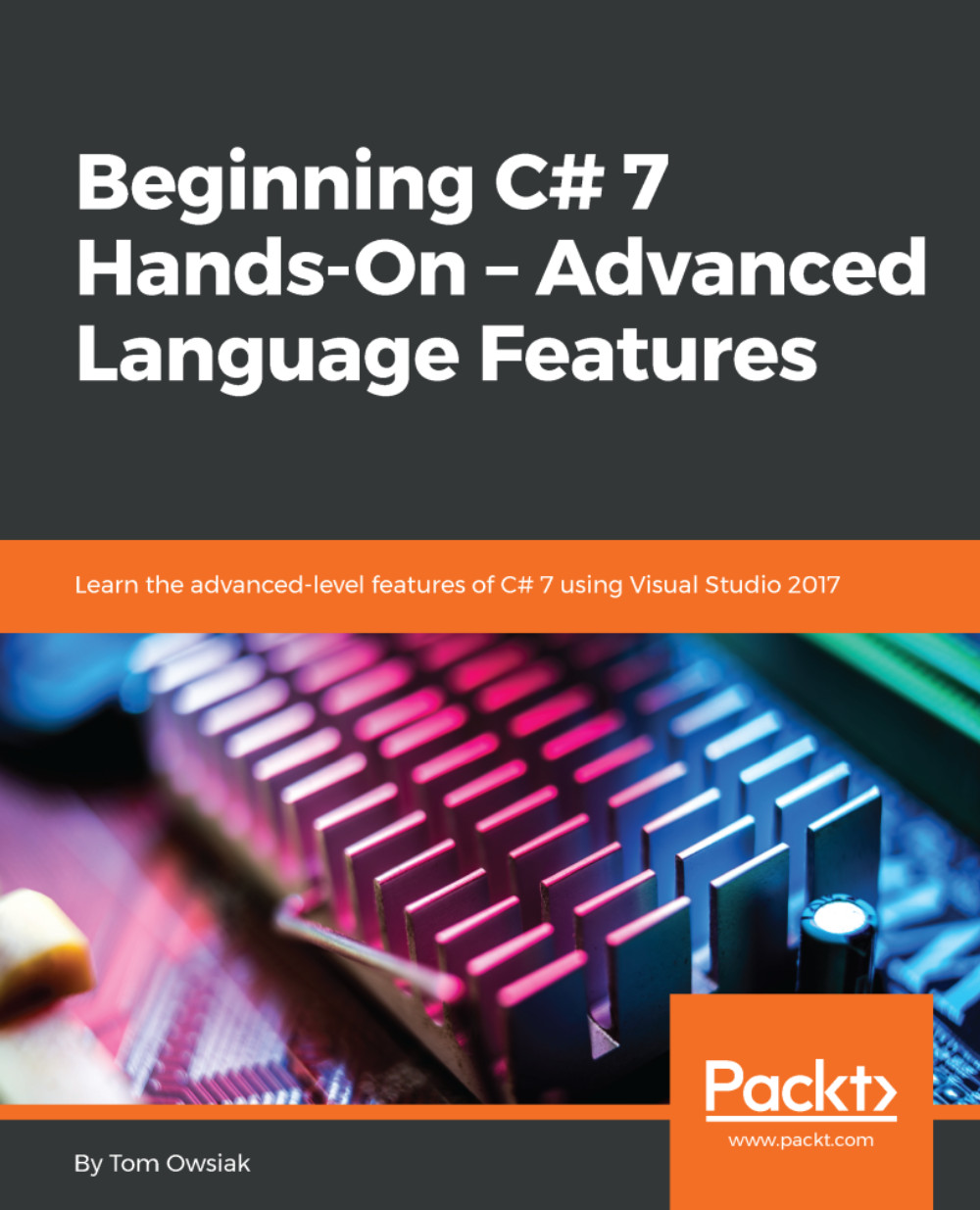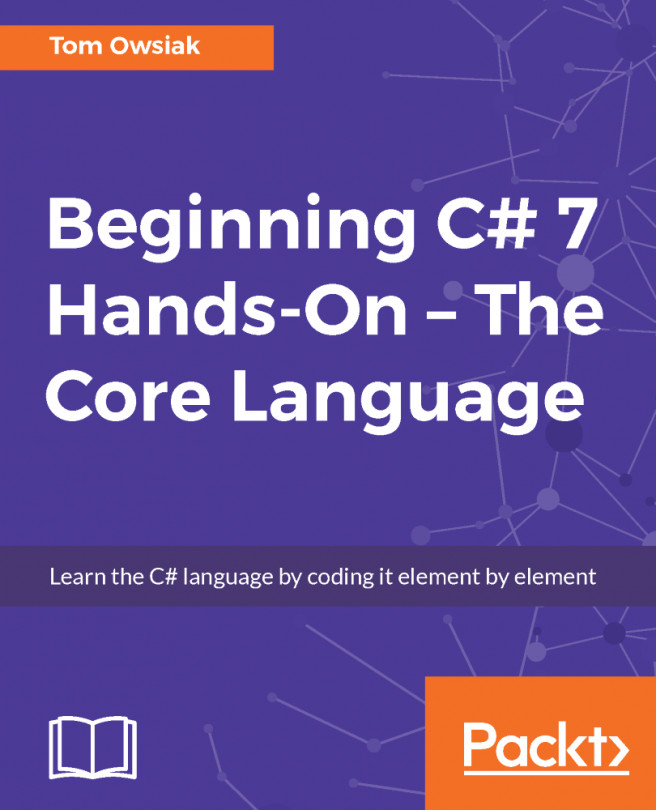To review, remember that the big idea here is that you can start with an object and add quite a few namespaces, specifically BinaryFormatter and IO. Next, you define a class, and add the serializable attribute below. Then you write code to save in a binary format and also code to reconstruct from the binary format to the one that you can use in your app.
The complete version of the Default.aspx.cs file for this chapter, including comments, is shown in the following code block:
//using is a directive
//System is a name space
//name space is a collection of features that our needs to run
using System;
using System.IO;
using System.Runtime.Serialization.Formatters.Binary;
using System.Diagnostics; //for notepad
//public means accessible anywhere
//partial means this class is split over multiple files
//class is a keyword and think of it as the outermost level of grouping...