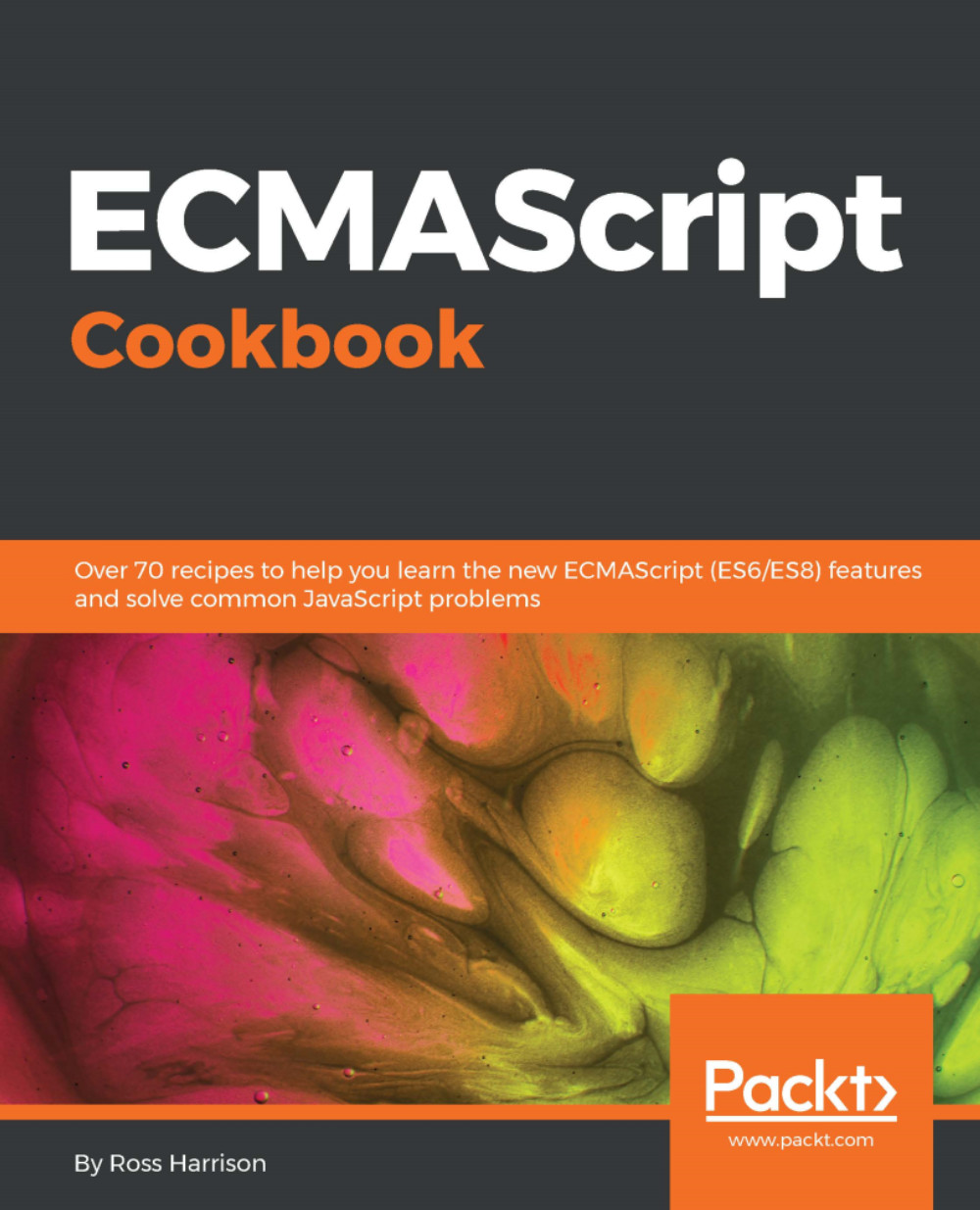Enabling SharedArrayBuffers in Firefox
In early 2018, the Spectre and Meltdown vulnerabilities were discovered. In response, browser manufacturers disabled SharedArrayBuffer by default. Some of the recipes in this chapter require this feature. This recipe demonstrates how to enable them in Firefox.
Getting ready
This recipe assumes that you have an up to date version of Firefox installed.
How to do it...
- Open Firefox.
- Navigate to
about:config. - Click
I accept the risk! - Search for
shared. - Double-click
javascript.options.shared_memory. - This option should now have the value
true:

How it works...
By default, shared memory is disabled in Firefox, but the options let developers activate these (potentially insecure) features without exposing normal users to them. You can read more about Meltdown and Spectre at:https://meltdownattack.com/.
You should not leave this feature enabled after you finish experimenting with it.