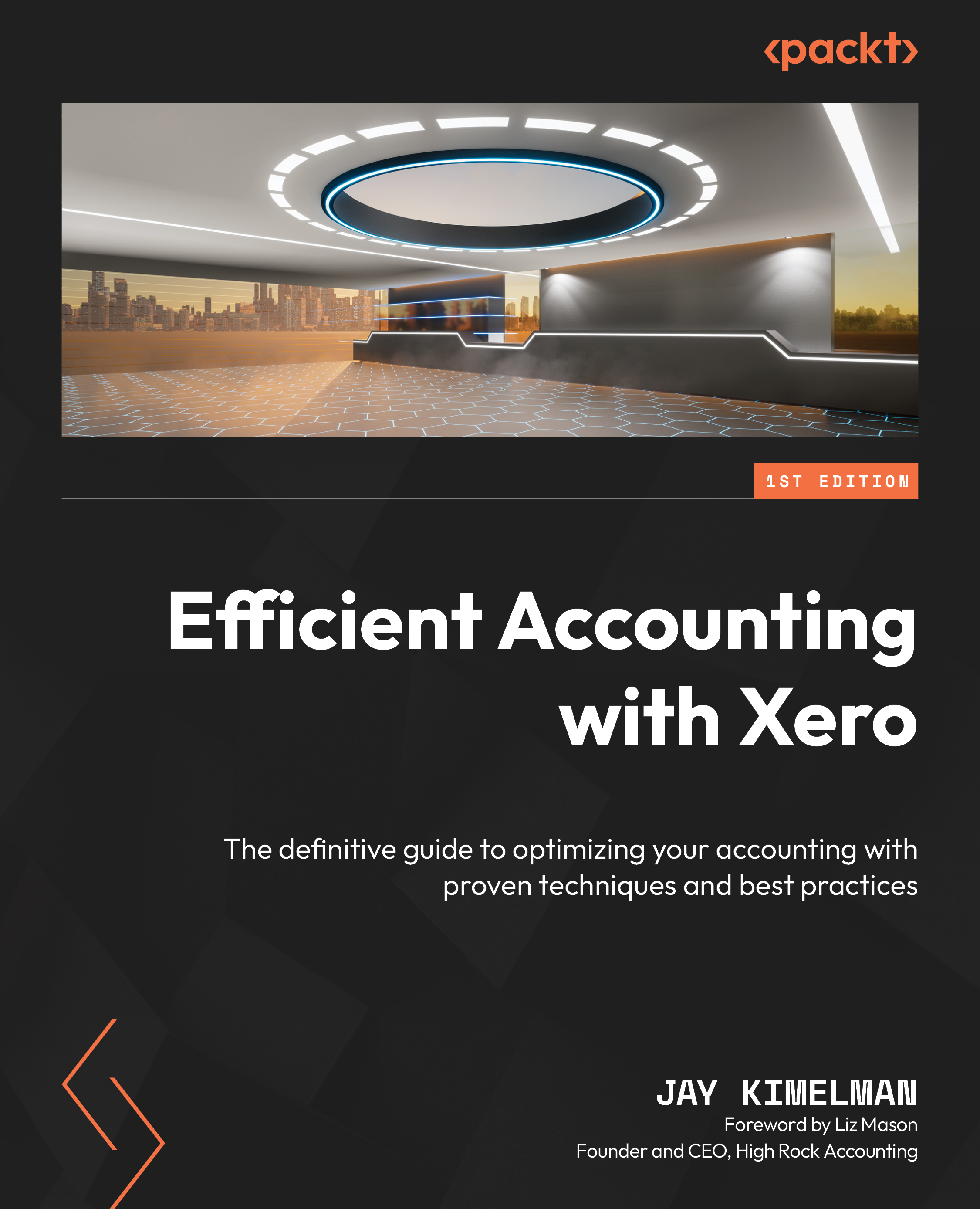The bank feed basics
In the previous chapters, we detailed setting up the bank feed to import transactions and enter the initial balances. Now, we are going to put that to work. The bank accounts live in the Bank accounts section of Xero. You can navigate there by clicking the Accounting menu and selecting Bank accounts:

Figure 6.1: The Bank accounts menu option
You have the option to show selected bank accounts on the Xero dashboard. Check the Show account on Dashboard check box, as shown in Figure 6.2. The arrow buttons on the lower right of the bank account box allow you to move the selected bank account up and down in the display order of all of your bank accounts on the Bank accounts screen:

Figure 6.2: Bank account display
The views of the bank account, whether they are from the Bank accounts screen or the dashboard, are very similar. They display the number of bank transactions that remain unreconciled from the bank...