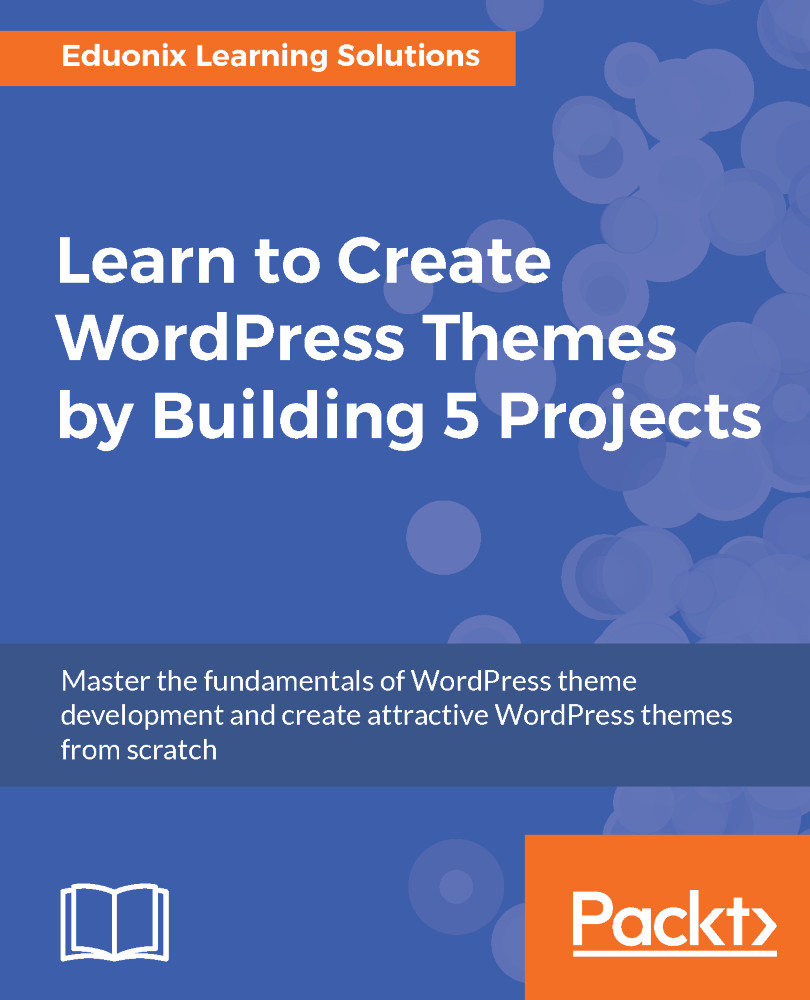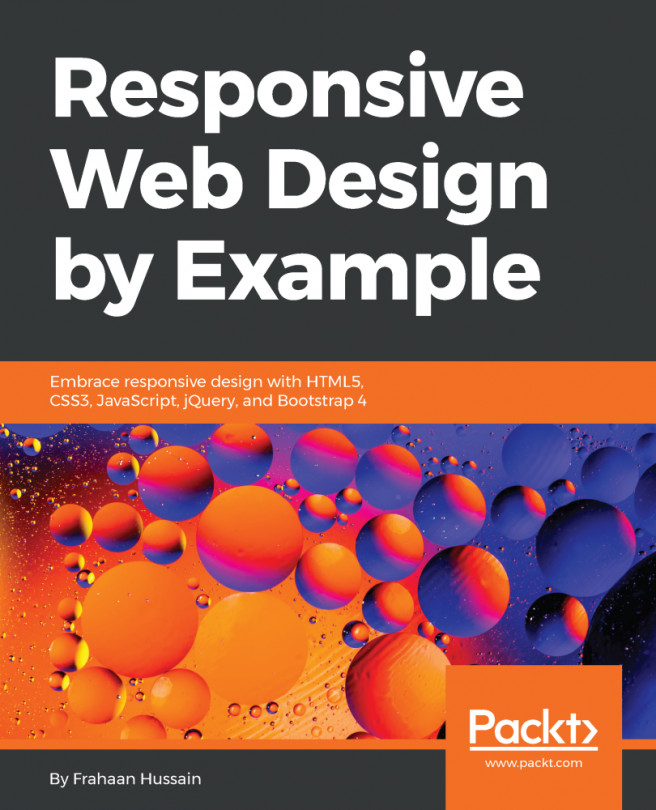We will now see how to create a single post. If we click on Read More now, it takes us to the single post, but it's not what we want, we want to change this. Also, we want the ability to add a featured image to a post, also called a thumbnail. Let's start with the thumbnail. We'll first go to functions.php and we need to enable that support for our theme. For this, we'll go to the adv_theme_support() function and add a Featured Image Support comment. Next, we'll enter the add_theme_support() function and pass in post-thumbnails, as shown here:
// Theme Support
function adv_theme_support(){
// Featured Image Support
add_theme_support('post-thumbnails');
Let's save this, and if we go to, let's say Blog Post One, you'll see that we have the Featured Image block:
We will click on Set...