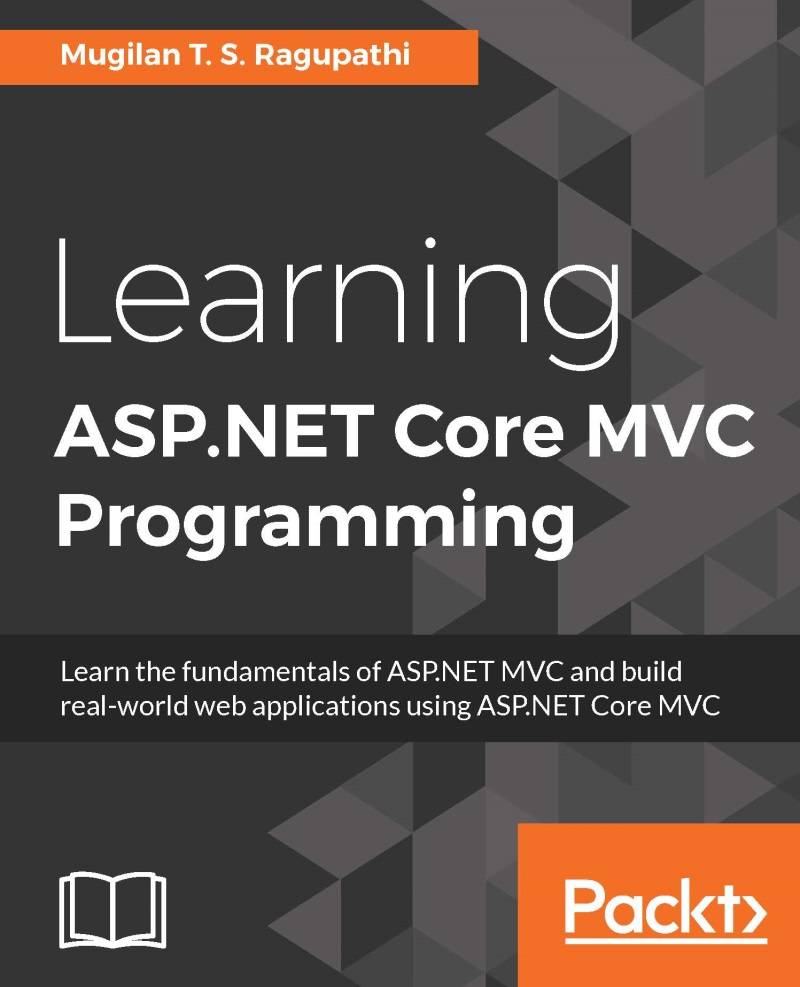How web applications work
All web applications, irrespective of whether they are built using ASP.NET MVC, Ruby on Rails, or any other new shiny technology, work on the HTTP protocol. Some applications use HTTPS (a secure version of HTTP), where data is encrypted before passing through the wire. But HTTPS still uses HTTP.
So what is an HTTP protocol?
HTTP stands for Hyper Text Transfer Protocol and is an application protocol which is designed for distributed hypermedia systems. "Hyper Text" in Hyper Text Transfer Protocol refers to the structured text that uses hyperlinks for traversing between the documents. Standards for HTTP were developed by the Internet Engineering Task Force (IETF) and the World Wide Web Consortium(W3C). The current version of HTTP is HTTP/2 and was standardized in 2015. It is supported by the majority of web browsers, such as Internet Explorer, Chrome, and Firefox.
The HTTP protocol (a protocol is nothing but a set of rules which govern the communication) is a stateless protocol that follows the request-response pattern.
Request-response pattern
Before talking about the request-response pattern, let us discuss a couple of terms: Client and server. A server is a computing resource that receives the requests from the clients and serves them. A server, typically, is a high-powered machine with huge memory to process many requests. A client is a computing resource that sends a request and receives the response. A client, typically, could be a web server or any application that sends the requests.
Coming back to the request-response pattern, when you request a resource from a server, the server responds to you with the requested resource. A resource could be anything—a web page, text file, an image , or another data format.

You fire a request. The server responds with the resource. This is called a request-response pattern.
Stateless nature of HTTP
When you request for the same resource again, the server responds to you with the requested resource again without having any knowledge of the fact that the same was requested and served earlier. The HTTP protocol inherently does not have any knowledge of the state knowledge of any of the previous requests received and served. There are several mechanisms available that maintain the state, but the HTTP protocol by itself does not maintain the state. We will explain the mechanisms to maintain the state later.
Let me explain to you about the statelessness and the request-response pattern to you with a simple practical example:
- You type the following URL: https://en.wikipedia.org/wiki/ASP.NET_MVC. This is a Wikipedia web page about ASP.NET MVC.
- From the preceding URL, the browser fires a request to the Wikipedia server.
- The web server at Wikipedia serves you the ASP.NET MVC web page.
- Your browser receives that web page and presents it.
- You request the same page again by typing the same URL again (https://en.wikipedia.org/wiki/ASP.NET_MVC) and press Enter.
- The browser again fires the request to the Wikipedia server.
- Wikipedia serves you the same ASP.NET MVC web page without being aware of the fact that the same resource was requested previously from the same resource.
Note
As mentioned earlier, there are several mechanisms to maintain the state. Let us assume, for the time being, that no such mechanism is implemented here. I know that I am being too simplistic here, but this explains the point.