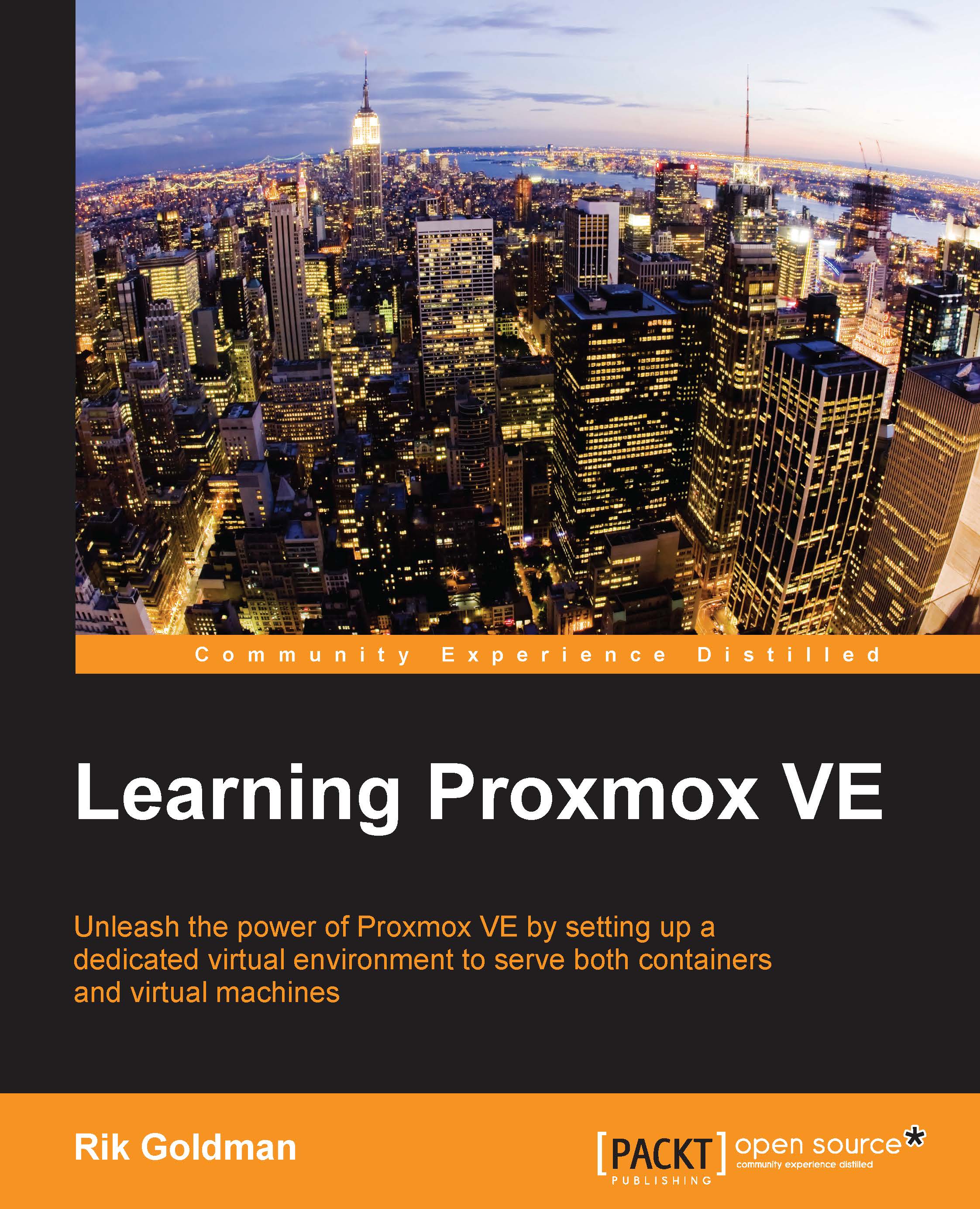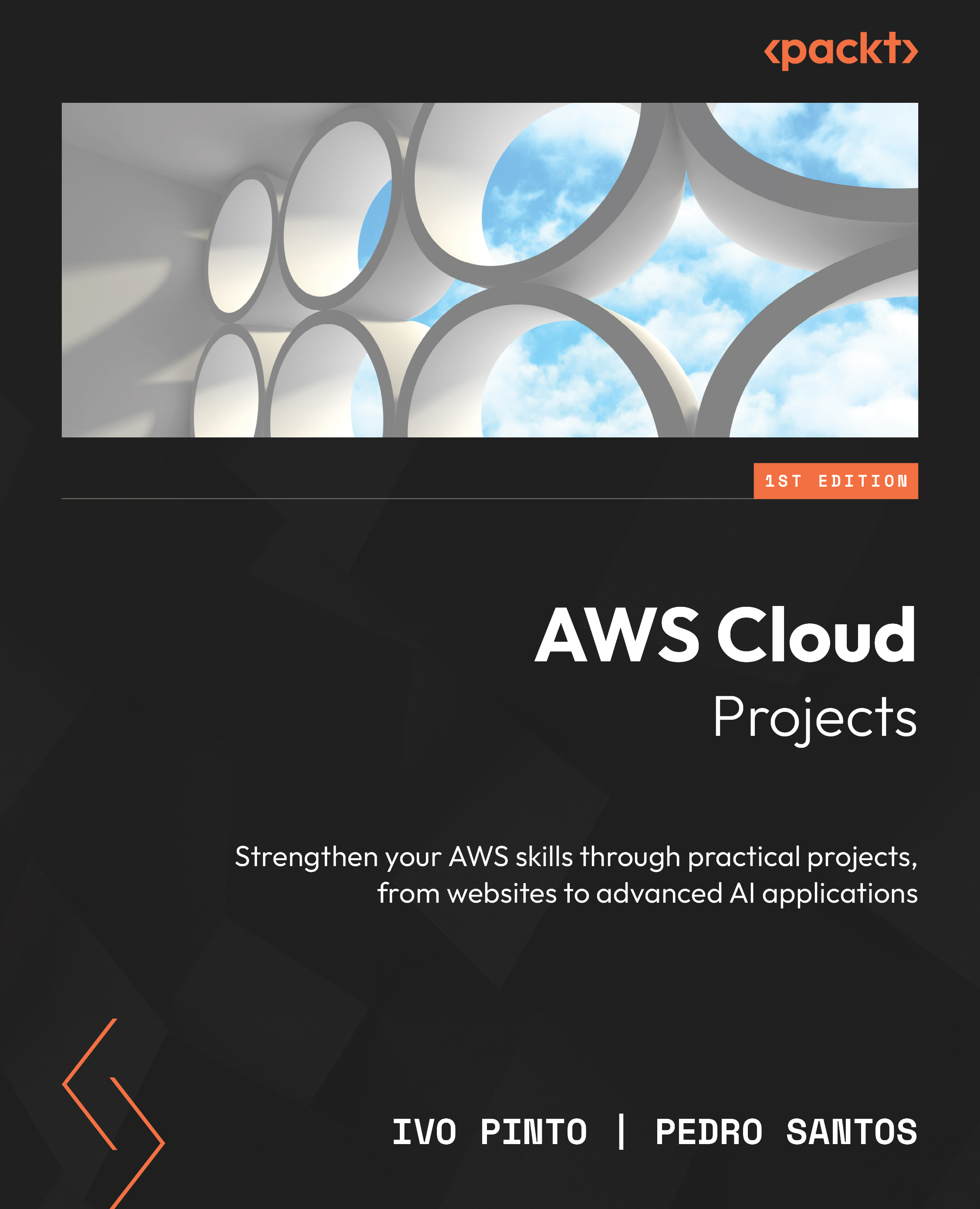Rik Goldman had 18 years of professional IT experience and 17 years of teaching experience when he became the director of technology and a teacher of advanced computing at Chelsea School in 2012. Throughout his 10 years at the university, he concentrated on literary computing, new media, humanities computing, and virtuality. At first, Rik supported his studies by developing institutional websites and database applications; eventually, however, he became the administrator of Solaris and Irix servers for West Virginia University's Center for Literary Computing, a lab committed to the study of electronic texts, virtuality, and digital composition and rhetoric. In the classroom, Rik's commitment to authentic teaching and learning as well as his advocacy of social justice and equity have placed him at the vanguard of technology education. Working with and learning from his students, he has overseen projects that have provided real solutions for school infrastructure, data management, and programming. His many accomplishments reveal an educator who strives to provide authentic opportunities for learning and engagement, but his true legacy lies in what he has engendered in his students: a desire for knowledge, a critical urge, and an analyst's zeal for complex abstractions. Through this work with students and his responsibilities as a systems administrator, Rik has enjoyed a productive preoccupation with virtualization technologies and their impact on popular culture. Since his full-time adoption of Red Hat 5 at home, he has been committed to GNU/Linux and the underlying philosophies that have made it so successful. Consequently, he is a passionate advocate of open source and free software. Together with his students, he has contributed to the success of a myriad open source endeavors by developing documentation, writing code, and mentoring communities of young developers from around the world. In his free time, Rik enjoys reading literature, exploring critical theory, listening to records, and traveling to concerts with his family.
Read more
 United States
United States
 Great Britain
Great Britain
 India
India
 Germany
Germany
 France
France
 Canada
Canada
 Russia
Russia
 Spain
Spain
 Brazil
Brazil
 Australia
Australia
 Singapore
Singapore
 Hungary
Hungary
 Ukraine
Ukraine
 Luxembourg
Luxembourg
 Estonia
Estonia
 Lithuania
Lithuania
 South Korea
South Korea
 Turkey
Turkey
 Switzerland
Switzerland
 Colombia
Colombia
 Taiwan
Taiwan
 Chile
Chile
 Norway
Norway
 Ecuador
Ecuador
 Indonesia
Indonesia
 New Zealand
New Zealand
 Cyprus
Cyprus
 Denmark
Denmark
 Finland
Finland
 Poland
Poland
 Malta
Malta
 Czechia
Czechia
 Austria
Austria
 Sweden
Sweden
 Italy
Italy
 Egypt
Egypt
 Belgium
Belgium
 Portugal
Portugal
 Slovenia
Slovenia
 Ireland
Ireland
 Romania
Romania
 Greece
Greece
 Argentina
Argentina
 Netherlands
Netherlands
 Bulgaria
Bulgaria
 Latvia
Latvia
 South Africa
South Africa
 Malaysia
Malaysia
 Japan
Japan
 Slovakia
Slovakia
 Philippines
Philippines
 Mexico
Mexico
 Thailand
Thailand